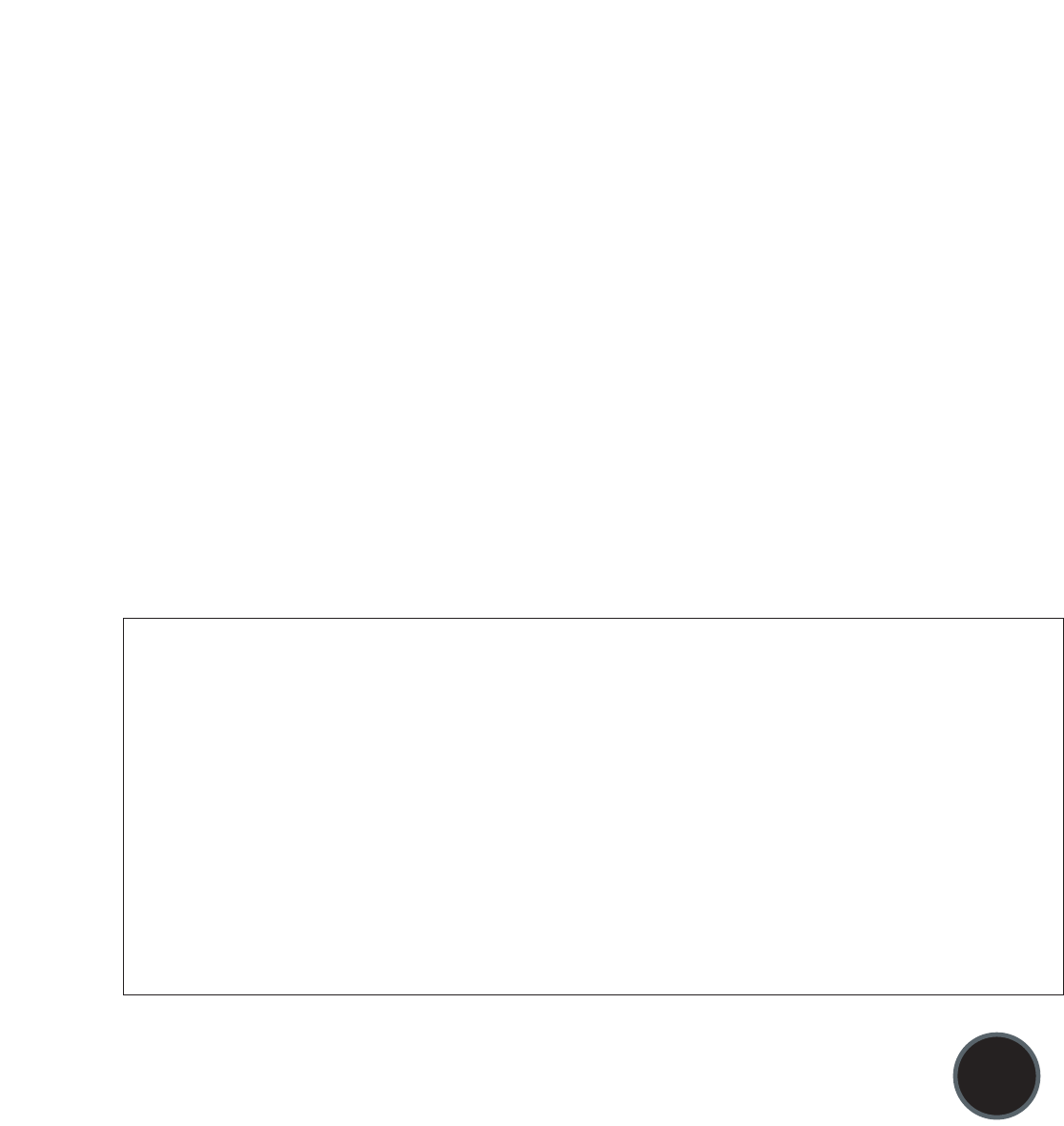
15
OPERATING INSTRUCTIONS
USING THE FOOD PROBE:
For more precise cooking, you may use the food probe to cook to the internal temperature of a
food product, (upper oven only on double oven) on WOT models.
1. Insert the tip of the food probe into the food. The first one inch of the probe is where the food temperature will
be measured, so position it accordingly into the center of the meatiest portion, one inch from bone. Do not
position it next to a bone in the meat, since this will affect the temperature.
2. Place the food product with the probe already inserted in the oven and insert the plug of the food probe into
the receptacle located at the top right front of the oven.
3. Approximately 5 seconds after inserting the probe’s plug into the oven receptacle, the flashing word Probe will
show in the display along with rapid beeping. Press the Probe key and enter a probe cooking temperature
between 100°F to 200°F using the number keys.
4. The display will show the actual temperature of the food.
PROBE
USING DELAYED TIMED COOKING:
Delayed time is for setting the cooking time to start and stop at a later or more convenient time.
1. You must first set the oven to one of the above mentioned cooking modes. Only one oven at a time can be
delayed (on a double oven).
2. To set the oven to delay cook, press Cook Time. The oven will display Cook Time U or L Oven (on a double oven).
Set the cook time by pressing the number keys. You may enter cooking times from 5 minutes up to 11 hours and
55 minutes.
3. If both ovens are operating, press the mode key for the oven you wish to time. EXAMPLE: If the upper oven is in
Convection Bake and the lower oven is in Bake mode and you want to time the upper oven, press Upper Conv
Bake then Cook Time and enter the time.
4. Press Stop Time. The oven will display Stop Time U or L Oven (on a double oven). Enter the time of day you wish
the oven to stop cooking using the number keys. The display will read Delay Timed U or L Oven (on a double
oven) with the current time of day.
5. At the end of the cooking time, the oven will turn off, End will be displayed and the oven will chime 4 times. The
oven will chime once every minute for ten minutes. After that, the clock will return to the time of day.
FOUR EASY STEP TO REMEMBER HOW TO SET COOK TIME AND STOP TIME
NOTE: Between each step, you have less than 5 seconds to press the next button. Therefore, before
starting, read the following steps to get acquainted with the procedure and know beforehand
what temperatures and times you want to press so you will not delay between each step.
1. MODE: press one: Bake, Convection Bake, Convection Roast
2. TEMPERATURE: Press in temperature.
3. COOK TIME: Press Cooktime, then press how long the recipe is required to Bake, etc.
4. STOP TIME: Press Stop Time, then press what time you want the oven to turn off.
(Example: For 5:00 pm, press 5 0 0.)
NOTE: To start over, press Cancel.


















