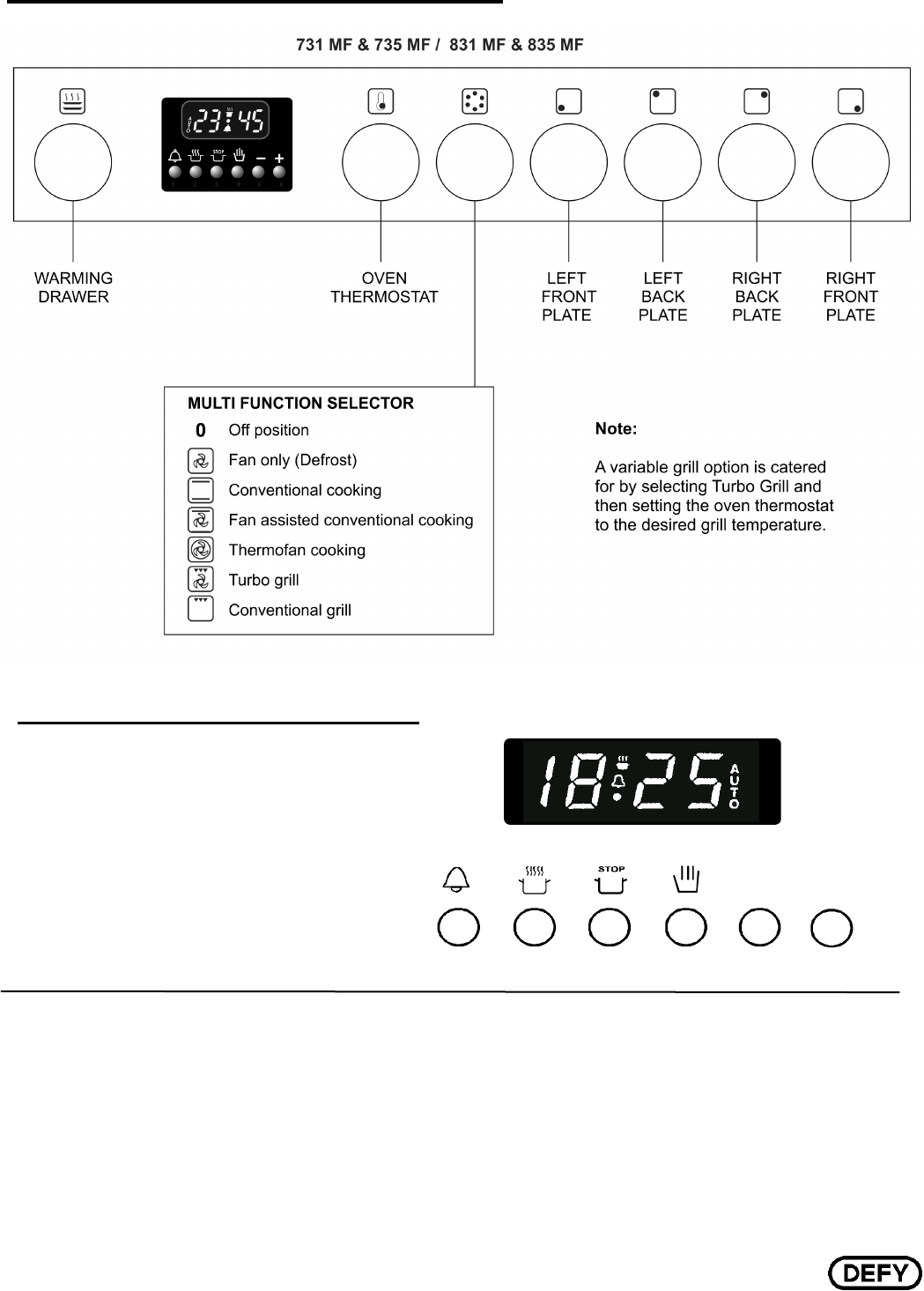
PAGE 5 OF 20
The control panel and symbols used.
Automatic oven timer / clock
BUTTON FUNCTIONS
1 = MINUTE MINDER
2 = COOKING PERIOD
3 = STOP TIME
4 = MANUAL CONTROL
5 = SUBTRACT
6 = ADD
Setting the time of day
• When power is first connected or after a power failure, the clock display will flash 00.00.
• To set the clock, press buttons 1 and 2 and hold them down.
• Press button 5 or 6 until the correct time of day is displayed.
• Release the buttons. The clock is now set.
• Please note that the clock has a 24 hour display.
• For example 3.00 PM will be displayed as 15.00.
+
-
6
5
4
3
2
1


















