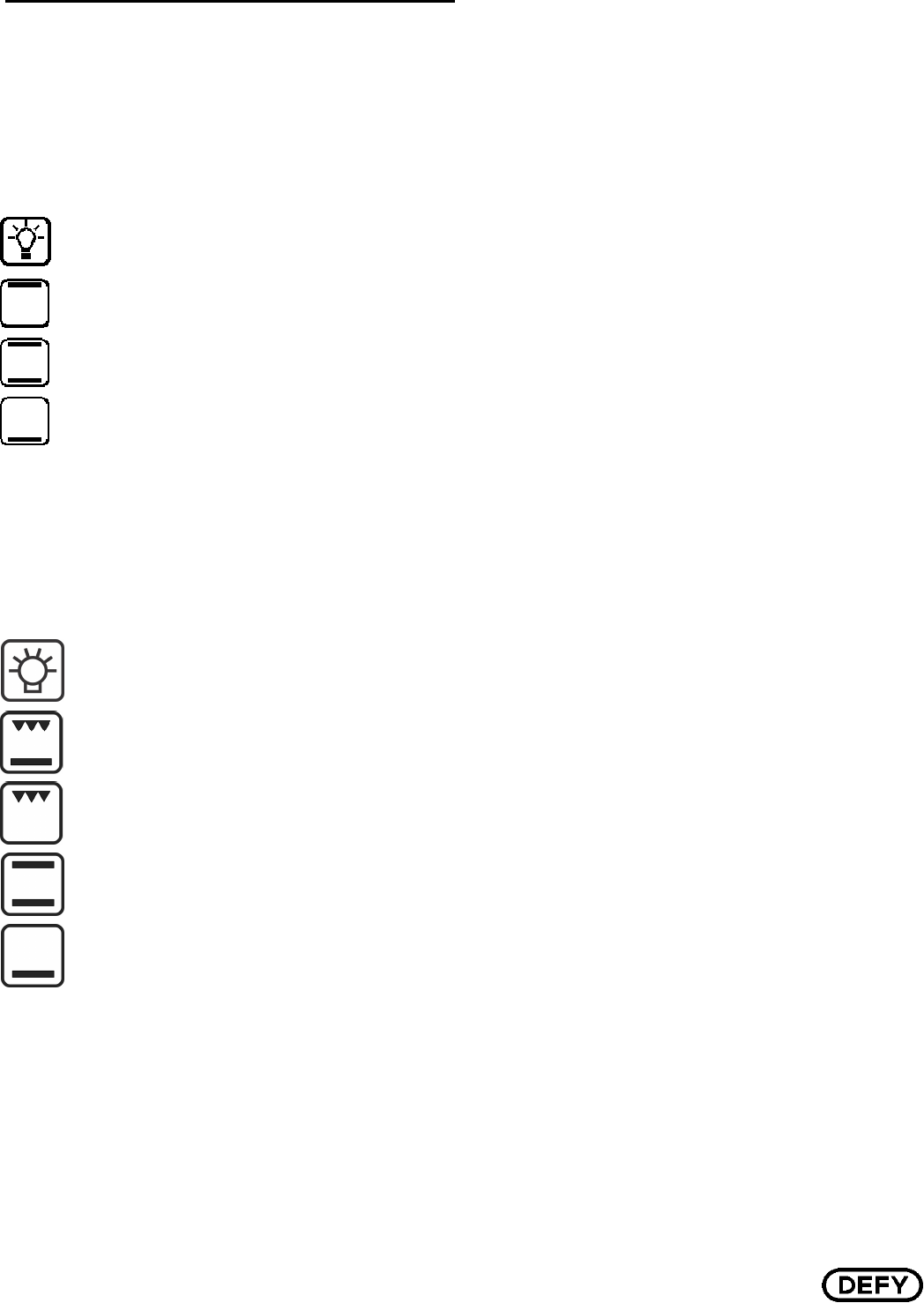
PAGE 9 OF 12
Static oven operation (Top Oven)
NOTE: While the oven is operating, a
fascia cooling fan will run, thereby
protecting the electronics from
excessive heat exposure.
Note:
The top oven is a baking oven
only and does not feature a grill.
The Selector switch allows the selection
of the following oven functions.
OVEN LAMP
TOP HEAT ELEMENT ONLY
CONVENTIONAL BAKING
BOTTOM ELEMENT ONLY
Baking
• The top oven is supplied with one
chromed oven shelf .
• Set the selector knob to the desired
baking mode. Top and Bottom elements
or Bottom element only or Top element
only.
• Set the oven thermostat to the required
temperature.
• The thermostat indicator light will glow
and remain on until the oven has reached
the selected temperature. The light will
then switch off.
• Thereafter place the food in the oven.
• During the baking cycle, the indicator
light will switch on and off as the
thermostat maintains the selected
temperature.
• After baking is completed, the
thermostat and the selector knob must
be turned to the "0"position in an anti-
clockwise direction.
Note:
• The oven thermostat is marked down to
70°C. When set to this position, the oven
may be used as a warmer.
• All ovens extract moisture from the food
being cooked, especially so during the
winter months. This is normal and not
detrimental to the food or the oven.
Baking Guide:
• Where possible, bake on the middle shelf
position of the oven.
• Place the food halfway between the back
of the oven and the door.
• Do not open the oven door until at least
two thirds of the baking time has lapsed.
• The roast pan must not be
used for baking purposes
Note:
The bottom oven is a baking
oven which does feature a grill.
GRILL & BOTTOM ELEMENTS
OVEN LIGHT
GRILL
CONVENTIONAL BAKE
BOTTOM ELEMENT














