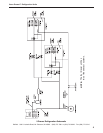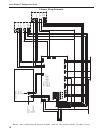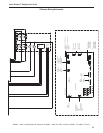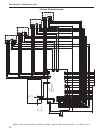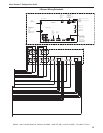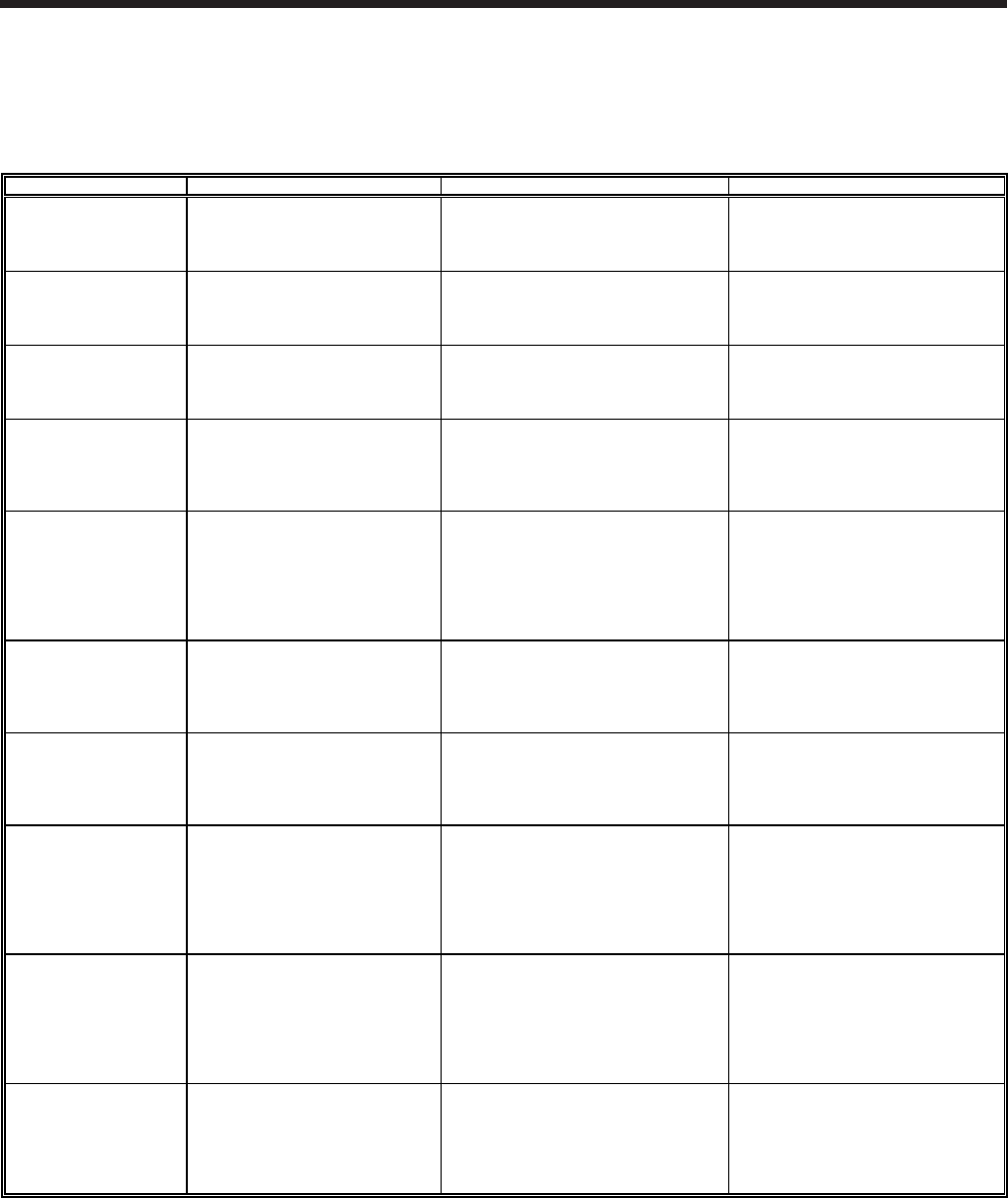
14
Versa Drawer™ Refrigeration Units
Deleld · 980 S. Isabella Road, Mt. Pleasant, MI 48858 · (989) 773-7981 or (800) 733-8829 · Fax (989) 773-3210
Versa Drawer™ Alarm
Alarm Information
Alarm Meaning Action Alternate Action
Thaw Finished
Thaw cycle is complete and unit
Press corresponding drawer
is now in refrigeration mode.
number to clear audio and screen.
Chiller Finished
Chiller cycle has completed and unit
Press corresponding drawer
is now in refrigeration mode.
number to clear audio and screen.
Drawer Open
Drawer's been open for greater
Close drawer.
than set time.
Drawer temperature
Drawer temperature's been
Press corresponding drawer
Out of Range.
10 deg F above or below setpoint
number to clear audio and screen.
for more than 15 minutes.
Loss of power
Power to unit was interrupted.
Press
i
button to stop audio alarm.
Screen will change to display time
power failed, time power was restored.
Present time. Press i button once
more to return to main screen
Drawer temperature
Temperature probe to drawer box
Press
i
button to stop audio alarm,
probe(s) out of range.
or evaporator is damage or
screen will clear once temperature drops
temperature is out of range.
into range or probe is repaired.
Condenser temperature
Temperature probe to condenser
Press
i
button to stop audio alarm,
probe(s) out of range.
is damage or temperature is
screen will clear once temperature drops
out of range.
into range or probe is repaired.
Compressor pressure
Pressure transducer damaged
Press
i
button to stop audio alarm.
transducer(s) out of
or pressure is higher than 150 psi
If unit is started in high ambient alarm will
range.
clear on pulldown. If diagnostics shows
"open" for transducer, component must
be repaired.
Condenser fan(s) failure
Condenser fan has fail to pull down
Press
i
button to stop
The screen will clear if power to the unit
condenser outlet by 1 degree over
audio alarm. Alarm will remain on
is disconnected and reconnected. If
two minutes. Condenser fan may
screen until service work is performed
alarm keeps reoccurring after power
not be operating or condenser
has been removed service is required.
coil is dirty.
Compressor(s)
Compressor has failed to decrease
Press
i
button to stop
The screen will clear if power to the unit
Failure
suction pressure.
audio alarm. Alarm will remain on
is disconnected and reconnected. If
screen until service work is performed
alarm keeps reoccurring after power
has been removed service is required.