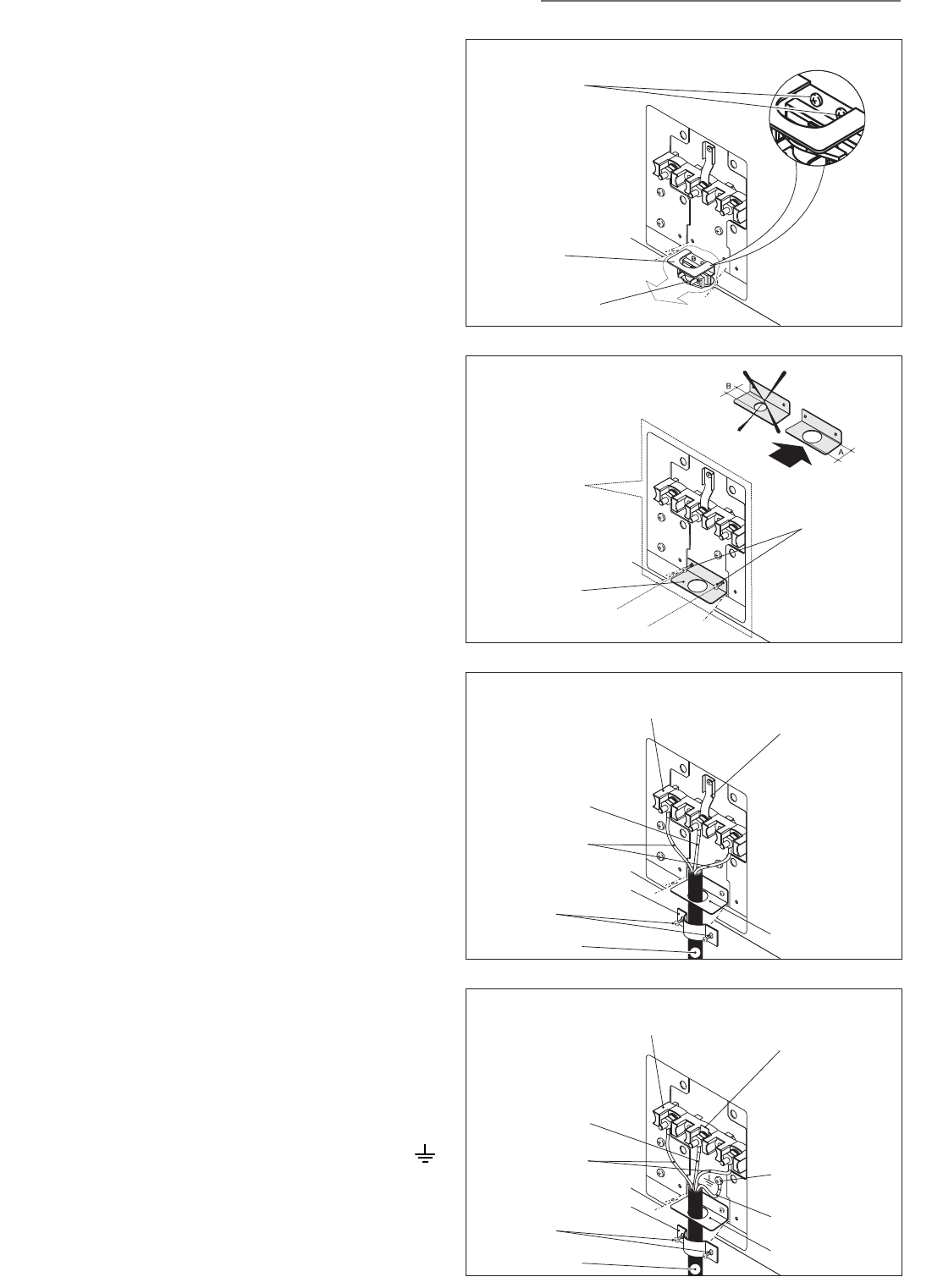
25
Strain Relief
Bracket
Bracket
Fixing Screws
Power Cord
Bracket
Opening For
Electrical
Connection
Fixing Screws
B: D=
7
/
8
" (22.5 mm)
A: D=1"
9
/
64
(29 mm)
Power Cord
Neutral Wire
Power Wires
Terminal Block
Ground strap
Power Cord
Bracket
Power Cord
Strain Relief Bracket
Screws
Cut Ground Strap
Power Cord
Neutral Wire
Power Wires
Terminal Block
Power Cord
Bracket
Power Cord
Strain Relief Bracket
Screws
Grounding
Screw
Grounding Wire
3-Wire Power Cord Installation
(See Figures 3.1, 3.3, 3.4 and 3.5)
1. Remove the Terminal Block Access Plate on the back of the
range by unscrewing the 4 fixing Screws (Figure 3.1).
2. Remove the Bracket and Strain Relief group by unscrewing
the Bracket Fixing Screws (Figure 3.3).
3. Mount the Power Cord Bracket (supplied with the range in
a separate kit - make sure you are using the correct Power
Cord Bracket as indicated in Figure 3.4) inside the Opening
For Electrical Connection by screwing the 2 Fixing Screws
(as indicated in Figure 3.4).
4. Insert the Power Cord through the Power Cord Bracket;
then tighten the Power Cord by using the Power Cord Strain
Relief Bracket (fixed by 2 screws)(see Figure 3.5). The
Power Cord Strain Relief Bracket is supplied with the range
in a separate kit. Allow enough slack to easily attach the cord
terminals to the Terminal Block.
5. Remove the 3 wire terminal nuts and washers from the
Terminal Block.
6. Plug the terminal holes of Power Cord. The Neutral or
Ground Wire of the Power Cord must be connected to the
neutral terminal located in the center of Terminal Block. The
Power Wires must be connected to the outside terminals.
7. Plug washers and tighten nuts securely.
8. Assemble the Terminal Block Access Plate (Figure 3.1).
4-Wire Power Cord Installation
(See Figures 3.1, 3.3, 3.4 and 3.6)
1. Remove the Terminal Block Access Plate on the back of the
range by unscrewing the 4 fixing Screws (Figure 3.1).
2. Remove the Bracket and Strain Relief group by unscrewing
the Bracket Fixing Screws (Figure 3.3).
3. Mount the Power Cord Bracket (supplied with the range in
a separate kit - make sure you are using the correct Power
Cord Bracket as indicated in Figure 3.4) inside the Opening
For Electrical Connection by screwing the 2 Fixing Screws
(as indicated in Figure 3.4).
4. Insert the Power Cord through the Power Cord Bracket;
then tighten the Power Cord by using the Power Cord Strain
Relief Bracket (fixed by 2 screws) (see Figure 3.6). The
Power Cord Strain Relief Bracket is supplied with the range
in a separate kit. Allow enough slack to easily attach the cord
terminals to the Terminal Block.
5. Remove the 3 wire terminal nuts and washers from the
Terminal Block.
6. Remove the Ground Strap from the frame of range and ter-
minal by removing its screw and cutting it as shown in Figure
3.6.
7. Plug the terminal holes of Power Cord. The Neutral Wire of
the Power Cord must be connected to the neutral terminal
located in the center of Terminal Block; the Power Wires
must be connected to the outside terminals; the Ground Wire
must be attached to the frame of range by using the
(Ground) identified Grounding Screw.
8. Plug washers and tighten nuts securely.
9. Assemble the Terminal Block Access Plate (Figure 3.1).
Fig. 3.3
Fig. 3.4
Fig. 3.5
Fig. 3.6
ቤ


















