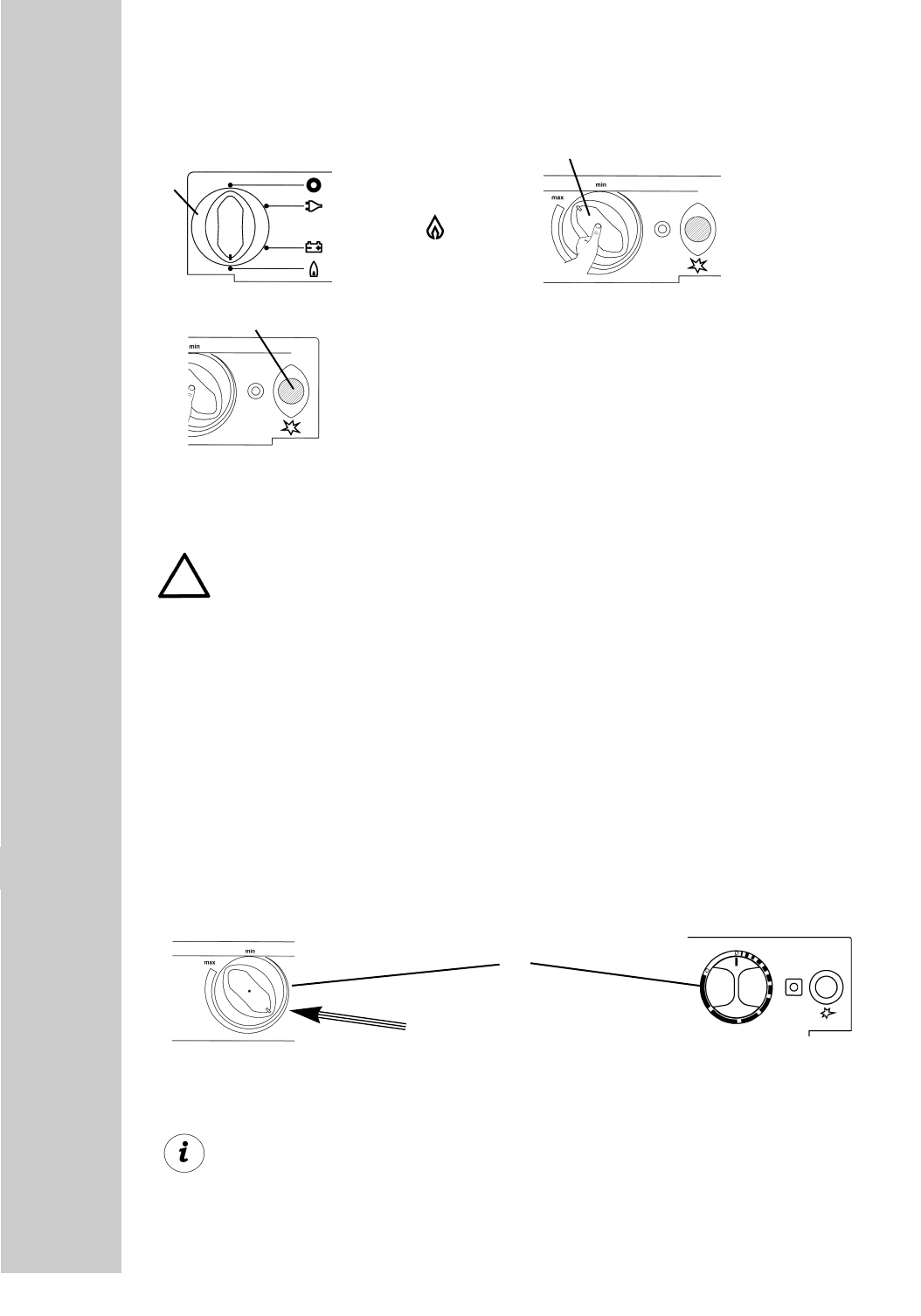
8
5. Keep rotary switch (B) depressed for another 10-15 seconds, then release.
6. Check the inspection glass to see whether a flame is burning.
7. Repeat the entire process if the flame has gone out.
8. Use rotary switch (B) to regulate the temperature in the main refrigerator compartment.
2. Automatic ignition
4. Keep rotary switch "B" depressed for another 10-15 seconds, then release.
5. If the flame goes out, the ignition system will repeat the ignition process automatically.
6. Adjust the temperature in the main refrigerator compartment using rotary switch "B".
All refrigerators, whether manual or automatic ignition, are equipped with
automatic flame protection, which automatically cuts off the supply of gas
approximately 30 seconds after the flame goes out.
When using for the first time, and after changing the gas cylinder, the gas
pipes may contain air. By means of brief operation of the refrigerator and
any other gas appliances (e.g. cookers), air is removed from the gas pipes.
The gas will then ignite without delay.
Temperature setting cooling compartment
1. Set energy
selector switch (A)
to Gas.
2. Press and hold
rotary switch (B).
B
A
3. The ignition process is activated automatically,
accompanied by a ticking sound; the indicator
lamp (D) will flash. Upon successful ignition, the
sound and the flashing will stop.
D
TTIIPP
middle position
The cooling units performance is influenced by ambient temperatures.
At ambient temperatures of +15°C up to 25°C, set the knob B to the
middle position. The cooling unit works with optimal performance.
B
As already shown, with rotary knob (B) the temperature in the cooling compart-
ment can be regulated as necessary.
5.2.4


















