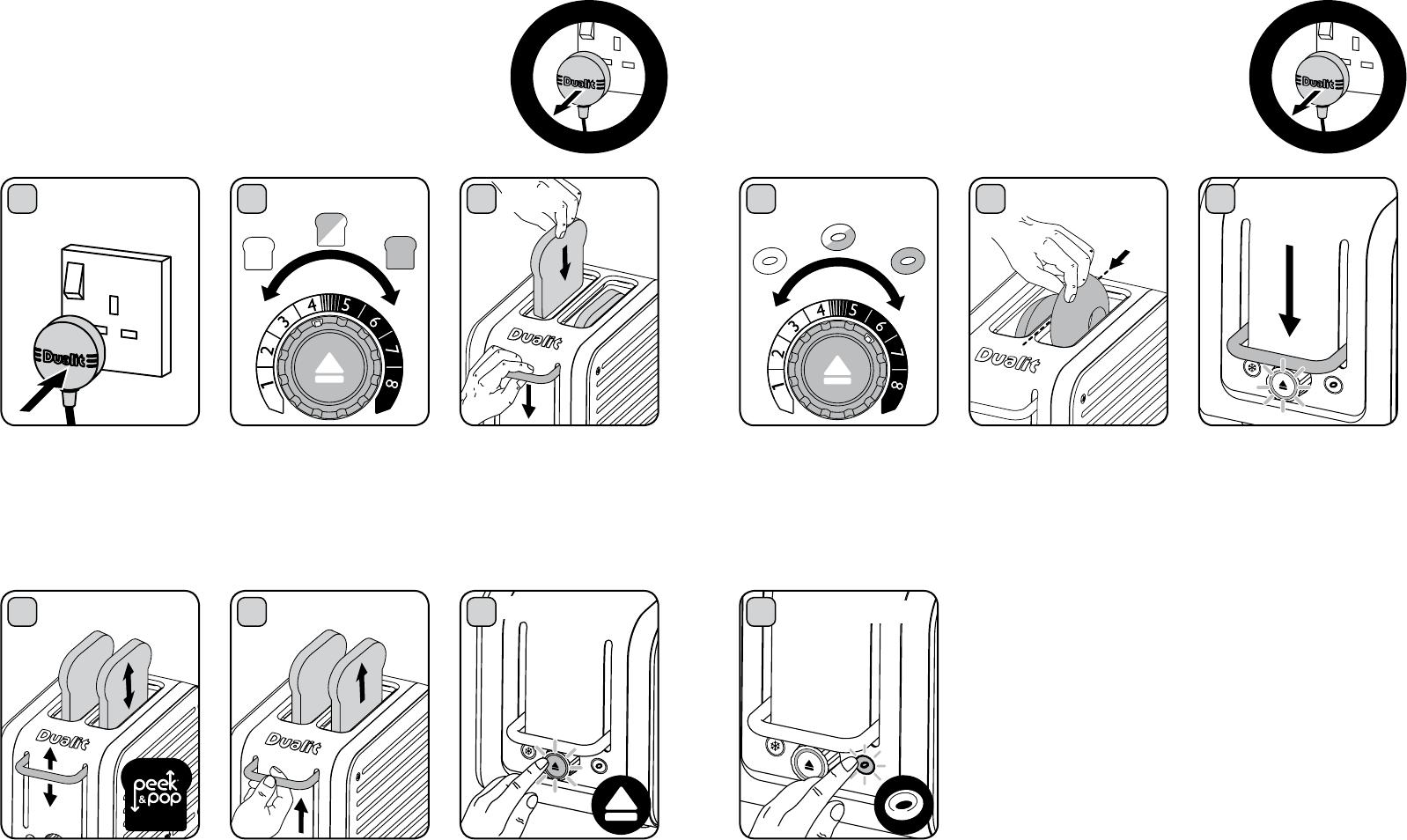
10 11
1
PLUG IN
2
SET
The toaster will only engage
when the power is switched
on. Plug the toaster into the
wall power socket and turn
power on at socket.
To toast, set the desired
browning level by means
of the browning control (1
is the lightest and 8 is the
darkest setting).
3
Place the bread into the
slots and press the toasting
lever down until it engages.
The browning control will
be illuminated blue for the
duration of the toasting.
4
PEEK & POP
65
HIGH LIFT
At any time during the toasting
cycle you can lift the toasting
lever and check the progress
of the bread. If you remove
the toast before the cycle
is complete, press the
cancel button and unplug.
To immediately stop toasting,
press the cancel button.
After cancelling if neon
light remains illuminated
after use immediately
unplug the toaster & call
service centre.
When toasted the toast will
pop up automatically. If the
slices are difcult to remove
safely, lift the toasting lever up
manually for extra high lift.
TOASTING BREAD
THIS IS AN ATTENDED APPLIANCE. Do not leave unattended
during use, unplug after each use (risk of re if an
unattended appliance is left operating).
U
N
P
L
U
G
W
H
E
N
N
O
T
I
N
U
S
E
1
SET
ON
2
INSERT
Select the desired browning
level. (1 is the lightest and 8 is
the darkest setting).
Slice bagel into two equal
halves before toasting. Insert
bagel so both ‘cut’ sides are
facing inwards to the centre
element.
3
ENGAGE
Press the toasting lever
down until it engages. The
browning control will be
illuminated blue.
BAGEL & BUN TOASTING
Perfectly toast bagels or other bread products such as buns, English
mufns or teacakes. This feature gently warms the outside of the item
and toasts the inside to perfection. To cancel toasting see page 13.
U
N
P
L
U
G
W
H
E
N
N
O
T
I
N
U
S
E
R
INSERT
STOP TOASTING
4
As soon as the bagel is
lowered, immediately press
the bagel button. The
button will be illuminated
blue and only the centre
element will heat up.
BAGEL BUTTON













