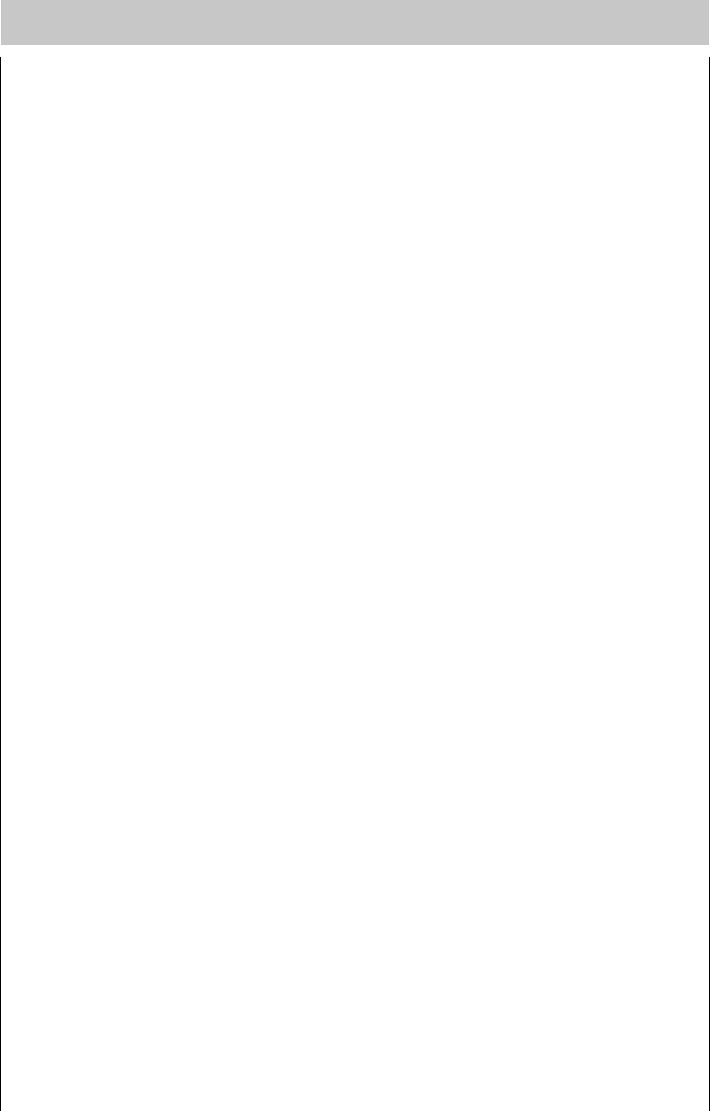
22
Operating instructions
In this fully integrated appliance the controls are located on the top of the door.
When selecting a programme, the door needs to be partially opened.
1. Check the filters
Ensure they are clean and properly positioned (see "Maintenance and cleaning").
2. Press the On/Off push button
The On/Off indicator light will illuminate.
3. Check that there is rinse aid and salt
The salt indicator light will illuminate if refilling is necessary.
4. Load the dishes
Remove any scraps of food.
Pull the lower basket out and arrange the saucepans, plates and cutlery in it.
Pull the upper basket out and arrange the plates, saucers, glasses and cups etc.
in it.
Slide the baskets back into the machine.
5. Ensure that the spray arms can rotate freely.
6. Add the detergent
As all detergents are not the same, you should also consult the instructions on
the packet.
Close the detergent dispenser lid.
7. Setting the programme
Press the programme push button which corresponds to the washing
programme you wish to select, the corresponding programme indicator light
starts flashing.
8. Start the programme
Open the water tap.
Close the dishwasher door.
An audible signal informs you that the programme has started. The indicator
light of the programme under way is now permanently on.
9. At the end of the washing programme
The dishwasher will automatically stop and an audible signal informs you that
the programme has ended.
The "On/Off" indicator light flashes and the indicator light of the programme
turns off.
152985 84/3 21-07-2003 11:49 Pagina 22


















