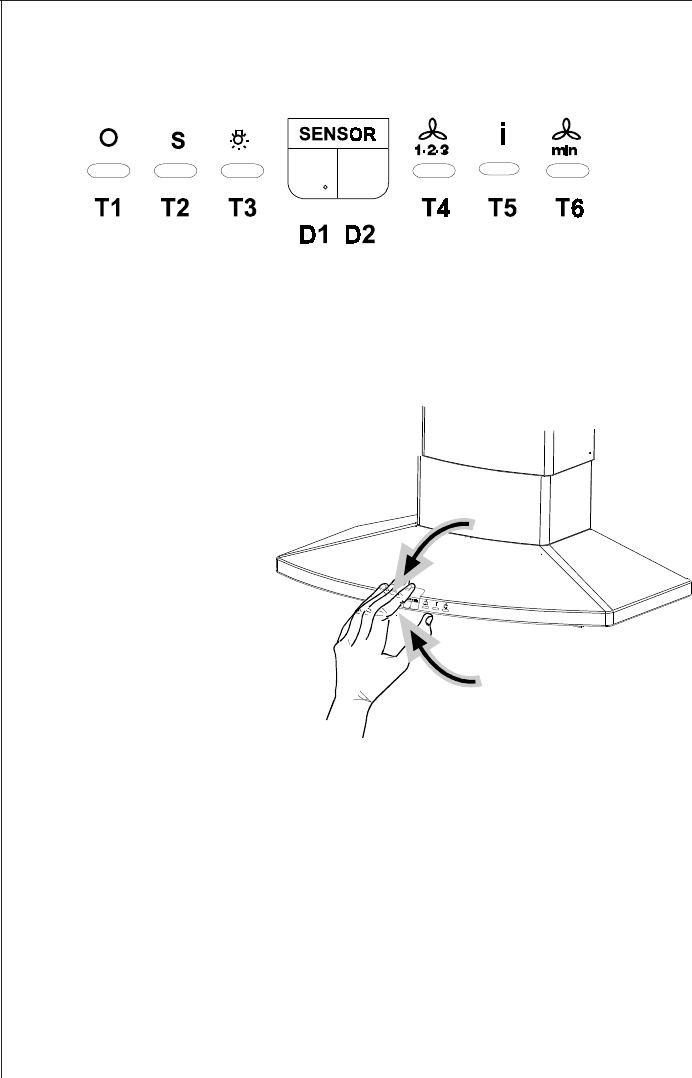
4
The control panel
Using the cooker hood
T1: Main switch on/off (Activating and deactivating the stand-by mode)
T2: Sensor switch enable/disable
T3: Lamps on/off
D1: Filter saturation indicator
D2: Motor speed display 1-2-3-P (intensive)
D1-D2: Minute count down display (delayed switch off)
T4: Motor speed
T5: Intensive speed on/off
T6: Switch for delayed switch off
SENSOR: Display for enabled sensor switch
Function at displayed ”SENSOR”
● If the hand is moved over the sensor or the knob T4 is pressed, the light
is switched on and the motor starts to run on second speed.
● Speed changes can be made with the knobs T4/T5
● If the hand is again mowed over the sensor, the light and motor is
switched off
● If, when stand-by mode is activated, the knob T5 is pressed, the
intensive speed is started and the light is switched on.
Function when ”SENSOR” is not displayed
● By pressing the knob T4, the lamps are switched on and the motor
starts on second speed
● Speed changes can be made with the knobs T4/T5
Fig. 2


















