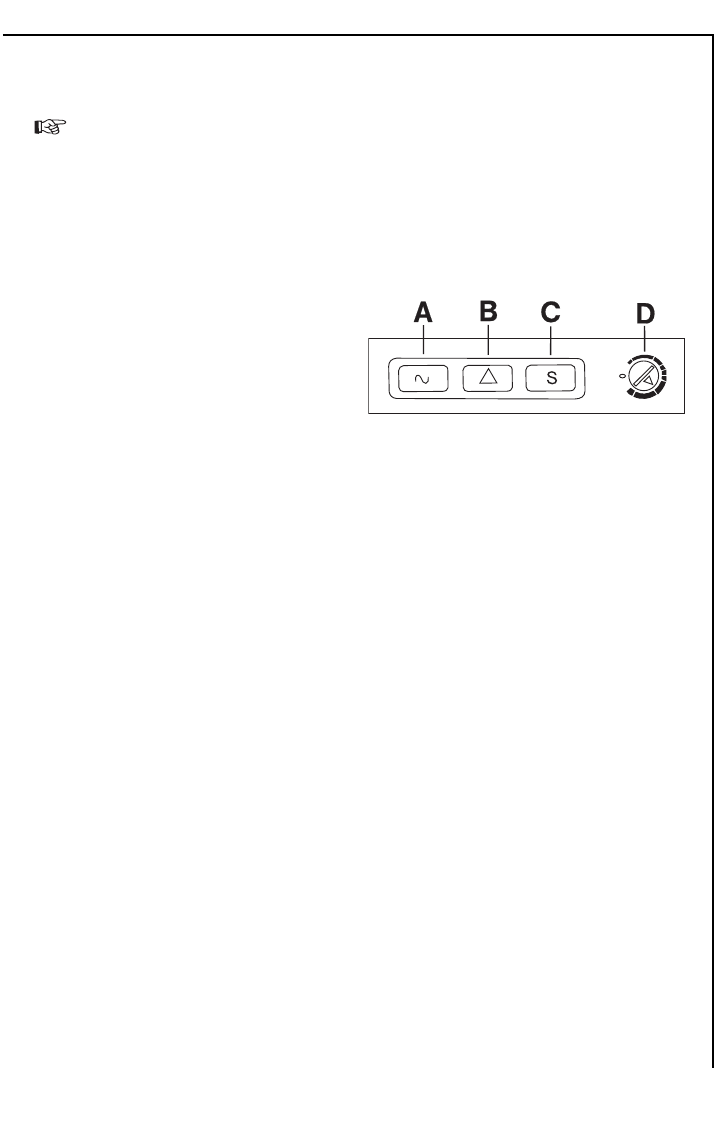
13
Prior to Initial Start–Up
Please clean the appliance interior and all accessories prior to initialstart-up
(see section: “Cleaning and Care”).
Control panel
The indicator lights are situated in the control panel.
A.) Green Indicator Light
When the appliance is
switched on at the mains the
green indicator light will
illuminate and remain lit until
the appliance is switched off at
the mains.
B.) Red Indicator Light
A few hours after starting up
the red indicator light will go out to show that the correct temperature has
been reached for the setting chosen and will stay out to indicate that
everything is in order.
It will come on if the freezer temperature rises unduly for instance, after
opening the freezer door or placing food inside the cabinet, but the light
should go out again when the temperature returns to the correct storage
level.
C.) Yellow Indicator Light and Fast Freeze Switch
In the switched-on state of the switch (pops up and lights by pressing) the
compressor operates continuously thus providing for the coldest interior
temperature - achievable by the freezer - needed for freezing.
D.) Thermostat Control
This knob is provided for setting and changing the temperature inside the
appliance.


















