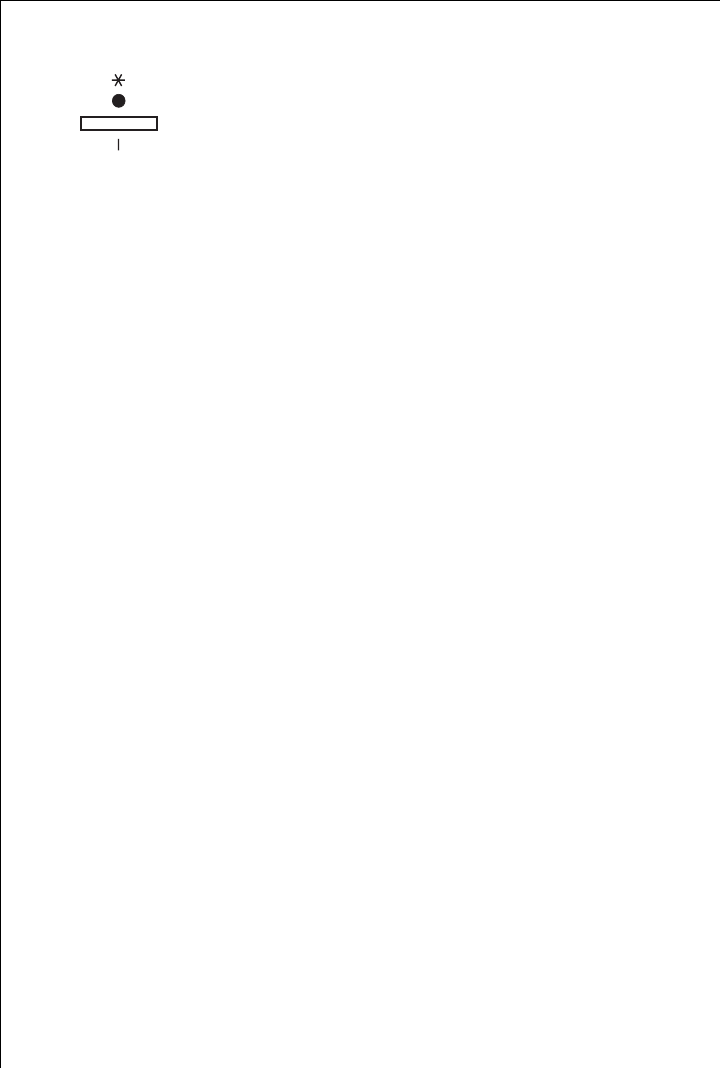
18 818 19 26-00/0
FAST FREEZE-button
The FAST FREEZE function provides for quick freezing of
fresh food products, and at the same time protects pre-
viously stored goods against undesired warming in the
freezer compartment.
0 1. The FAST FREEZE function is switched on by pressing the FAST FREEZE
button. The yellow light illuminates.
2. The FAST FREEZE function can be ended manually at any time by press-
ing the FAST FREEZE button again. The yellow light goes out.
If the FAST FREEZE function is not ended manually, the appliance elec-
tronics switch off the FAST FREEZE function after 48 hours. The yellow
light goes out.
Prior to Initial Start–Up
1
Before connecting the appliance to the mains and putting it into oper-
ation for the first time, leave the appliance to stand for 30 minutes if
was transported upright. After transport on its side, the appliance must
be left to stand for 4 hours before putting it into operation. This is nec-
essary to allow the refrigerant to flow back into the compressor. Other-
wise the compressor may be damaged.
0 1. Please clean the appliance interior and all accessories prior to initial
start-up (see section: “Maintenance and Cleaning”).
2. Remove the cold accumulation block from the appliance.
3. Only put the cold accumulation block to freeze in the top compartment
after the optimal storage temperature of –18 °C has been reached.
4. After 24 hours place the cold accumulation block in the uppermost
compartment, at the front, above the frozen food.
5. Re-freeze the thawed cold accumulation block in the same way, e. g.
after cleaning the appliance.


















