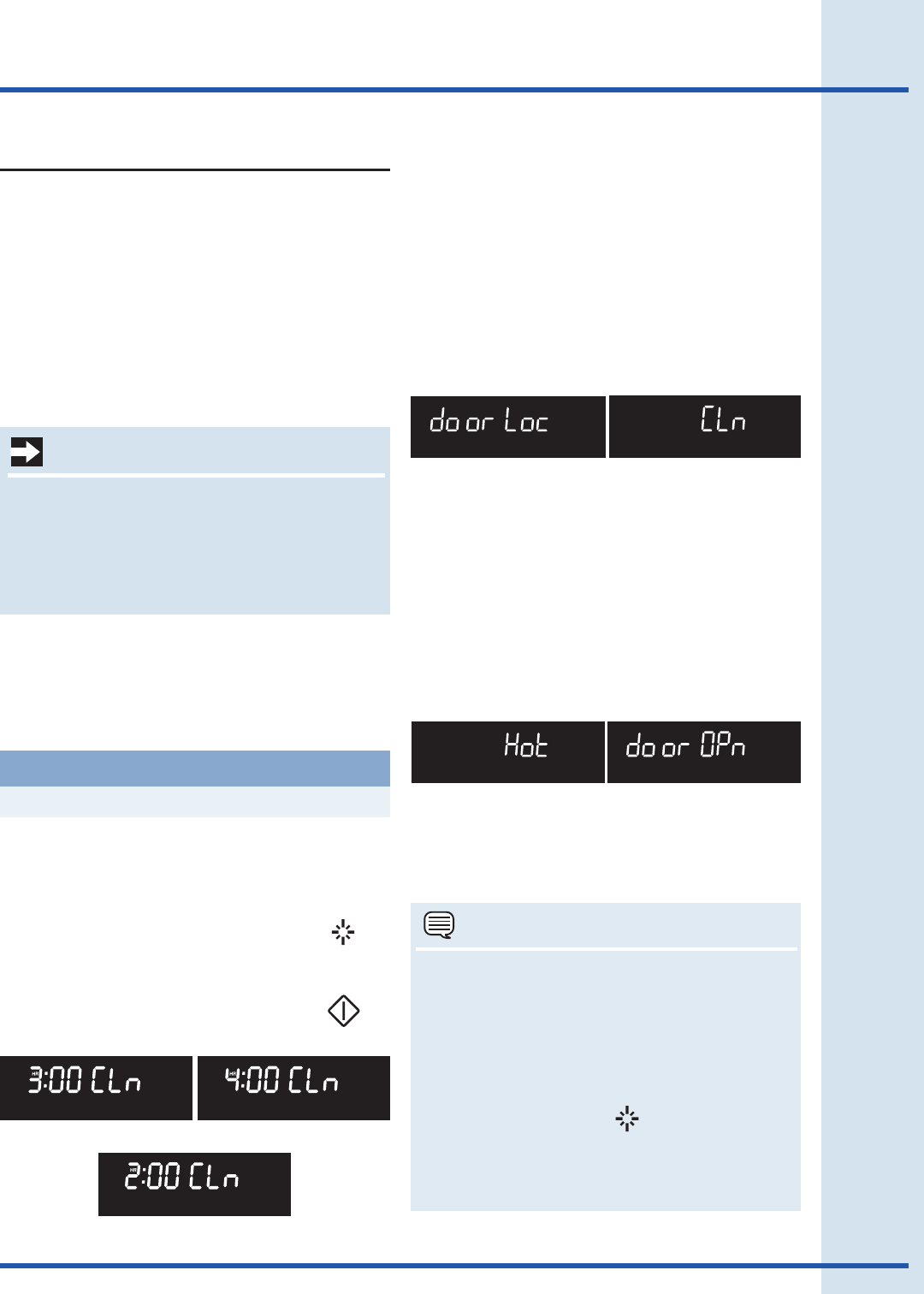
45
The fresh clean feature provides 3 different clean
time settings for self-cleaning. Set clean for 2 hours
for light, 3 hours for normal or 4 hours for heavier
soils.
Setting fresh clean
Fresh clean combines self-clean with an added air
freshening feature. The air cleaner will eliminate
baked on food odors during self-clean but may not
eliminate all odors. The air cleaner is not active for
other oven functions.
A self-cleaning oven automatically cleans itself
using much higher temperatures than those used
for cooking. The self-clean feature eliminates soils
completely or reduces them to a fine powdered ash
that you can later easily wipe away with a damp
cloth.
When the fresh clean cycle has finished:
1. The time of day and "Hot" will show in the
display (Figure 6).
2. Once the oven has cooled (about 1 hour) and
"Hot" is no longer displayed, the "door OPn"
message will appear (Figure 7). When this
message turns OFF the door has finished
unlocking.
Once active, the door lock motor will begin locking
the oven door. "door Loc" (Figure 4) will appear in
the display. DO NOT try to open the oven door
when the "door Loc" message is on (allow about
15 seconds for the oven door to completely lock).
DO NOT force the oven door open. This could
damage the door locking system. Once the oven
door is locked the "door Loc" message will turn off
and "CLn" (Figure 5) will remain in the display for
the entire clean cycle.
3. When the oven is cool, wipe away any residue
or powdered ash from the oven interior using a
damp cloth or paper towel.
To stop fresh clean at any time, press CANCEL.
The first fresh clean cycle will not be odor-free.
These odors are normal and are a result of the
manufacturing process. It is recommended to
ventilate the area. Open any windows and turn on
an exhaust fan or overhead range hood (if
available) during the fresh clean cycle.
IMPORTANT
Fig. 4 Fig. 5
Fig. 6
Fig. 7
• Self-clean will not operate if ANY surface
elements are active.
• A self-clean cycle will not start if the control
lock feature is active.
• When the self-clean feature is active, you may
check the amount of clean time remaining by
pressing the self-clean key once.
• If a self-clean cycle was started but did not
finish due to a power failure, your oven may not
have completely cleaned.
NOTES
1. The oven should be empty and all
oven racks removed. Remove all
items from the cooktop. Be sure the
oven door is completely closed.
2. Press fresh clean once for a 3-
hour clean time (Figure 1); twice for
a 4-hour clean time (Figure 2) or 3
times for a 2-hour clean time
(Figure 3).
3. Press START.
To start fresh clean:
Example
Step Press
Fig. 3
Fig. 1
Fig. 2
Fresh Clean


















