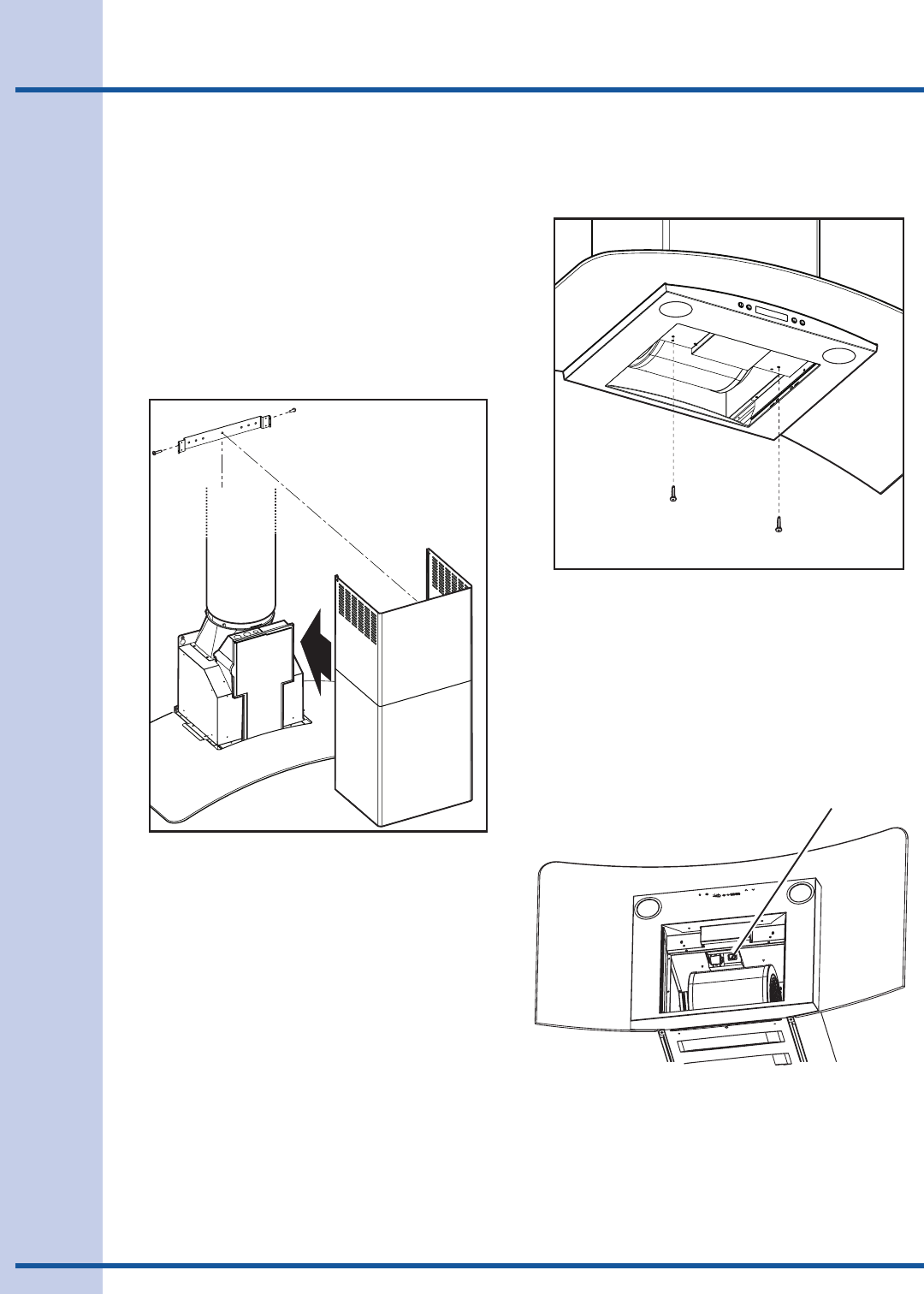
1414
1414
14
Mounting the duct coverMounting the duct cover
Mounting the duct coverMounting the duct cover
Mounting the duct cover
• Position the duct cover over the mounted hood.
• Slide the bottom of the duct onto the glass area.
• Position the top of the duct over the duct
mounting bracket. If a telescopic duct cover is
used, grab the upper part of the telescopic duct
cover, pull it and place it in the duct cover
mounting bracket.
• Secure the top of the duct with 2 assembly
screws provided.
• Secure the bottom of the duct with 2 assembly
screws provided.
Install the grease filter and turn power on at service
panel. Check operation of the hood.
IMPORTANT: If the hood doesn’t switch ON, before
calling for service, check if the internal General ON/
OFF Pushb-utton Switch is switched ON.
Installing the hood
General ON/OFF
Push button Switch
Back side of the hood
Frontside of the hood


















