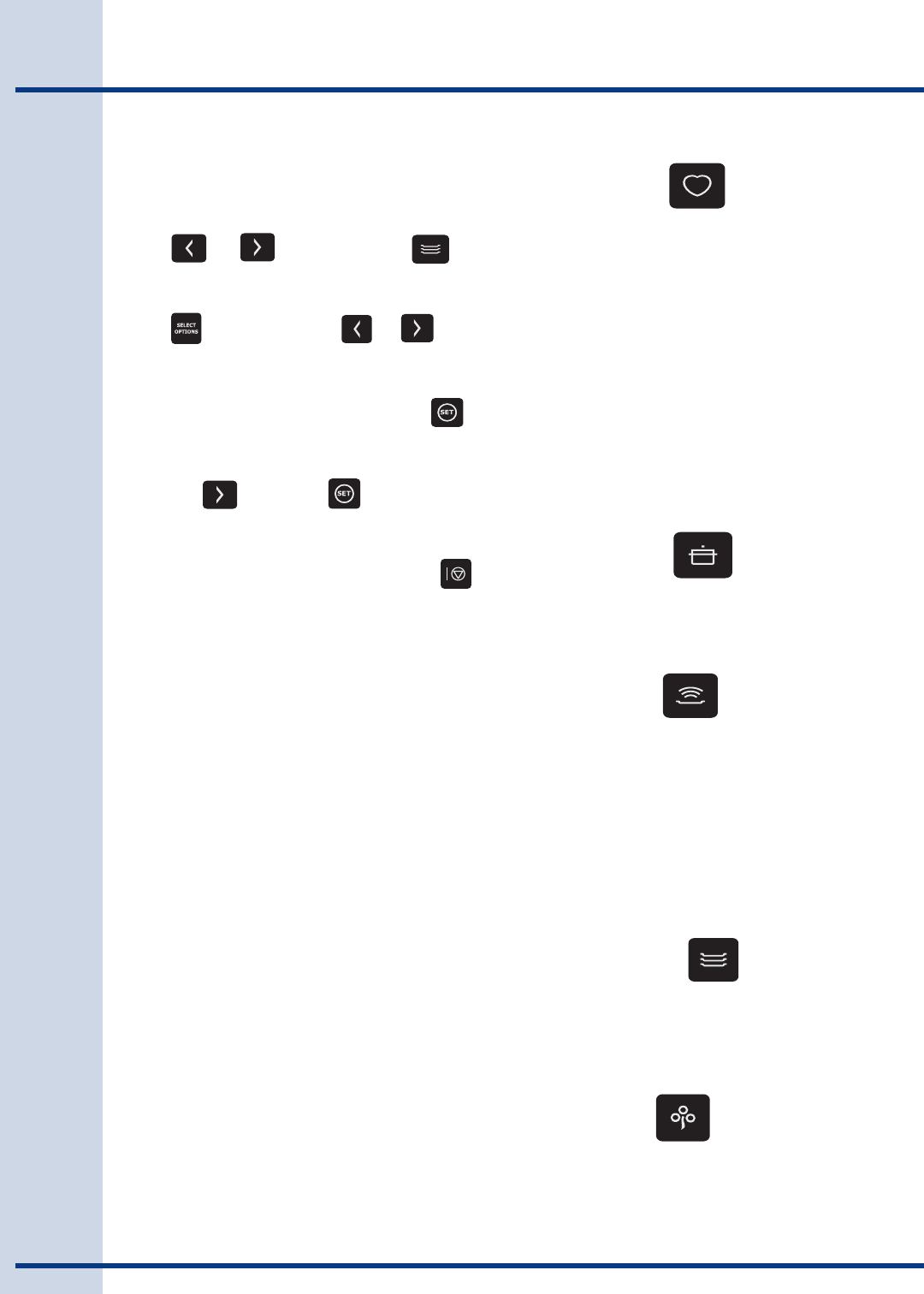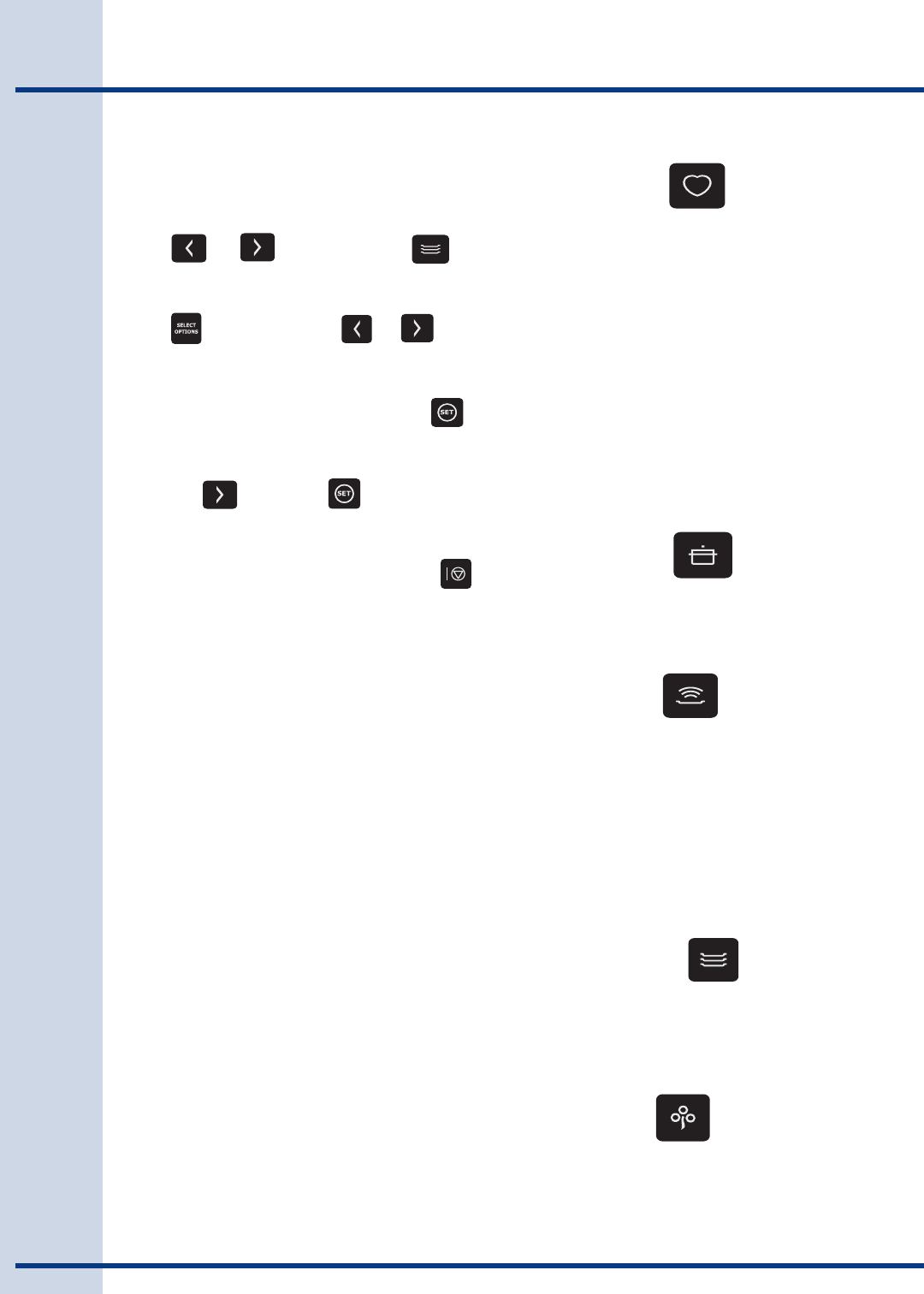
6
Operating Instructions
Auto Wash
When a partial load of lightly soiled dishes is
placed in the unit, a wash cycle similar to a short
wash will automatically be performed. When a full
load of heavily soiled dishes is placed in the unit, a
heavy wash cycle will automatically be performed.
The dishwasher's Smart Sensor technology will
determine the type of cycle required to clean the
dishes and will clean more efficiently every time.
Water usage ranges from approximately 5.5 to 10.7
gallons. Wash time ranges from approximately 99 to
162 mins.
Normal Wash
For regularly soiled dishes and silverware. Water
usage ranges from approximately 4.4 to 9.5
gallons. Wash time ranges from approximately 91 to
144 mins.
Eco Wash
For lightly soiled and pre-rinsed dishes and
silverware. Water usage ranges from approximately
5.6 to 6.8 gallons. Wash time ranges from
approximately 78 to 80 mins.
Heavy Wash
For pots, pans, casseroles and dinnerware with
dried-on or baked-on soils. Water usage is
approximately 9.5 gallons. Wash time ranges from
approximately 130 to 149 mins.
My Favorite
To Select Normal Cycle
Press or until “NORMAL” is
displayed.
Press “ Select Options” or until
desired cycle options are displayed. When desired
option text appears in the display press .
To continue selecting your desired cyle options
press the and press for each additional
cycle option that is desired. When all desired cycle
options have been selected press “Start” and
close the door.
WASH CYCLE SELECTIONS
Cycle times are approximate and vary by options
selected. Hot water is necessary to activate
dishwasher detergent and melt fatty food soils.
An automatic sensor checks the water temperature
for the main wash of each cycle. When HI-TEMP
WASH is selected, the sensor checks for an even
higher temperature. Run hot water faucet nearest
dishwasher until water is hot.
CYCLE SELECTIONS
The Smart Sensor checks the soil level on your
dishes in the Auto, Normal, Delicate and Eco
cycles. Depending on soil level, the sensor will
determine if additional water fills are needed to
clean the dishes or if water fills can be deleted.
Cycle time and water usage will vary based on the
amount of soil on the dishes. Cycle time will also
vary based on the options selected and the
incoming water temperature.
This cycle allows you to program your preferred
cycle and options into one button. To program the
Favorite Cycle: start by simply pressing the Set
Icon until Welcome appears in the display, this will
get you started in being able to select your cycle.
After you have pressed the Set Icon arrow to
Favorite cycle press the Set Icon again, this allows
you to be able to make your selections. After you
have chosen the cycles press the Select Options
Icon, arrow through to select your options. All the
options appear off until you press the set icon.
When you have chosen your options press the
Wash Cycle Icon, followed by Set then press Start,
SAVED will appear in the display. Once,
programmed, simply press the Favorite Icon
followed by Start/Cancel to have your Favorite
Cycle begin.