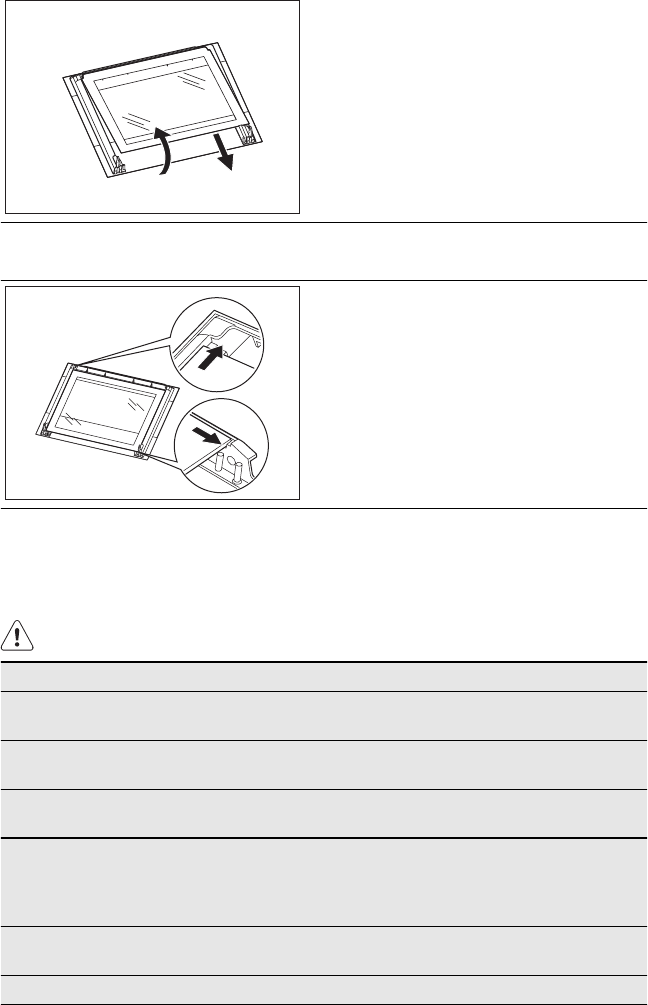
1
2
7.
Carefully lift (step 1) and remove (step
2) the glass panel.
8.
Clean the glass panel with water and
soap. Dry the glass panel carefully.
Installing the door and the glass panel
When the cleaning is completed, install
the glass panel and the oven door. Do the
above steps in the opposite sequence.
The screen-printing zone must face the
inner side of the door. Make sure that af-
ter the installation the surface of the glass
panel frame on the screen-printing zones
is not rough when you touch it.
Make sure that you install the internal
glass panel in the seats correctly. Refer to
the illustration.
11. WHAT TO DO IF…
WARNING!
Refer to the Safety chapters.
Problem Possible cause Remedy
The oven does not heat
up.
The appliance is deacti-
vated.
Activate the appliance.
The oven does not heat
up.
The clock is not set. Set the clock.
The oven does not heat
up.
The necessary settings
are not set.
Make sure that the set-
tings are correct.
The oven does not heat
up.
The fuse in the fuse box
is released.
Do a check of the fuse. If
the fuse is released more
than one time, contact a
qualified electrician.
The oven lamp does not
operate.
The oven lamp is defec-
tive.
Replace the oven lamp.
The display shows 12.00. There was a power cut. Set the clock.
20
www.electrolux.com


















