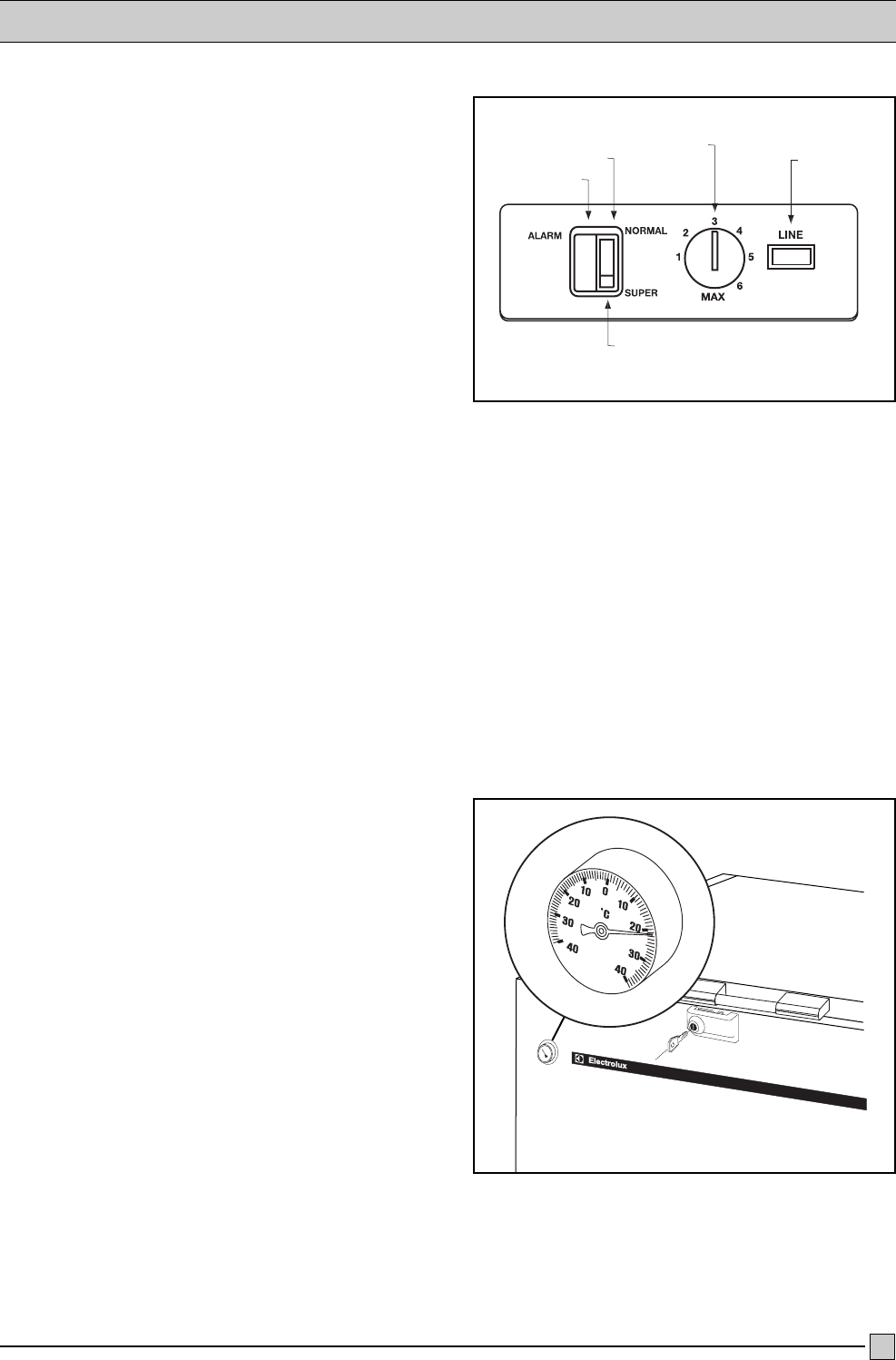
9
3. HOW TO USE
3. CONTROL PANEL
The green light is illuminated as long as the freezer is
connected.
The yellow light is illuminated when the Super button
is depressed.
The red light is illuminated when the temperature in
the freezer is higher than the thermostat setting.
The red alarm light can be due to:
Insertion of a large amount of vaccine/icepack. The
red alarm light will go out after a while.
Opening the lid too long. The red alarm light will go out
after a while.
A defect in the system. See under TROUBLE
SHOOTING
4. OPENING/CLOSING THE LID
The lid is fitted with a tightly closing sealing strip to
prevent moisture getting inside the freezer and
increasing the amount of frost formed. When the lid is
opened the air inside the freezer becomes slightly
warmer and expands. As soon as the lid is closed
again the air is cooled immediately. This may lead to
the creation of a vacuum which makes it hard to open
the lid immediately after it has been closed. This is
quite normal. Wait a few minutes until the vacuum has
disappeared, then open the lid by pulling gently.
Never pull the handle violently.
5.
Allow the appliance to run. The temperature inside the
cabinet will be indicated on the thermometer on the
front side. Observe the temperature from time to time
(fig.12)
6.
Initially the temperature inside the appliance will be
similar to, or slightly below, the room temperature. It
should decrease slowly and should remain steady
within a small range, after 1-3 days, depending upon
different conditions.
Green light
SUPER button
Yellow light
Thermostat button
Red alarm light
Fig 11.
Fig 12.


















