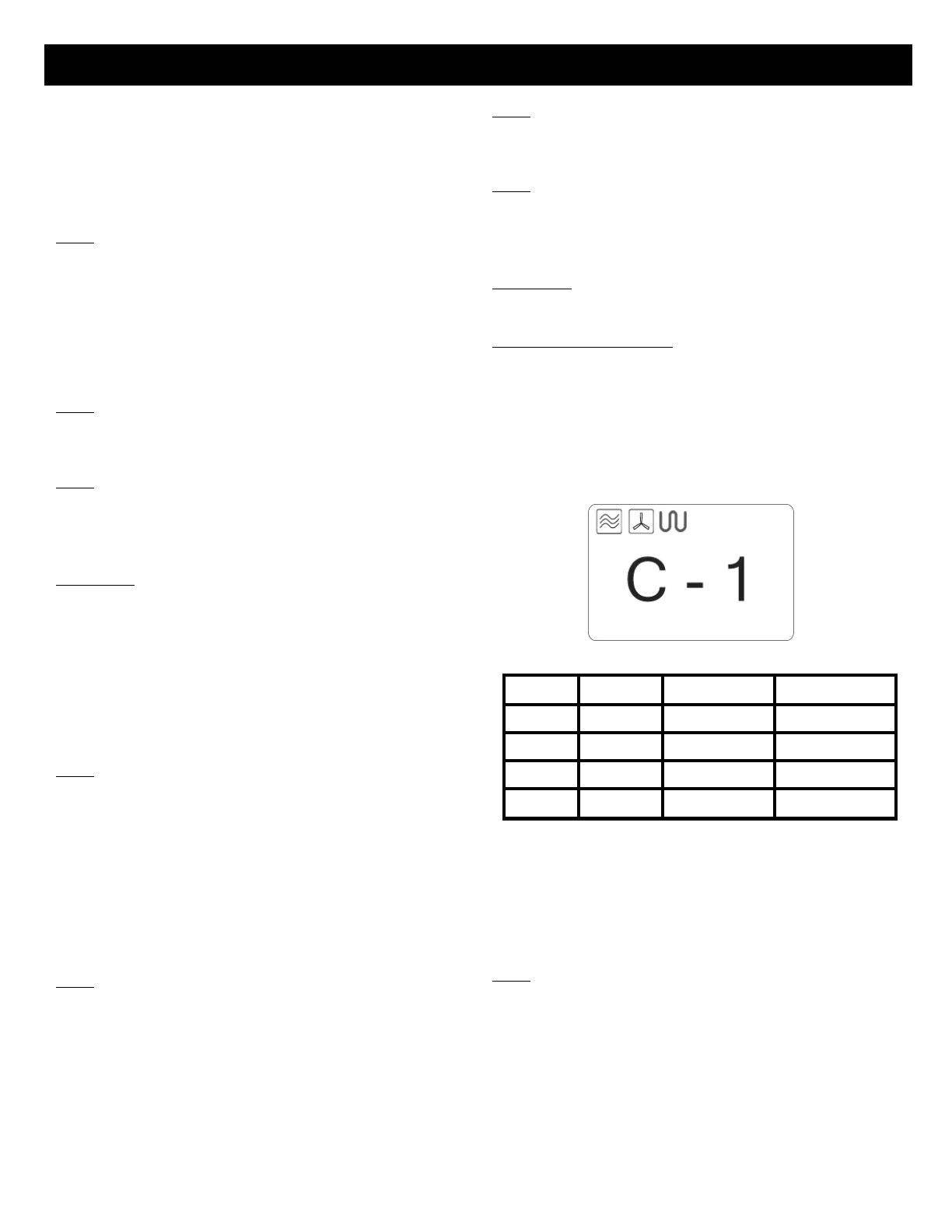
Operating Instructions
3. Once the desired temperature has been reached and
the food has been put in the microwave oven, close
the door securely and set the desired time using the
number buttons on the control panel.
4. To start the convection cooking process, press the
“Start/+30SEC”. The cooking time will begin to
countdown immediately.
Note: If you would like to temporarily stop the cooking
process, press the “Stop/Clear” button on the control
panel once to stop it and then press the “Start /+30SEC”
button to restart the cooking process.
You can also stop the cooking process by opening the
door. To restart the cooking process, close the door and
press the “Start/+30SEC” button.
If you want to cancel a cooking process, press the
“Stop/Clear” button twice to cancel.
Note: If needed, press the “Start/+30SEC” button to add
an additional 30 seconds of cooking time once cooking
has commenced. You may press this button more than
once to increase the time by 30 second increments.
Note: If you want to check the temperature during the
cooking cycle, press the “Convection” button once and
the digital display will show you the selected temperature.
5. When cooking is complete, the microwave will beep
5 times to signal that it is finished.
Important: If stopping cooking process prematurely,
press the “Stop/Clear” button to clear the display and
reset the system before starting another cooking session.
Convection Cooking (without preheating)
1. Press once on the “Convection” button on the
control panel and the digital display will show the
convection and grill symbols, and the temperature at
220ºF. (Fig. 5) Continue to press the “Convection”
button until you have reached the desired convection
cooking temperature.
Note: When first pressing the “Convection” button, the
temperature will be at 220ºF. With each press of the
“Convection” button, the convection cooking temperature
increases by 20ºF.
2. Press the number buttons on the control panel to set
the desired cooking time (up to a maximum cooking
time of 99 minutes and 99 seconds). .
3. Ensure that door is closed securely and press the
“Start/+30SEC” button to start the cooking process.
The cooking time will begin to count down
immediately.
Note: If you would like to temporarily stop the cooking
process, press the “Stop/Clear” button on the control
panel once to stop it and then press the “Start /+30SEC”
button to restart the cooking process.
You can also stop the cooking process by opening the
door. To restart the cooking process, close the door and
press the “Start/+30SEC” button.
If you want to cancel a cooking process, press the
“Stop/Clear” button twice to cancel.
2. Press the number buttons on the control panel to set
the desired cooking time (up to a maximum cooking
time of 99 minutes and 99 seconds).
3. Ensure that door is closed securely and press the
“Start/+30SEC” button to start the cooking process.
The cooking time will begin to count down
immediately.
Note: If you would like to temporarily stop the cooking
process, press the “Stop/Clear” button on the control
panel once to stop it and then press the “Start /+30SEC”
button to restart the cooking process.
You can also stop the cooking process by opening the
door. To restart the cooking process, close the door and
press the “Start/+30SEC” button.
If you want to cancel a cooking process, press the
“Stop/Clear” button twice to cancel.
39% (280ºF)61%C-1ONCE
48% (300ºF)52%C-2TWICE
73% (340ºF)27%C-4
4 TIMES
61% (320ºF)39%C-33
TIMES
CONVECTIONMICROWAVEDISPLAYPRESS
Note: If needed, press the “Start/+30SEC” button to add
an additional 30 seconds of cooking time once cooking
has commenced. You may press this button more than
once to increase the time by 30 second increments.
Note: If you want to check the temperature during the
cooking cycle, press the “Convection” button once and
the digital display will show you the selected temperature.
4. When cooking is complete, the microwave will beep 5
times to signal that it is finished.
Important: If stopping cooking process prematurely,
press the “Stop/Clear” button to clear the display and
reset the system before starting another cooking session.
M.W. + Conv. Cooking
M.W. + Conv. Cooking is a cooking process which
combines microwave cooking and convection cooking.
1. Press the “M.W.+Conv.” button on the control panel
and the digital display will show the microwave,
convection, and grill symbols and “C-1”. (Fig. 6) By
continually pressing the “M.W.+Conv.” button, you
will be able to reach different levels of microwave and
convection cooking:
Fig. 6
9


















