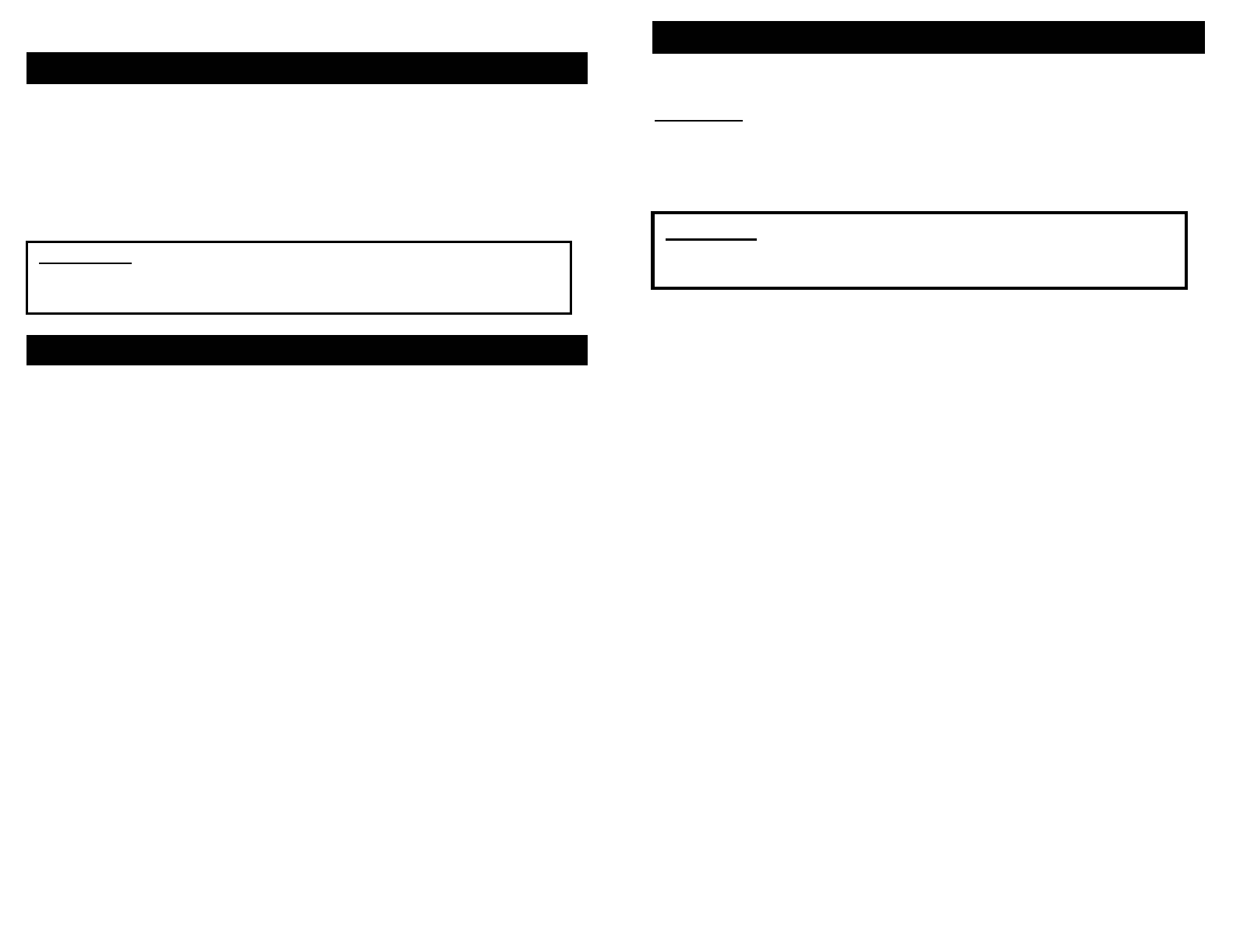
Keep Warm
Read all the sections of this booklet and follow all the instructions carefully.
Before Using Your Toaster Oven
Keep cooked food warm for up to 30 minutes. Longer periods of time are
not recommended as food will become dry or will spoil.
Operation
• Set the Temperature Control to 180°F.
• Turn the Function Control to Keep Warm.
• Turn the Time Control to “Stay On” position.
• Turn the Time Control to “Off” position when finished with Keep Warm.
1. Read all of the instructions included in this manual.
2. Make sure that the oven is unplugged and the Time Control is in the
“OFF” position.
3. Wash all the accessories in hot, soapy water or in the dishwasher.
4. Thoroughly dry all accessories and re-assemble in oven. Plug oven into
outlet and you are ready to use your new Toaster Oven.
5. After re-assembling your oven, we recommend that you run it at the
highest temperature (450°F) on the Toast Function for approximately 15
minutes to eliminate any packing residue that may remain after shipping.
This will also remove all traces of odor initially present.
CAUTION: When sliding trays out of oven, always
support the rack. Do not let go until you are
sure the rack is securely supported.
Please Note: Initial start-up operation may result in minimal smell and smoke
(about 15 minutes). This is normal and harmless. It is due to
burning of the protective substance applied to the heating
elements in the factory.
Using Your Toaster Oven
Please familiarize yourself with the following oven functions and accessories prior to
first use:
• Temperature Control - Choose the desired temperature from 150° to 450° F
for baking, broiling, or toasting.
• Function Control - This oven is equipped with four positions for a variety of
cooking needs:
Bake - Cakes, pies, cookies, poultry, beef, pork, etc.
Toast/Pizza - Bread, muffins, frozen waffles, etc.
Broil - For broiling fish, steak, poultry, pork chops, etc.
Keep Warm - To keep cooked food warm for up to 30 minutes
.
•
Time Control - When you turn the control to the left, (counter-clockwise),
the oven will “STAY ON” until it is manually shut “OFF”. To activate the timer
segment of the control, turn to the right (clockwise) to toast or use as a timer.
This function also has a bell that rings at the end of the programmed time.
• Power “On” Light - It is illuminated whenever the oven is turned on.
• Bake Tray - For use in broiling and roasting meat, poultry, fish and various other
foods.
3 8








