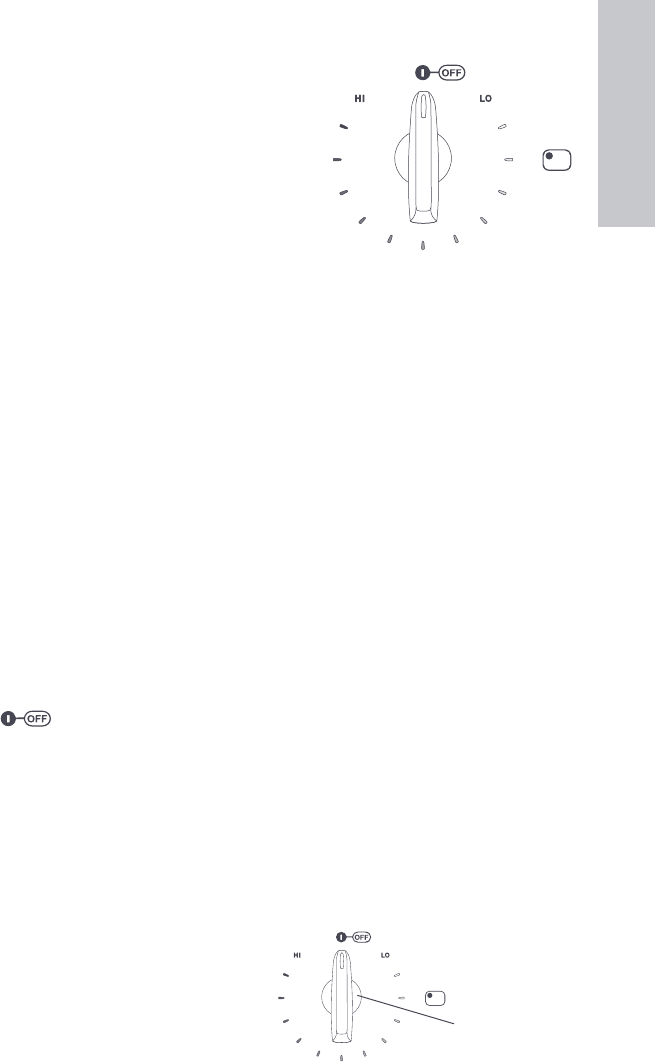
US
Temperature control
Your cooktop offers a wide range of temperature
settings from delicate slow cooking to the intense
hot temperatures needed for boiling and searing.
As the control knob is turned clockwise, the heat
output is increased. Turn the control knob to
the HI setting to begin cooking and adjust as
necessary.
The control knob must be pushed down to turn
it from the OFF position. When the control knobs
are in any position other than OFF, they may be
turned without pushing down.
The elements are controlled by variable energy regulators giving infinite control. There is no
‘stop’ at the low marking, this is to allow you to experiment at finding the minimum heat for
those delicate cooking tasks. (The power level drops off rapidly to zero below the LO marking).
The HI setting is ideal for boiling, searing or frying. For general cooking purposes turn the
control knob to the HI setting to begin cooking and adjust as necessary. Once your pan is hot,
reduce the temperature to maintain a steady heat to cook your food through.
Cooking efficiency will vary due to the different types of cooking utensils used. Cooking results
are influenced by pot quality and size. It is essential that pot size matches the diameter of
the cooking zone. Use flat bottom utensils of good quality. Poor performance is often due to
incorrect pot size. You will need to experiment with the temperature settings to match your
desired cooking result.
Be sure you turn the control knob off when you finish cooking. You will feel a click at the off
position (marked
), and see the indicator light change colour.
Dual circuit controls
Select the full element by turning the knob counter-clockwise to high. To heat the inner
element only, turn clockwise to high.
Hot surface indicators
The indicator light glows red (CE901) or white
(CE901M) whenever an element is on. After
the element has been turned off, the indicator
will glow amber (CE901) or red (CE901M) until
the element surface has cooled down to a
temperature that is safe to touch.
Temperature control knob
Hot surface
indicators
4 5


















