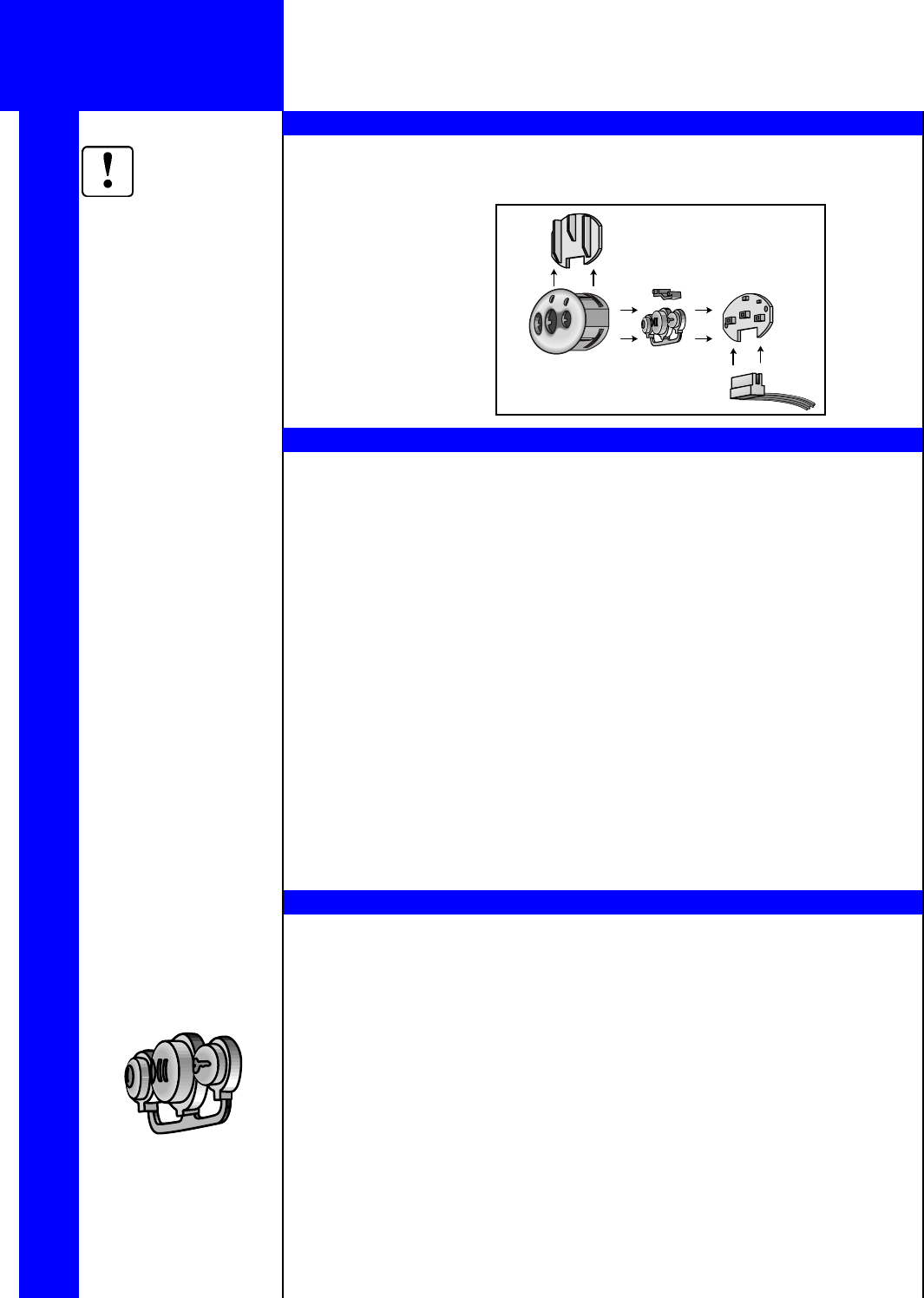
STEP 6.2 DISASSEMBLING THE INTEGRATED BADGE
SECTION 6
STEP 6.1 CHANGING THE INTEGRATED BADGE ENCLOSURE
There are several different colored Integrated badges to choose from. They
include black, chrome, satin & brass. Two color options are provided with your
machine, other options are available from your local Dealer.
There are five parts to the
Integrated Badge Assembly.
They are as follows:
1. Integrated Badge
2. Badge Buttons
3. Light Pipe
4. Electronics Board
5. Badge Cover
6. Wires
INTEGRATED DRAWER FRONT INSTALLATION
STEP 6.3 ASSEMBLING THE INTEGRATED BADGE
6.2.1
Remove Badge Cover from the Integrated Badge. At the back of the Integrated Badge, slide
the Badge Cover away from the wire terminals.
6.2.2
Remove Electronics Board. Gently hold the wires to remove the Electronics Board. Care
should be taken not to handle the front or back of the Electronics Board or touch inside the
wire terminals.
6.2.3
Remove the Light Pipe. Gently tap the Integrated Badge upside down on a hard surface until
the light pipe comes away or insert a pen or pencil into the front side of the Integrated Badge
to either one of the two small holes.
6.2.4
Once you have removed the Electronics Board, Badge Cover and Light Pipe, you can
change the color of the Integrated Badge.
Badge Button
á
Connection Runner
6.3.1
Insert the Badge Button into the back of the Integrated Badge. Do not break any of the
buttons away from the Connection Runner.
6.3.2
Insert the Light Pipe into the Integrated Badge. Insert the Light Pipe with the circular ends
into the small holes.
6.3.3
Insert the Electronics Board with care, behind the Badge Button. When installing the
Electronics Board, handle only the wires and do not touch the face or back of the Electronics
Board or inside the wire terminals.
6.3.4
Slide the Badge Cover into the slot on top of the Integrated Badge.
1.
2.
3.
4.
5.
6.
I
N
T
E
G
R
A
T
E
D
P
R
O
D
U
C
T
O
N
L
Y
Page DD_19
IMPORTANT
To avoid electric shocks
and damage to electronic
components, the
integrated badge should
be disconnected from the
DishDrawer when
changing the badge
enclosure.


















