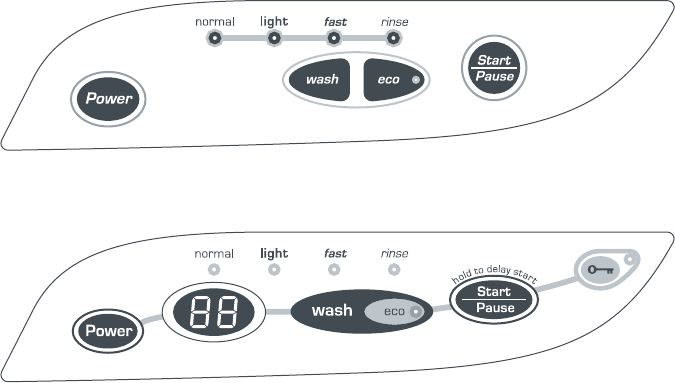
8
Control panel
Power Button
This turns the Dishwasher on and off.
On
After pressing the POWER button:-
920 Model Only - The Time Remaining Display will indicate the time remaining in minutes for
the wash programme selected.
820 Model Only - The wash programme light will be lit up.
The next time the Dishwasher is turned on, it will default to the last wash programme used.
Off
To completely stop the Dishwasher press the POWER button. Any remaining water in the
Dishwasher will be pumped out.
When the wash programme has finished, the Dishwasher will stop automatically. All the lights
will turn off and the machine will beep five times.
START/PAUSE button
The START/PAUSE button has the following functions:
1
Start the Dishwasher.
2
Interrupt the Dishwasher while it is operating.
The Dishwasher will automatically restart after five minutes if the START/PAUSE button is not
pressed again. The Dishwasher will only restart when the door is closed.
3
Restart the Dishwasher after it has been interrupted.
4
Delay Start (920 Model only).
820 Model Control Panel
920 Model Control Panel


















