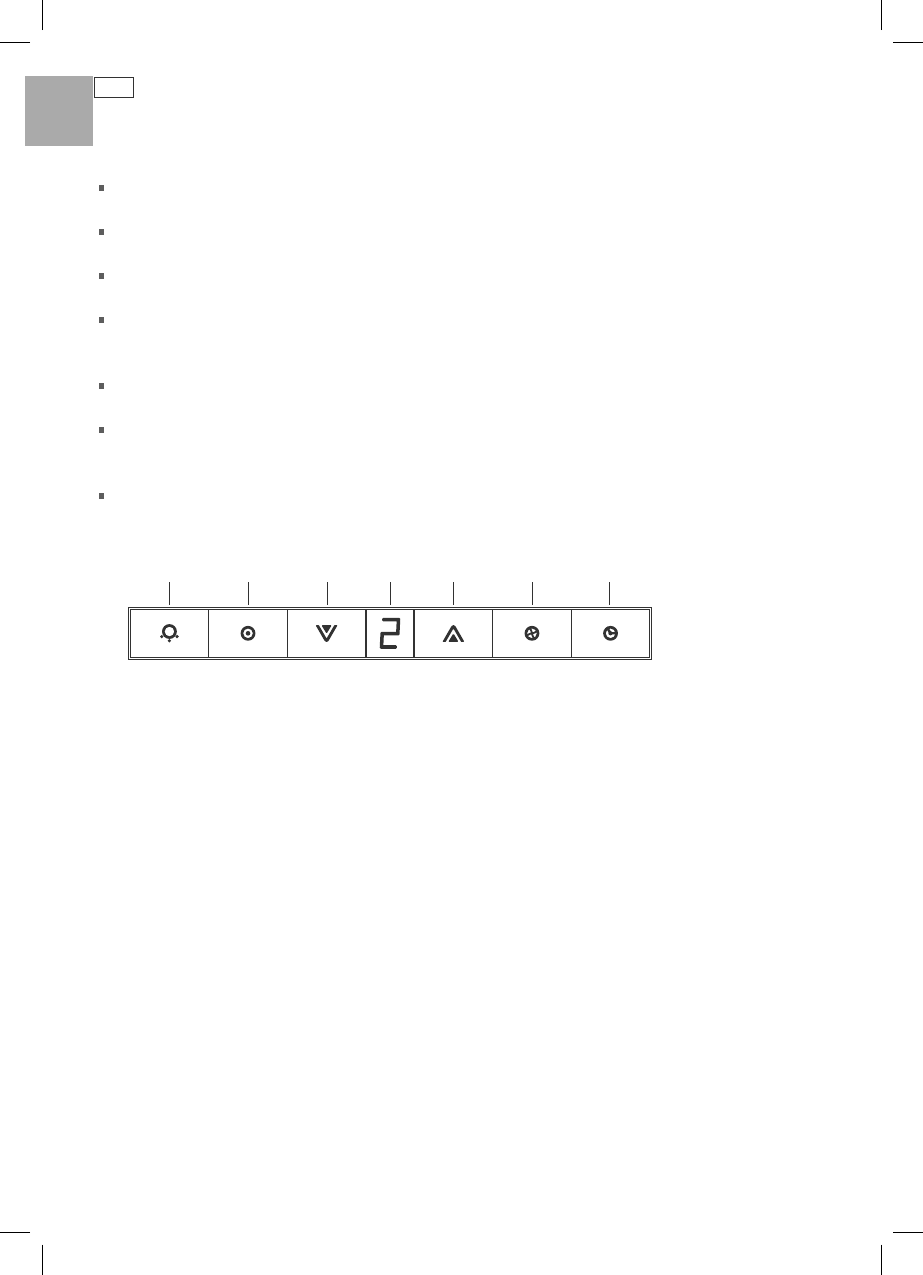
8
EN
Operating your wall canopy
Soft touch button control panel
Light button On/Off (ref. A).
Power button On/ Off (ref. B).
Fan speed decrease button (ref. C).
Display screen (ref. D).
Indicates the fan speed setting.
Fan speed increase button (ref. E).
Max fan speed button (ref. F).
The fan will automatically increase to highest fan speed setting.
Timer button (ref. G).
The fan will operate for 5 minutes at the current speed and 5 minutes at each of the lower
speeds before automatically switching off.
Fig.1 Touch control panel
A B C D E F G


















