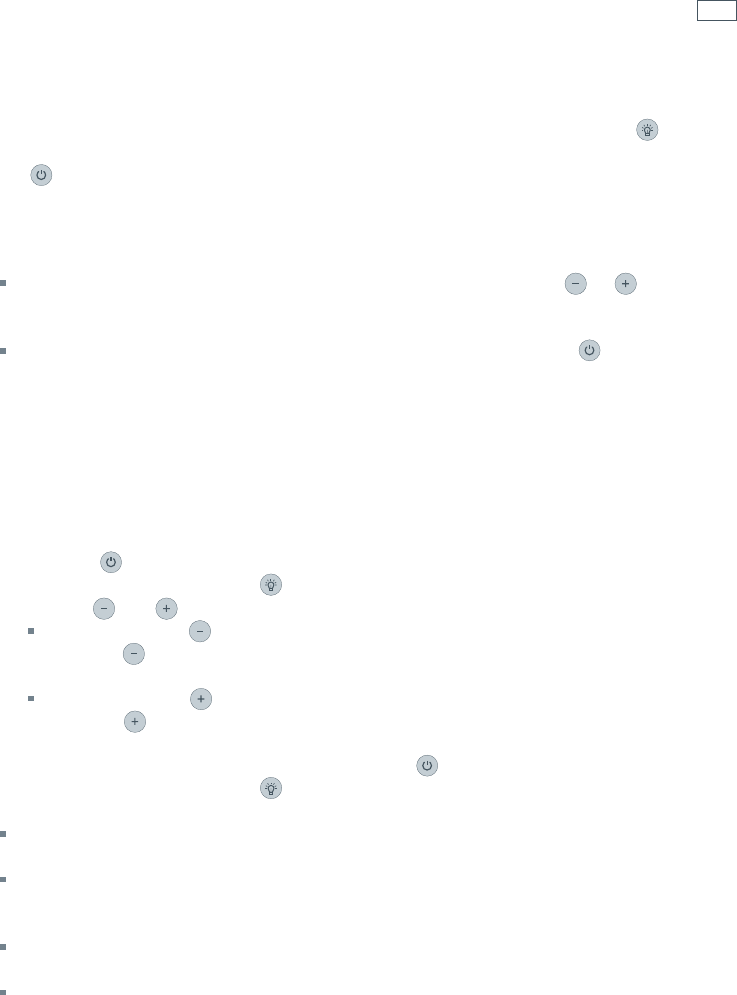
9
Using your VentSurface
Using your VentSurface in automatic mode
When the VentSurface is in automatic mode, its sensor will automatically turn the fan on, adjust
its speed and turn the fan off as needed. To illuminate your cooking area, press the
button.
Note: your VentSurface will revert to the default manual mode setting whenever you press the
button to turn the VentSurface off manually (into stand-by) or unplug it from its power
outlet.
To change from automatic to manual mode
To return the VentSurface to manual mode but keep it running, press the
or buttons. The
fan speed setting will be reduced to the lowest, and “1” will show in the display.
or
To return the VentSurface to manual mode and turn it off as well, press the
button and hold
down for three seconds. The VentSurface will turn off (revert to stand-by).
Using your VentSurface in manual mode
As a default setting, your VentSurface is in manual mode. Depending on your cooking task
(intensity of cooking and nature of food), you can choose between six different fan speed
settings. For tips on which fan speed to use, see ‘Tips for using the VentSurface’.
To use the VentSurface manually
1
Press the button for two seconds. The fan will turn on and start extracting at speed “3”.
1a
To turn the lamps on, press the button.
2
Use the and buttons to modify the fan speed to suit your needs.
If you press the
button briefly, you can reduce the fan speed one step at a time.
Pressing the
button and holding it down for at least one second will reduce the speed
to the lowest level “1”.
If you press the
button briefly, you can increase the fan speed one step at a time.
Pressing the
button and holding it down for at least one second will increase
the speed to the highest level “6”.
3
To turn the VentSurface off (into stand-by), press the button for two seconds.
3a
To turn the lamps off, press the button.
Notes
If you set the fan to run at the highest speed when in normal power mode (indicated by “6” in
the display), your VentSurface and the lamps will automatically turn off after 10 minutes.
If you set the fan to run at the highest speed when in high power mode (indicated by “6” and “H”
flashing alternately in the display), the speed will be automatically reduced to level “5” after 15
minutes.
You may use the lamps to illuminate the area of your cooker, even if the VentSurface is not in
use.
For your safety, the VentSurface is equipped with a temperature sensor and automatic safety
feature. Even if the VentSurface is in manual mode and turned off (on stand-by), it will turn
itself on automatically if the system detects a sudden and excessive increase in the surrounding
temperature. Depending on the temperature sensed, the VentSurface will automatically turn off
after a set time.


















