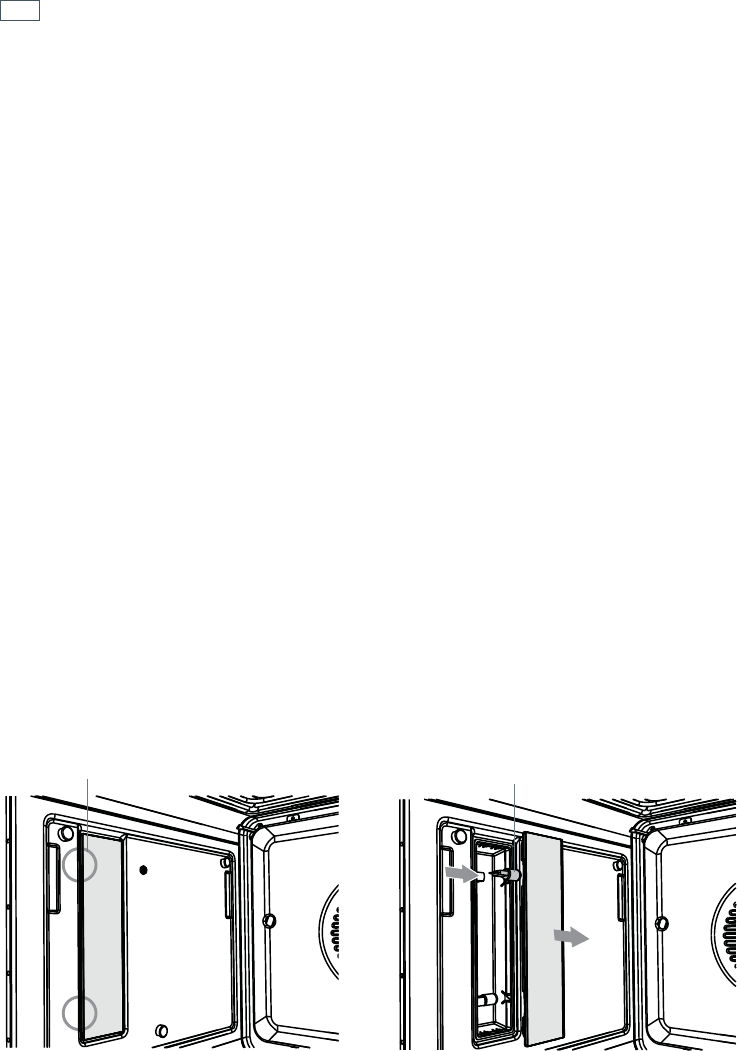
46
Care and cleaning
Replacing the oven light bulbs
Note: Oven bulb replacement is not covered by your warranty.
Your oven uses G9 halogen bulbs with the specifications 220-240V, 50Hz and 25W.
Always hold the replacement bulb in a soft cloth. Touching the bulb will reduce its life-span.
The four oven lights are located behind the opaque glass panels on both side walls of your oven
(two on either side).
Changing the bulb
1
Let the oven cavity and grill element cool down before changing the bulb. Before switching off
the oven, take note of which light(s) are not working.
Important!
Turn the oven off at the wall before continuing.
2
Remove the oven shelves and side racks (see ‘Care and cleaning’).
OB60SL9 models only - remove the catalytic panels also.
3
Pull the glass cover off (if you find this difficult, you can gently prise the cover off using the
handle of a spoon or similar in the notches between the glass panel and oven wall while holding
the cover to ensure it does not fall).
4
There are two halogen bulbs located in the recess. Pull out the faulty bulb.
5
Holding the replacement bulb in a soft cloth or tissue (touching the bulb will reduce its life span)
insert it into the socket.
6
Replace the glass cover pushing it firmly into place.
7
Replace the catalytic panels (OB60SL9 models only), side racks and oven shelves .
Prise the cover off
using these notches
Replace the faulty bulb


















