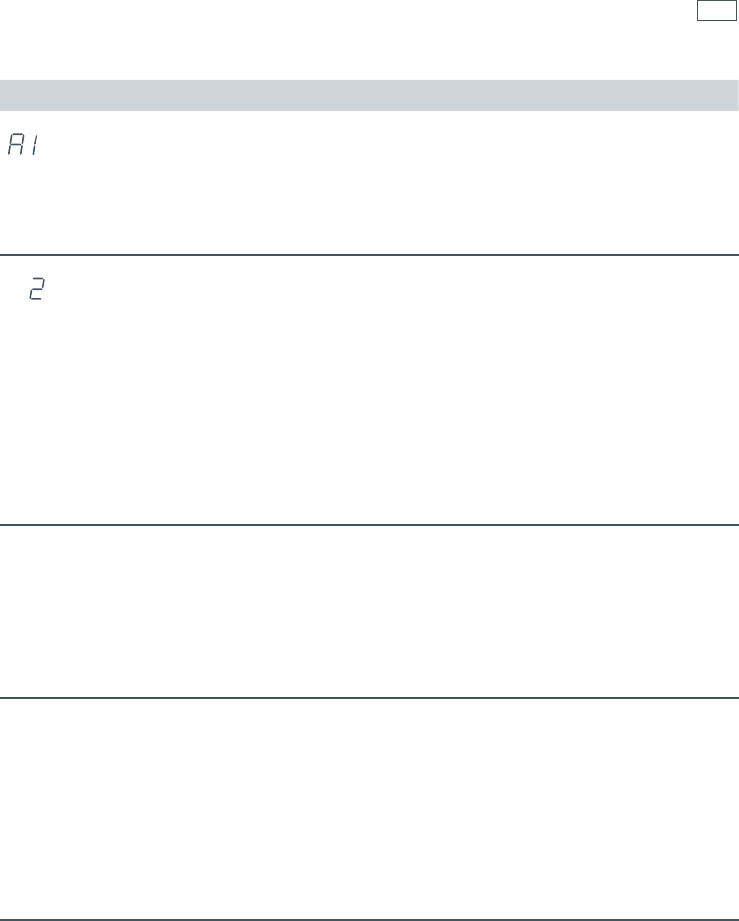
61
Alert codes
Alert code Possible causes What to do
The oven has overheated.
1
Allow the oven to cool down.
2
Once the oven has cooled down and
the door has unlocked, the alert code
will disappear. You can now use the
oven again.
A
Door lock error: the door cannot
be locked after you have started a
Self Clean cycle.
1
Turn the power to the oven off at the
wall and on again.
2
Wait approximately 10 seconds. This is
to allow the door lock to return to its
initial position.
3
Set the clock. See ‘Setting the clock
and first use’ for instructions.
4
Try starting a Self Clean cycle again,
making sure that you close the door
firmly. See ‘Using the Self Clean
function’.
A3
Door lock error: the door cannot
be unlocked after a Self Clean
cycle has finished.
1
Turn the power to the oven off at the
wall and on again.
2
Try pressing on the oven door to help
the door lock disengage.
3
If this doesn’t help and the alert
code reappears, call your Authorised
Repairer or Customer Care.
F+ number+
Technical fault.
1
Note down the alert code.
2
Wait until the cooling fans have
stopped and the oven has completely
cooled down.
3
Turn the power to the oven off at the
wall.
4
Call your Authorised Repairer or
Customer Care with the alert code
information.


















