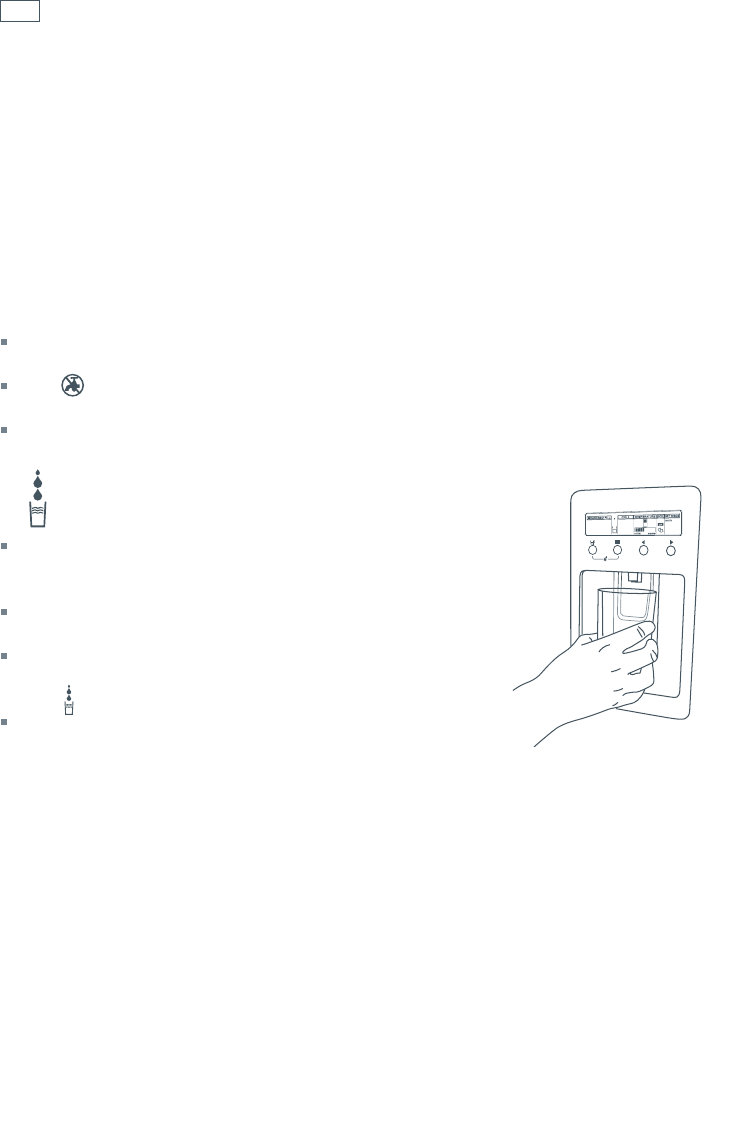
18
Using your water dispenser
Dispensing pad
Your water dispenser has been designed for one handed operation. Simply push your glass
up against the dispenser pad found at the back of the dispenser area. This pad requires only a
gentle press to activate.
Please remember that pressing very hard against the dispensing pad will not make the
dispenser operate faster or produce greater quantities of water.
First use
After installation, on the first use, allow approximately a one minute delay from when the
dispensing pad is pushed until water is dispensed. This will allow the tank to fill completely.
The
symbol will flash while the water reservoir fills up. Once the reservoir is full, the symbol
will stop flashing.
After you fill the tank for the first time, dispense and discard approximately 3 L (3 qt) stopping
intermittently to flush the tank out.
Dispensing
Unless Measured Fill is selected, water will be dispensed in
free-flow mode. (For more information on Measured Fill refer
to page 21).
To dispense water push the dispensing pad gently, using a
glass or container.
When you dispense water, a light will appear above the
dispensing area, and on the display screen. The water fill
icon
will also appear.
To stop the flow of water, simply pull your glass away from
the dispensing pad.
Important!
To avoid damage to property or personal injury do not put hands, fingers or objects up the
dispenser opening.
Please note that once installation is complete a few drips may appear out of the dispenser over
the next few days as the remaining trapped air is cleared.
Fig.17 Water dispenser


















