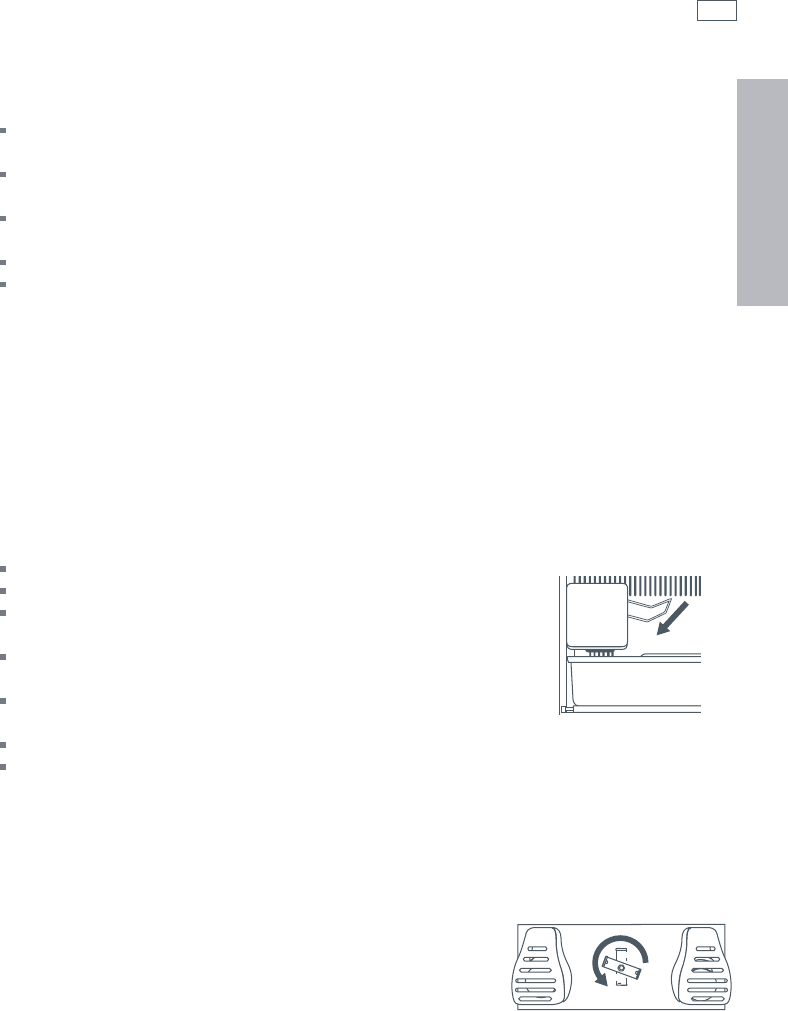
23
Filter Change and Reset (RX256DT4X1 / RX216DT4X1)
The water filter needs to be replaced every 12 months, or after 750 gallons (2838 liters) have
been dispensed (which ever is sooner).
When it is time to replace the filter, the filter change light will turn red. It will remain red until
reset.
To reset filter indicator, press both dispenser LOCK/UNLOCK and WATER buttons at the same
time, and hold for four seconds.
Make sure green light flashes three times when indicator resets.
For filter reset on RX256DT7X1 see page 14.
Automatic ice maker
Connect the ice maker to the water supply as instructed on pages 9 – 10. Proper water flow
and a level refrigerator are essential for optimal ice maker performance.
Note: energy rating guides that are posted on the refrigerator at the time of purchase do not
include optional ice maker energy usage.
Operating instructions
To start ice making
Confirm ice storage bin is securely in place.
Lower the wire arm inside the ice bin gently.
Once the freezer compartment has reached 0°F (-18°C), the
ice maker will fill with water.
Approximately three to six hours after installation the first
batch of ice will be produced.
After the initial ice batch is made, a complete batch will be
made every two to three hours.
Discard ice made in the first 12 hours of operation.
The ice maker will continue to make ice until the ice level
raises the wire arm, and stops production.
To stop ice production
Lift the wire arm inside the ice bin until a click is heard.
The ice maker will not make or dispense ice until the arm is
lowered.
To remove the ice bin
Stop ice production by raising the wire arm.
Lift the ice bin up slightly and pull forward.
To install the ice bin
Turn the auger driver behind the ice bin a half turn
counterclockwise.
Place the bin in the rails and slide back gently.
Ice and water
Fig.16 Ice maker
(inside freezer)
Fig.17 Auger driver
EN


















