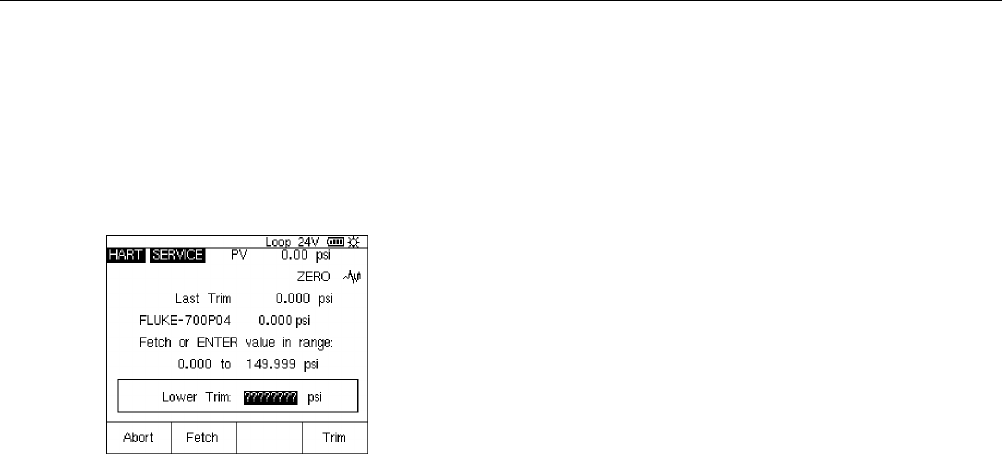
744
HART Mode Users Guide
18
2. Use the u and d keys to select the Sensor Trim
operation, and press e.
3. Follow the instructions on the display. For pressure,
there is a message to connect a pressure module to
the calibrator, and another to press the c key to
zero the pressure module.
4. Press
Continue.
pe18s.bmp
5. Enter the trim value you want the calibrator to
produce, and press e, or in the case of a
pressure transmitter (as above), press
Fetch to load
the value being measured by the Fluke pressure
module into the dialog box.
6. Press
Trim.
7. If prompted to do so, repeat steps 2 and 3, following
the prompts on the display, to trim the remaining
points.
Note
Select trim points near the range limits unless the
transmitter’s documentation specifies otherwise.
If you get an error message that for the selected
trim point there is an excess correction,
sometimes you can solve the problem by doing a
series of Sensor Trims in small steps from the
previous trim point toward the desired trim point.


















