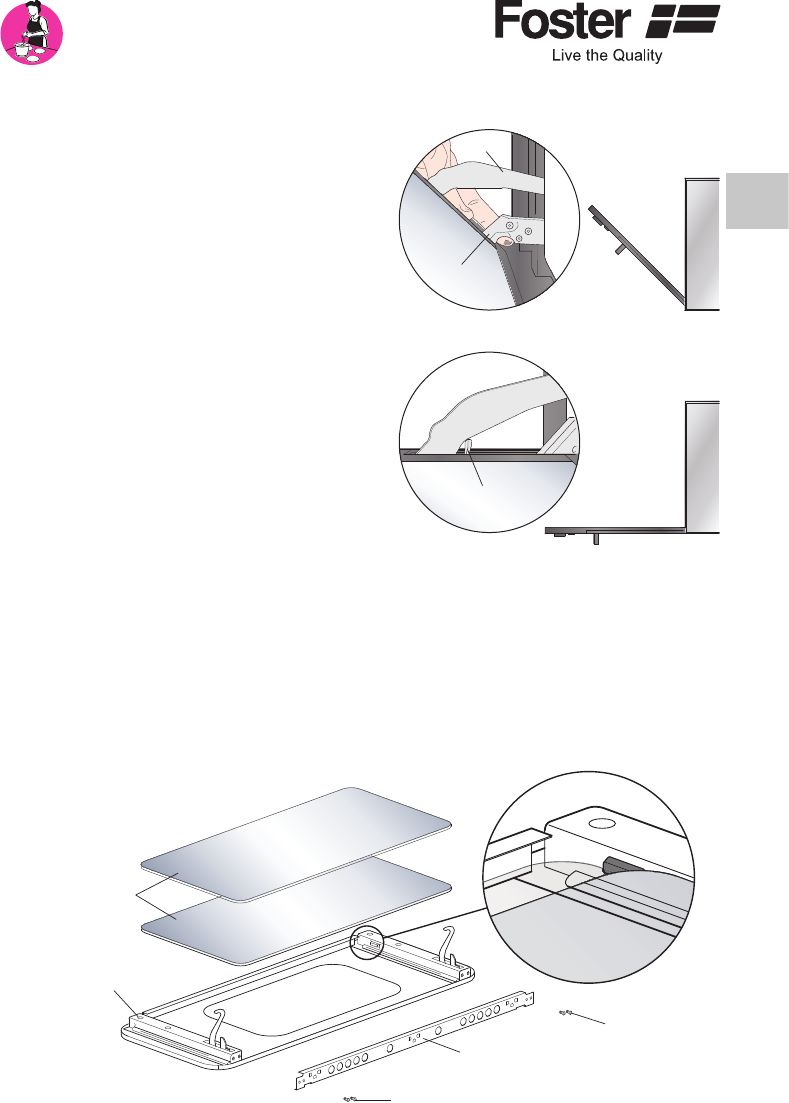
33
To replace the door after cleaning:
5. hold the door at the two outside edges
and keep it in a slanting position;
6. using your index fi ngers, keep the lo-
wer levers B held up and insert them,
together with the levers C into their
slots;
7. when all 4 levers B and C are perfectly
inserted into the slots, open the door
fully;
8.
in doing this, the levers
A
return to an
upright position and the door is moun-
ted.
B
A
C
6.3 CLEANING THE GLASS PANELS
To clean the glass panels of the door:
1. remove the door A as described previously;
2. unscrew the screws B that attach the bottom frame C of the door;
3. remove the frame and slide out the two glass panels D.
When cleaning is completed, insert the two glass panels back into their slots (see
detail) and replace the lower frame using the screws.
5
7
6
8
B
A
D
C
B
GB


















