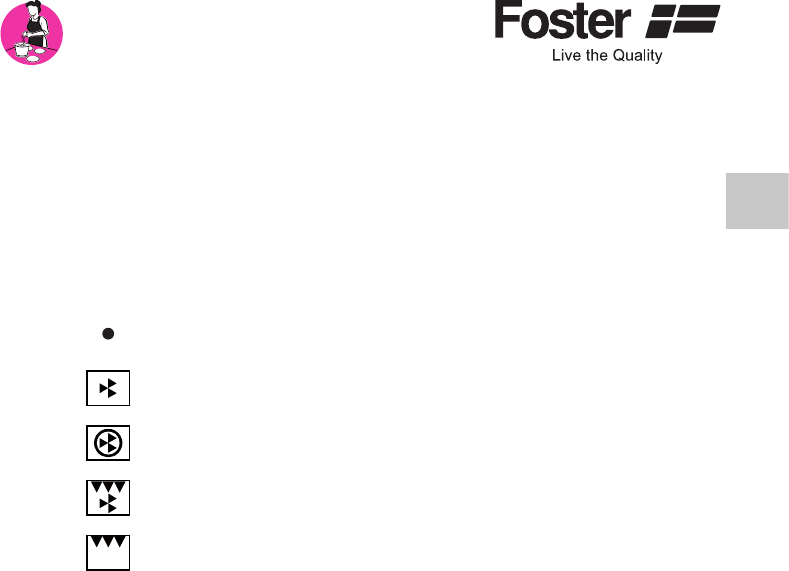
25
4. DESCRIPTION OF CONTROLS
4.1 FUNCTION KNOB
Selecting various cooking functions couldn’t be easier; just turn the knob clockwise
and stop on the desired position.
List of functions:
EVERYTHING OFF
OVEN LIGHT AND FAN
LIGHT, FAN AND CIRCULAR HEATING ELEMENT
LIGHT, INFRARED GRILL AND FAN
LIGHT AND INFRARED GRILL
The oven light and the red indicator light always remain on during operation
of the oven.
4.2 THERMOSTAT KNOB
The temperatures indicated on the front panel can be selected by turning the ther-
mostat knob in a clockwise direction, stopping the knob indicator at the selected
temperature.
The temperature remains constant for the entire duration of cooking.
The orange indicator light comes on to indicate that the thermostat is functioning.
When it switches off it indicates that the heating elements have been deactivated
because the temperature has been reached.
GB


















