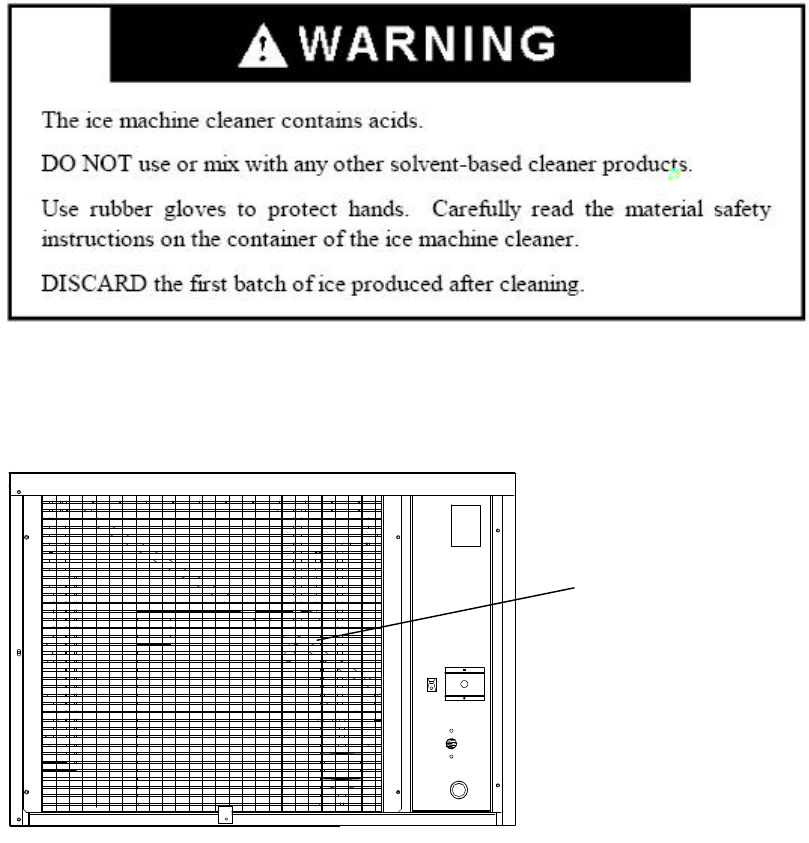
17
Maker Cleaner Solution into the water tank.
4. Turn on the power switch. Within 3 minutes press the Clean button. The machine will
go into the cleaning mode automatically.
5. The ice-making system cleaning cycle will continue for 30 minutes unless you press
the power switch (you can press the power switch to stop the cleaning cycle any time
during the 30 minutes). After cleaning, the harvest indicator and ice-making indicator
LEDs will be on. The cleaning process stops.
(NOTE: The dirty water must be drained out completely.)
6. Perform steps 2 and 3 in the Interior Cleaning section.
7. Repeat steps 3 to 5 above three times to rinse the ice-making system thoroughly. This
will complete ice-making system cleaning.
(NOTE: Do not add Ice Maker Cleaner Solution to the water tank during the rinses.)
8. If you want to make ice cubes after cleaning, turn off the power switch, drain off the
waste water, then turn on the power switch. The next ice-making cycle will begin.
9. Discard the first batch of ice.
Condenser Air Filter Cleaning
1. Remove the screws and pins holding the condenser air filter. See drawing below.
Condenser air filter


















