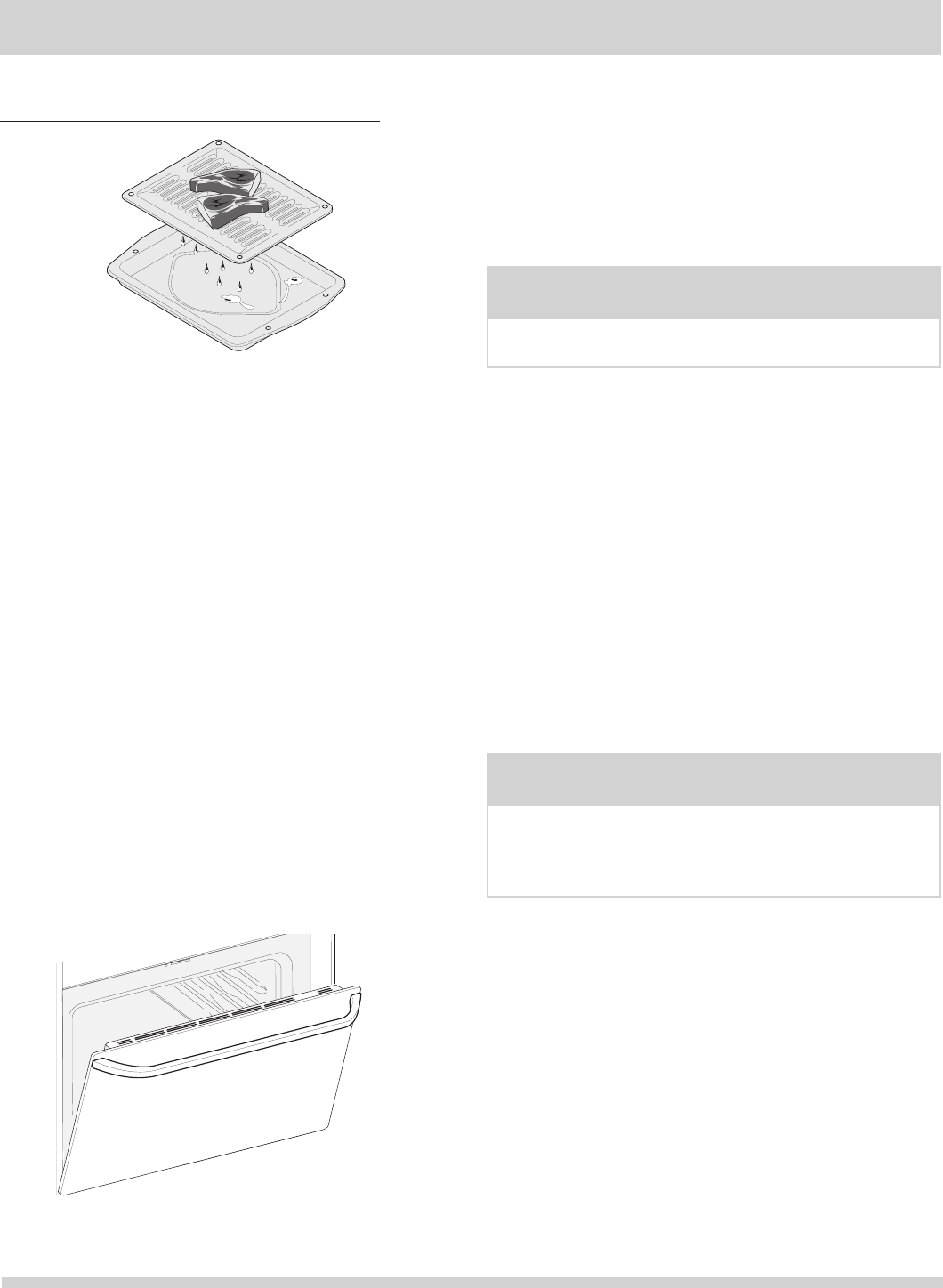
11
SETTING OVEN CONTROLS
NOTE
During Timed Bake the preheat indicator light will
function during the preheat operation.
NOTE
When the control is set for this function the oven
temperature will be displayed. To see the cook time
remaining press the Bake time pad and to see the
time of day press the Clock pad.
Accessories available via the enclosed brochure:
Broiler
Pan
Broiler
Insert
Figure 1
Broil Stop
Position
Figure 2
To set for broiling:
1. Arrange the oven rack while oven is still cool.
2. Press the Broil pad. “- -” will appear in the display.
3. Press the Up or Down arrow pad until the desired
broil setting level appears in the display. Press the Up
arrow pad for HI broil or the Down arrow pad for
LO broil. Most foods may be broiled at the HI broil
setting. Select the LO broil setting to avoid excess
browning or drying of foods that should be cooked to
the well-done stage.
4. Place the insert on the broiler pan, then place the
food on the insert. DO NOT use the pan without the
insert or cover the insert with aluminum foil. The
exposed grease could ignite.
5. Place the pan on the oven rack. Open the oven
door to the broil stop position when broiling
(Figure 2).
6. Broil on one side until food is browned. Turn and broil
food on 2nd side.
Note: Always pull the rack out to the stop position
before turning or removing food.
7. When broiling is fi nished, press the Clear off pad.
To Set the Timed Bake and Delay Start
Features
The BAKE TIME and START TIME pads operate the
features that will turn the oven ON and OFF at the times
you select in advance. The oven can be programmed
to start immediately and shut off automatically (Timed
Bake) or to begin baking at a later time with a delayed
start time (Delay Start).
To Program the Oven to Begin Baking Immediately
and To Shut Off Automatically (Timed Bake):
1. Be sure that the clock shows the correct time of day.
2. Place the food in the oven.
3. Press the Bake pad. "— — —°" appears in the display.
4. Within 5 seconds, press the UP or DOWN ARROW
pad. The display will show "350°F (177°C)". By
holding the Up or Down arrow pad, the temperature
can then be adjusted in 5°F increments (1° if the
control is set to display Celsius).
5. Wait 8 seconds to accept the temperature.
6. Press the Bake time pad. "0:00" will fl ash in the
display (MIN:SEC) and (HR:MIN) if programmed for
more than 60 minutes.
7. Press the Up or Down arrow pad until the desired
baking time appears in the display.
8. The oven will turn ON and begin heating.
To Program Oven for a Delayed Start Time and to
Shut-Off Automatically (Delayed Start Bake):
1. Be sure that the clock shows the correct time of day.
2. Place the food in the oven.
3. Press the Bake pad. "— — —°" appears in the
display.
4. Within 5 seconds, press the Up or Down arrow pad.
The display will show "350°F (177°C)." By holding
the Up or Down arrow pad, the temperature can
then be adjusted in 5°F increments (1° if the control
is set to display Celsius).
5. Wait 8 seconds to accept the temperature.
6. Press the Bake time pad. "0:00" will fl ash in the
display (MIN:SEC) and (HR:MIN) if programmed for
more than 60 minutes.


















