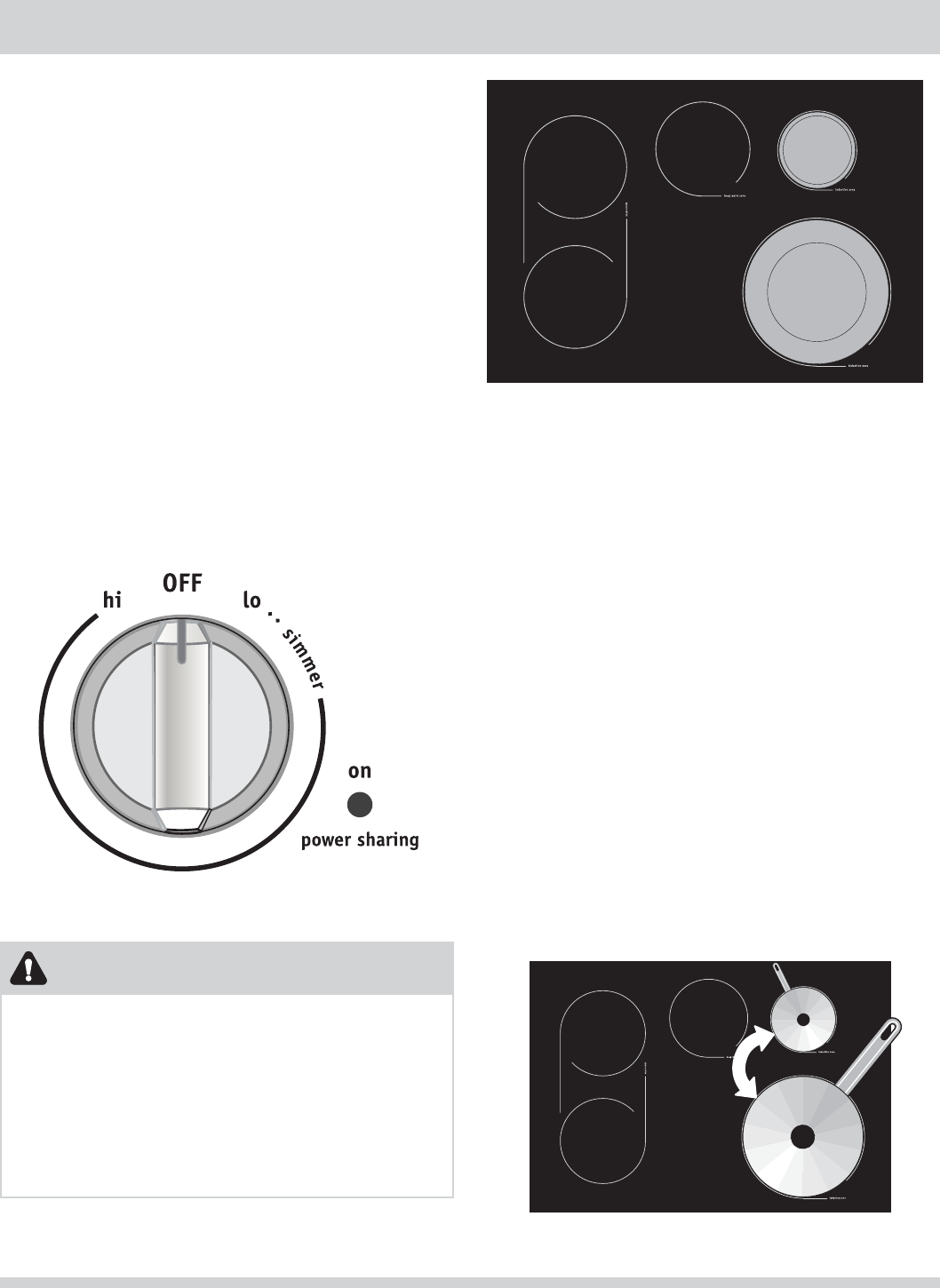
14
SETTING INDUCTION SURFACE CONTROLS
Figure 1
Figure 3
CAUTION
The glass cooktop may appear to have cooled after
the elements have been turned OFF. The induction
elements do not heat directly the cooktop but heat will
be transferred from the cookware to the glass cooktop.
HE (Hot Element) message will turn ON and will continue
to glow until the glass cooktop has cooled down to a
moderate level. The glass surface may still be hot and
burns may occur if the glass surface is touched before the
indicator light has turned OFF. The message may remain
on even though the controls are turned OFF.
Figure 2
Typical control knob and Power sharing indicator light
Operating the induction surface elements
The cooktop is equipped with 2 induction surface elements:
the RIGHT FRONT and REAR positions (Figure 1).
To Operate the Induction Surface Elements
1. Place the correctly sized cookware of the proper
material on the induction surface element.
2. Push in and turn the surface control knob in either
direction to the desired setting (Figure 2).
Note: Turning the knob from Off to Hi will activate the
Power Boost feature. The Power Boost feature is used
to bring large quantities of water or food to cooking
temperature at the fastest speed possible. The Power
Boost feature will give you up to 139% power output
for a set amount of time (approx. 10 min).
3. Turn the knob to adjust the setting if desired. Start
most cooking operations on a higher setting and then
turn to a lower setting to fi nish cooking. Each surface
element provides a constant amount of heat at each
setting.
4. When cooking has completed, turn the surface control
knob to OFF before removing the cookware.
Power Sharing
In order to give you more fl exibility, your induction
cooktop is equipped with two cooking zones powered
by one generator. To be able to give you access to the
highest power ratings, the generator will focus its power
onto only one cooking zone. If you use more than one
cooking zone at high power, the generator will need to
share its power to both cooking zones, thus lowering
the power level of one of the cooking zones. The power
sharing indicator light will turn green when the power
sharing is active (Figure 2).
When you are sharing power (cooking in both zones), the
last zone set will cook at the power setting you selected.
The other zone will experience a slight decrease from its
power setting if both zones are set high enough.
To get the highest power output from your
cooking zones, cook with only one cookware per
heating section. If you need to use most of your cooking
zones at once, start your cooking process on only one
cooking zone within the heating section and then add
your second cookware on the second cooking zone when
the fi rst one has already reached its cooking temperature.
Remember to select the power setting last for the
cooking zone you want to maintain it.


















