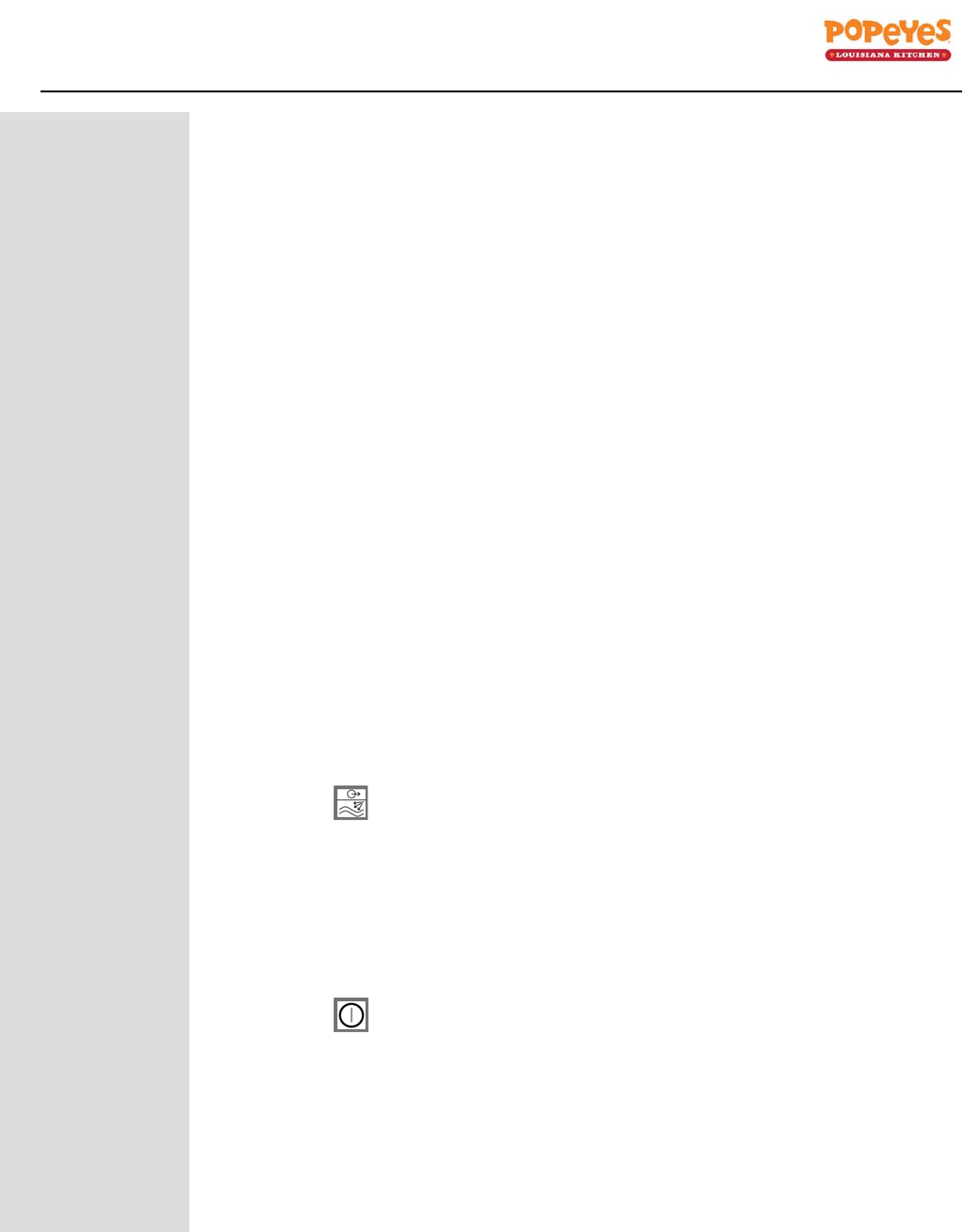
CM4-S COMPUTER OPERATION
(PROGRAMMED FOR POPEYE’S)
4
Prepared for
7. While the frypot is draining, connect the rinse hose to the connection inside
the filter cabinet. After all shortening has drained, remove the frypot wire rack.
Use a dry scrub pad to clean the walls of the vat.
8. Position the hose nozzle inside the frypot. Press the wand/disposal rocker
switch on the fryer topcap to ON and activate the blue Wand/Dispose handle
to the open position to start the 3-minute rinse process. Do not remove the
hose nozzle from frypot during the rinse process.
9. Hold the hose nozzle at a 45-degree angle toward the back of the frypot. This
washes debris toward the drain valve and helps prevent the drain valve from
becoming clogged. Rinse the frypot for approximately 2-½ minutes (allow 30
seconds to disconnect and drain the hose wand). Press the wand/disposal
rocker switch to OFF and switch the Wand/Dispose handle to the closed
position; disconnect and drain the rinse hose into the filter pan.
10. At 3 minutes after opening the drain valve, the computer display will alternate
between OPEN DRAIN and a countdown of the filtering time. Replace the
frypot wire rack before continuing.
11. Turn the filter pump on with the yellow-handled lever that coincides with the
frypot being filtered. Leave the drain valve open. Allow the shortening to
circulate through the frypot for the remainder of the 10-minute cycle. This
process is known as "polishing".
12. At the completion of the filter cycle, the computer display will change to FILL.
13. Close the drain valve with the red-handled drain valve lever. The frypot will
fill.
14. As the filter pan is emptied, bubbles will form in the frypot. An audible alarm
sounds when the frypot is full.
15. Turn off the filter pump with the yellow-handled filter pump handle. Add new
shortening to bring level to the upper OIL LEVEL line. Remember, the
shortening is at operating temperature.
16. Press the
button. The fryer will return to operating temperature. Continue
to filter other frypots as needed.
Delaying Filtration
The filtration can be delayed, if necessary, by following these steps.
1. At the completion of a cook cycle, the computer display flashes FILTER.
2. Press the
button to turn computer OFF.
3. Press the Dprogramming button. See Figure 1.
4. CODE is displayed on the left side of the computer.
5. Enter 1111 with the numbered keys. The display changes to a steady display
of FILTER.
6. Cook cycles can be launched, however, FILTER will be displayed until a filter
operation is completed.








