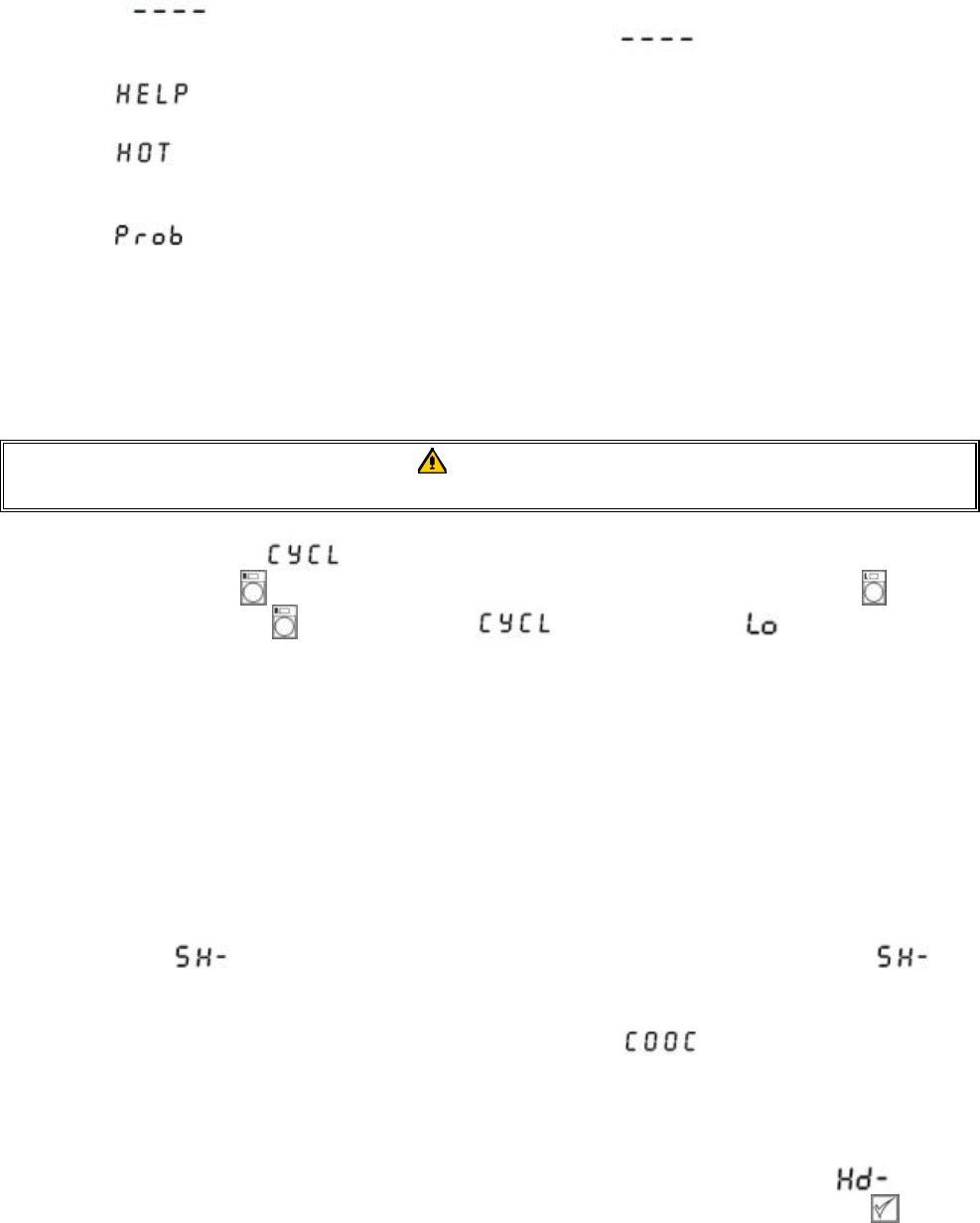
3
Equipment Setup and Shutdown Procedures (cont.)
d. " " indicating that the fryer temperature is in the cooking range. NOTE: For best
results, do not cook product until the display reads " ".
e. , indicates a heating problem.
f. , indicates that the pot temperature is more than 410°F (210°C) [395°F (202°C) for
CE (European Community) fryers].
g. , indicates that the computer has detected a problem in the temperature measuring
circuits, including probe.
NOTE: "." decimal point between digits 1 and 2 in either display area indicates that the computer is
cycling the burners "ON".
B. Melt-Cycle Cancel Feature (built-in computers only).
CAUTION
Do not cancel the melt cycle mode if using solid shortening.
The computer will display during melt-cycle operation. To cancel melt cycle on a full pot,
depress the "R" button . To cancel the melt cycle on a split pot, use the "L" button
for left-
side pot and the "R" button
for right-side pot. will be replaced by . The decimal point
between digits 1 and 2 will illuminate indicating that the computer is cycling the burners "ON".
C. Cook-cycle operation is initiated by pressing the product switch:
1. The basket lift (on fryers so equipped) will lower the product into the cooking oil/
shortening.
2. The display will indicate the programmed cook time and begin countdown.
3. If shake time is programmed, you will be notified to shake the product "X" seconds after the
cook cycle begins (X= amount of time programmed). An alarm will sound and the display
will read
and the product number selected. If no shake time is programmed
will
not appear during the cook cycle.
4. At the end of cooking cycle, an alarm will sound; will be displayed and the
associated product switch indicator will flash. To cancel the cook alarm, press the flashing
product switch.
5. At this time, the hold time will be displayed (if programmed greater than 0) and countdown
will begin. When the hold time counter reaches 0, an alarm will sound.
and the
product number selected is displayed. The hold alarm is canceled by pushing the switch.
If display is in use, hold time will count down invisibly until display is free.











