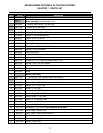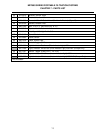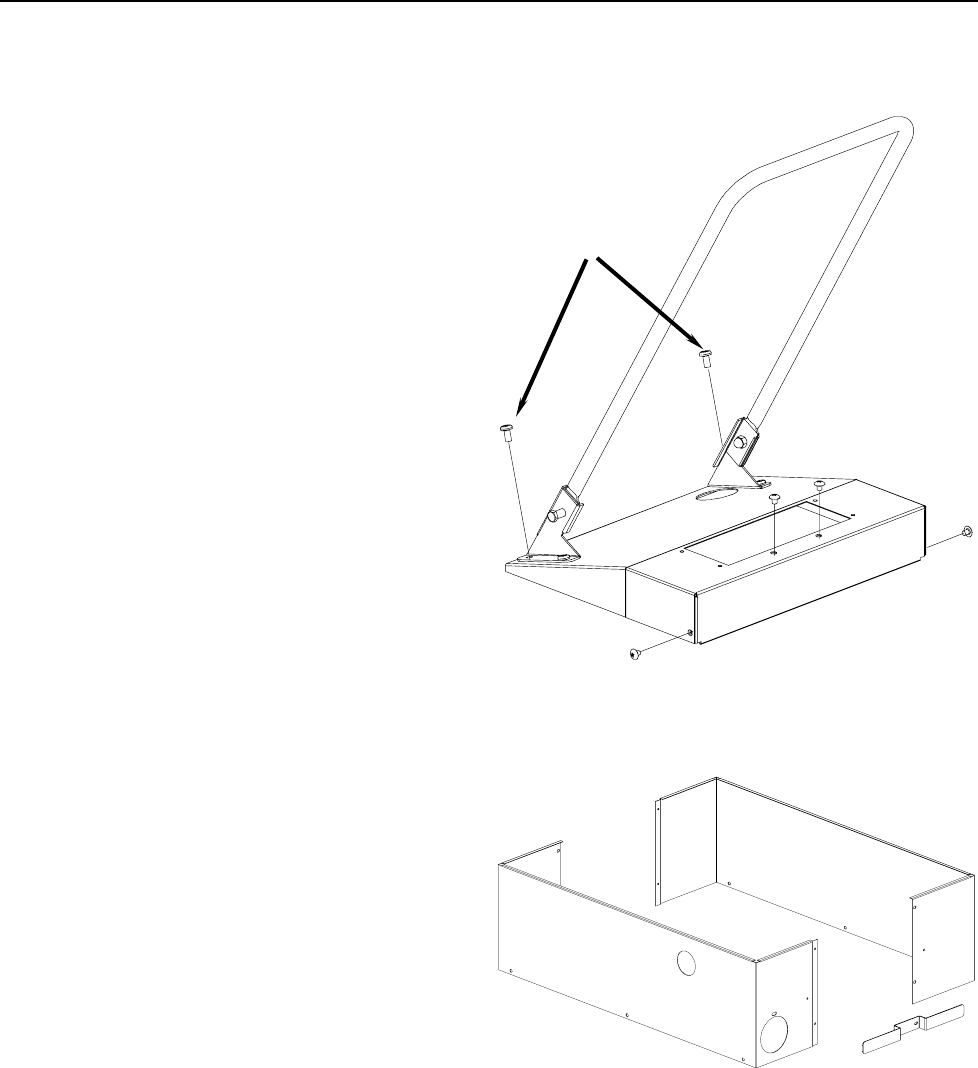
MPF50S SERIES PORTABLE FILTRATION SYSTEMS
CHAPTER 6: TROUBLESHOOTING/SERVICE PROCEDURES
6-7
6.4.3 Replace Motor/Pump
1. Disconnect power cord from power supply.
2. Perform Step 2, Section 6.4.1. Remove two
screws securing the handle brackets to the
control panel (arrows). Do not remove the
remaining handle-bracket screws. Remove
remaining screws securing control panel to
filter base. Lift the control panel from the
base and work the switch panel through the
control panel opening. Leave the switch
panel wired and set aside, using care not to
stretch and disconnect wiring. Remove
control panel.
3. Remove cord-holder bracket and outer panels
(see Step 3, Section 6.4.2 for reference).
Remove cord-holder bracket and outer panels.
Remove screws illustrated to remove control
panel. (Switch panel omitted for clarity.)
Remove these
screws from handle
brackets to remove
control panel.