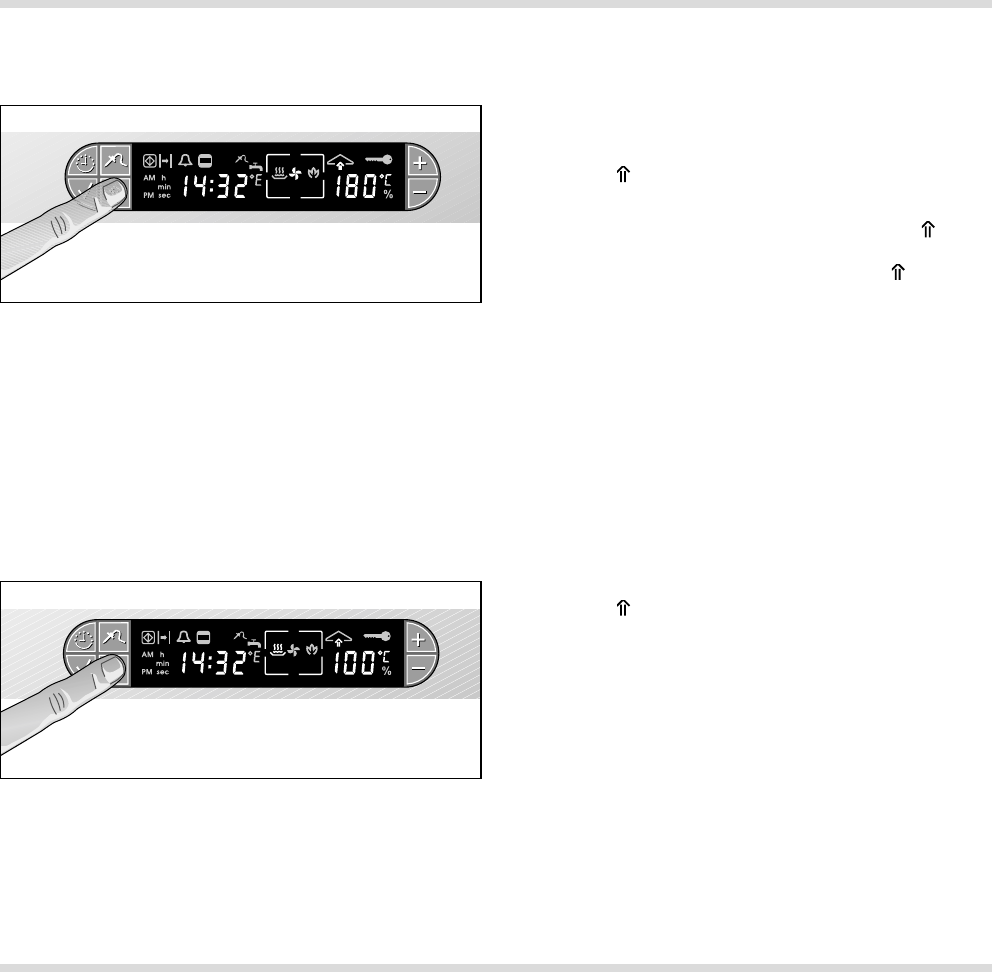
22
5.4 Steaming
5.5 Condensing
You have a possibility of deliberately adding more
moisture to the food you are cooking (e.g. bread,
bread rolls).
Note: Steaming is only possible at the “Hot air”
stage (0%) or with 30% moisture (0%).
Proceed as follows:
– Press the (Steaming / Condensing) key
(Fig. 26).
– Steaming lasts for as long as you keep the key
pressed, but no more than 8 seconds. You can
trigger steaming again by pressing the
(Steaming / Condensing) key yet again.
Before opening the door it is possible to remove the
steam in the oven using the condensation mode.
Water is added to the cooking compartment. This
causes the cooking compartment to cool. So, when
opening the door after condensing, less steam
blows into your face.
Note: Condensing is only possible by a humidity of
100 %, 80 % and 60 % and at a temperature below
130 °C.
Proceed as follows:
– Press the (Steaming / Condensing) key for
approx. one second (Fig. 27).
– Condensation starts to run only when the door is
closed.
– After condensation (approx. 20 sec.), an audible
signal sounds. If the door is not opened, the
appliance continues heating after a few seconds.
– You can end the process by opening the door
(caution! drops of water may drip from the door)
or pressing the condensing key.
Fig. 26
Fig. 27


















