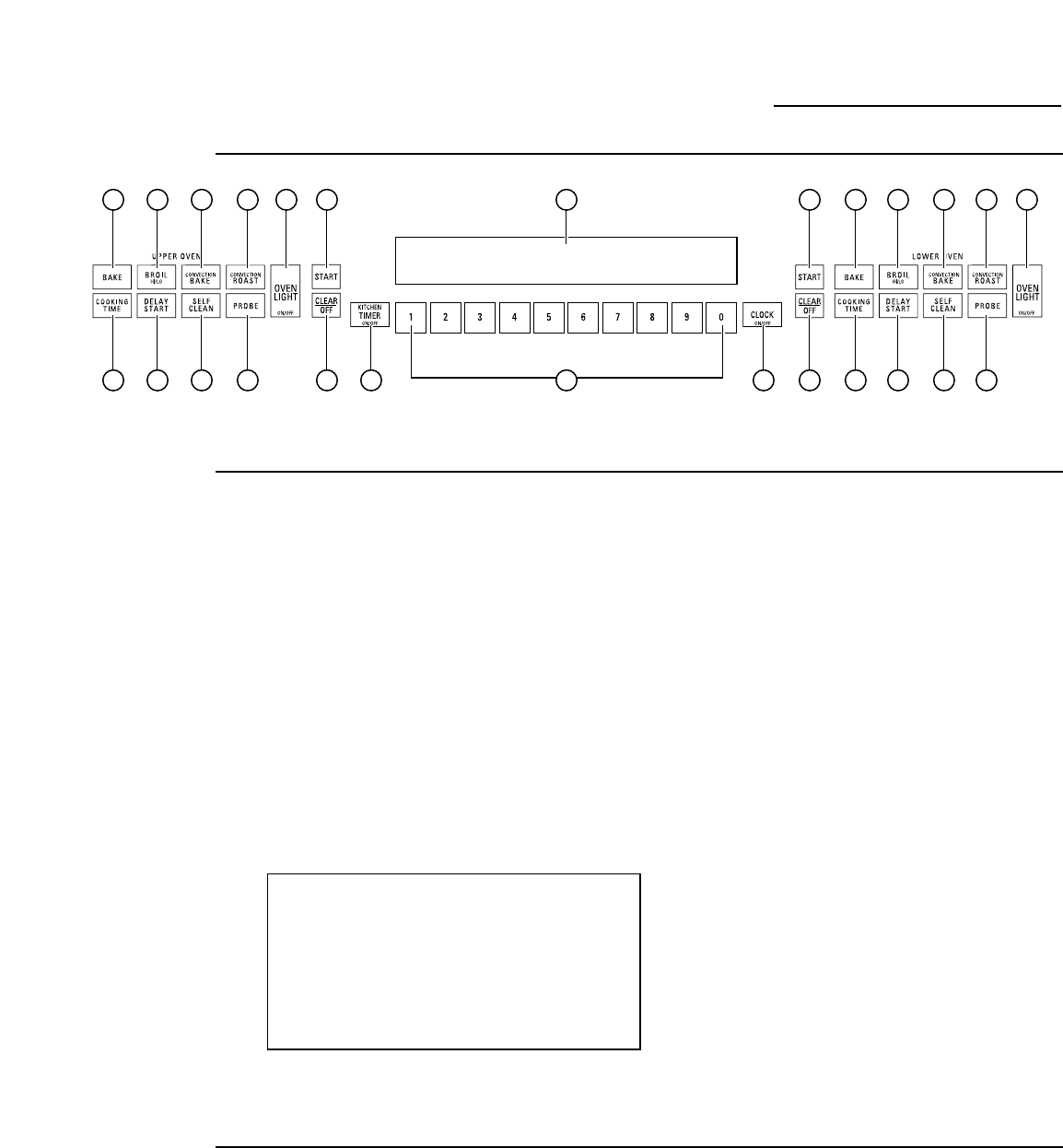
Oven Control, Clock & Timer
Wall Oven
Features of
your oven
control,
clock and
timer
1 BAKE. Press to select the bake function.
2 BROIL HI/LO. Press to select the broil
function.
3 CONVECTION BAKE. Press to select
baking with convection.
4 CONVECTION ROAST. Press to select
roasting with convection.
5 OVEN LIGHT ON/OFF. Press to turn the
oven lights on or off.
6 START. Must be pressed to start any cooking
or cleaning function.
7 DISPLAY. Shows the operations you have
selected, the time of day and the cooking
or cleaning status.
8 PROBE. Press when using the probe to
cook food.
09 SELF CLEAN. Press to select the self-
cleaning function. See the Using the Self-
Cleaning Oven section.
10 DELAY START. Use along with the
COOKING TIME or SELF CLEAN pads to
set the oven to start and stop automatically
at a time you select.
11 COOKING TIME. Use for Timed Bake,
Timed Convection Bake and Timed
Convection Roast operations.
12 CLEAR/OFF. Press to cancel any timed
oven operation except the clock and timer.
13 CLOCK ON/OFF. Press to enter the time
of day.
14 NUMBER PADS. Use to set any function
requiring numbers—for example, the
time of day on the clock, the timer, the
oven temperature, the internal food
temperature, the starting and length
of cooking time for Timed Bake and
the starting and length of cleaning time
for Self-Clean.
15 KITCHEN TIMER ON/OFF. Press to
select the timer function. The timer does
not control oven operations. The timer
can time up to 9 hours and 59 minutes.
If “F— and a number or letter” flash in the
display and the oven control signals, this
indicates function error code. Press the
CLEAR/OFF pad. Allow oven to cool for
one hour. Put the oven back into operation.
If function error code repeats, disconnect
power to the oven and call for service.
76 6 1 2 3 4 5
89101112131512891011
54321
14
Double oven control shown. (appearance may vary)
Tones
The control has a series of tones that will sound
at different times. These tones may sound while
you set the control for an oven function or at
the end of the oven function. They will also
alert you when an incorrect time or
temperature has been entered or if there is a
problem with the oven.
When you press a touch pad you will hear a
beep. This beep will let you know you have placed
enough pressure on the pad to activate it.
When you set an oven temperature the oven
automatically starts to heat. When the
temperature inside the oven reaches your set
temperature a tone will sound to let you know
to place the food in the oven.
An attention tone will sound if you set an
invalid function or try to set an additional
function. The tone can be quickly identified
by watching the display messages.
7


















