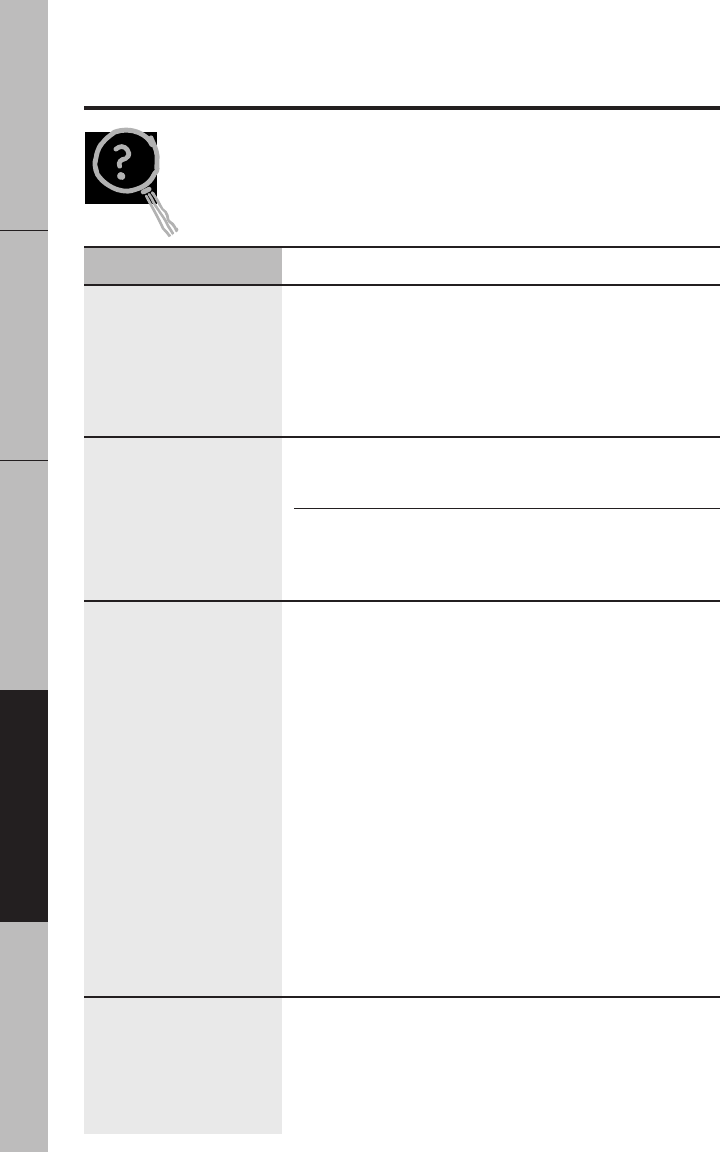
Before you call for service…
56
Troubleshooting Tips
Problem Possible Causes What To Do
Excessive smoking
Excessive soil. • Press the
CLEAR/OFF
pad.
Open the windows to rid
the room of smoke. Wait
until the
LOCKED DOOR
light goes off. Wipe up
the excess soil and reset
the clean cycle.
“LOCK DOOR” flashes
The self-clean cycle has • Move the door latch
in the display
been selected but the handle all the way to
door is not locked. the right.
The latch handle was • Press the
CLEAR/OFF
pad
moved to the right but and begin again.
a program other than
self-clean was selected.
“F—and a number”
You have a function • If a function error code
flash in the display
error code. appears during the self-
cleaning cycle, check the
oven door latch. The latch
may have been moved, even
if only slightly, from the
locked position. Make sure
the latch is moved to the
right as far as it will go.
Press the
CLEAR/OFF
pad.
Allow the oven to cool for
one hour. Put the oven
back into operation.
• Disconnect all power to
the range for 5 minutes
and then reconnect power.
If the function error code
repeats, call for service.
Power outage
Power outage or surge. • Reset the clock. If the
oven was in use, you must
reset it by pressing the
CLEAR/OFF
pad, setting the
clock and resetting any
cooking function.
Operating Instructions
Installation Instructions
Safety InformationTroubleshooting TipsCustomer Service


















