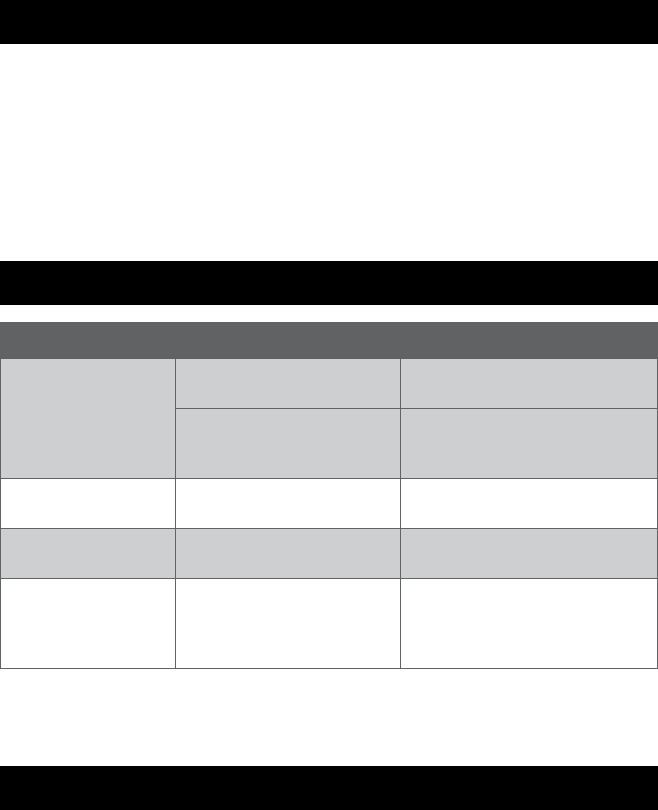
Client: Hamilton Beach (Wal*Mart)
Project: 169199
Language: EN
Date: 23.04.2009
Version: 08
Page: 10 (of 23 pages)
10
CLEANING
To remove discoloration
• To lighten discolored metal inside the coffee urn, fill the urn to the 40-cup level.
• Assemble with percolator tube (5) and coffee basket (4). Place 2 tablespoons plus 1
teaspoon cream of tartar into basket (found in the spice section of supermarket).
• Place cover onto coffee urn. Plug in and let go through the perk cycle. When perking
has stopped let sit another 15 minutes.
• Unplug, drain the urn and let it cool.
TROUBLESHOOTING
PROBLEM CAUSE SOLUTION
Coffee urn does not
brew or heat
Power plug (13) is not firmly
plugged into power outlet
Insert power plug (13) into
power outlet
Mineral deposits have
built up
Clean the urn following steps in
How to remove mineral deposits
and buildup
Water does not run
through
No water in the water
tank (6)
Fill the water tank
(6)
Coffee not strong
enough
Insufficient quantity of
ground coffee
Increase quantity of ground
coffee
Condensation forms
inside coffee level
indicator window
(8)
Steam created during
brewing cycle
Condensation does not indicate
a defective unit. Steam/
Condensation will eventually
evaporate
If additional assistance is needed, please contact our Customer Assistance at
1.877.207.0923 (U.S.) or 1.877.556.0973 (Canada).
TECHNICAL DATA
Rated voltage: 120V ~60Hz
Rated wattage: 1090 Watt













