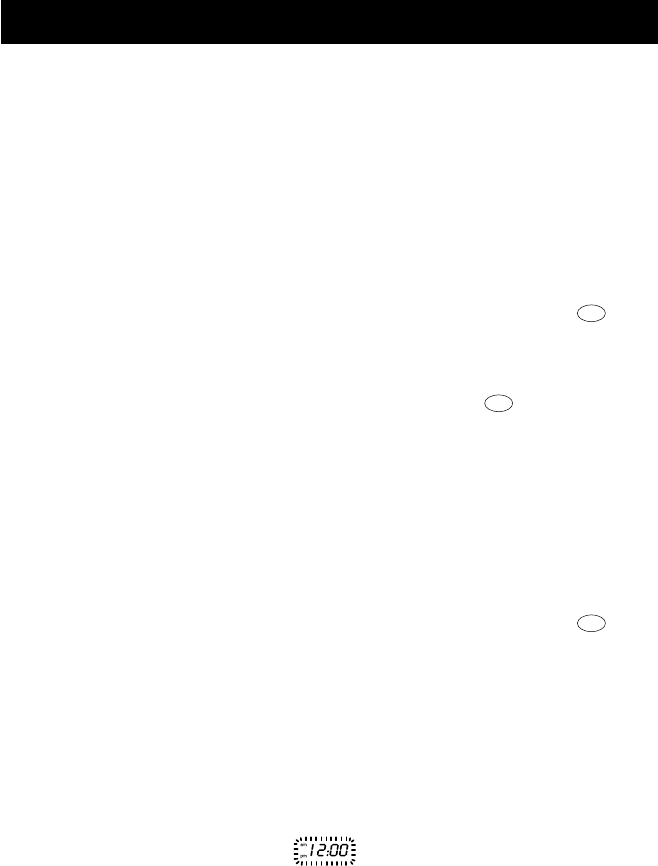
Client: PIL (Wal*Mart)
Project: 169209
Language: EN
Date: 13.07.2009
Version: 17
Page: 7 (of 18 pages)
OPERATION
Before first use
• Remove packaging materials, labels and stickers from coffee maker.
• Clean coffee maker thoroughly before using for the first time (
Cleaning).
• Insert the charcoal filter
(16) into the charcoal filter holder (17). The use of the
charcoal filter is optional. Use only if needed.
NOTE: To clear the coffee maker of residue fill the water reservoir to the maximum level
mark with fresh water and run brew cycle. Repeat procedure at least once.
Extra features
• The drip stop valve (18) function allows you to remove carafe (13) during the brewing
cycle to serve a cup of coffee (replace carafe
(13) within 30 seconds) (ill.
h
).
• Condensation control
(5) allows water that has accumulated under the coffee-filling
lid
(2) to flow into the filter area when the lid (2) is raised.
• Charcoal filter holder
(17) with charcoal filter (16) (use is optional).
• Cord storage
(10) for easy storing of the power cord (12) (ill.
f
).
• Extra-large brew basket
(18/19).
• The specially designed spout on the carafe allows for faster pours with no dribbles.
• The oversized drip head saturates and soaks all the grounds for richer coffee flavor.
• While using the Auto Program Function, coffee will finish brewing at the programmed
time.
Setting time
• Setting the coffee maker to the current time is required in order to use the timer
function.
• Each press of the
hr button (26) will advance the clock by one hour (ill.
g
). Press
and hold to rapidly progress through the numbers.
NOTE: The coffee machine has a 12-hour display (am/pm).
• Each press of the
min button (23) will advance the clock by one minute. Press and
hold to rapidly progress through the numbers.
NOTE: If the time has been set previously, hr/min (26/23) need to be pressed for
2 seconds respectively to be activated.
NOTE: The time setting will be deleted if you unplug the coffee maker from the outlet and
do not plug back in within 15 seconds.
will flash on LCD display (30).
7
CM-169209-17 (EN).indd 7 7/13/2009 5:09:17 PM


















