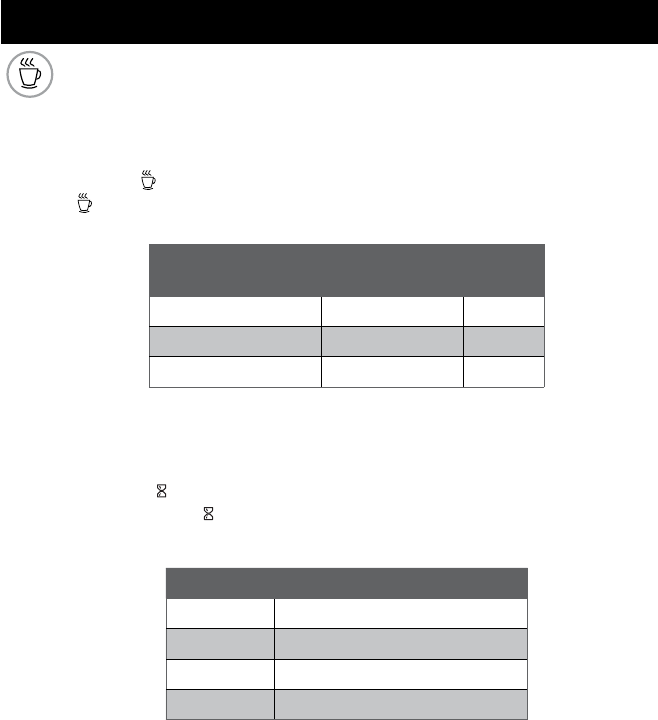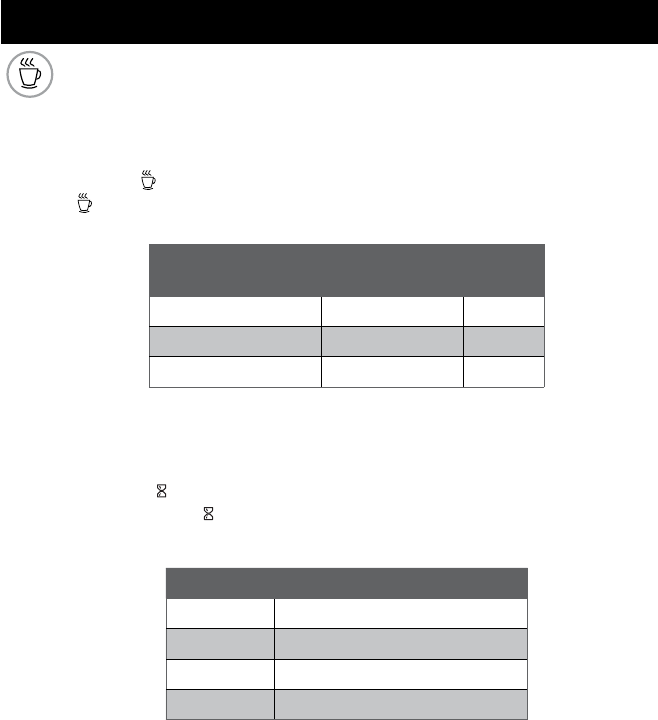
Client: PIL (Wal*Mart)
Project: 169209
Language: EN
Date: 13.07.2009
Version: 17
Page: 8 (of 18 pages)
8
OPERATION
keep warm function
This coffee maker includes an adjustable keep warm plate (11) to control coffee
temperature after brewing. The settings of this function can be adjusted whenever the
coffee maker is connected to power.
• Press and hold
(27) for 3 seconds. The default setting 2 will be shown in the display (30).
Press
again to toggle between the three keep warm settings:
Keep warm setting/
Display
Temperature Power
1
Low 200W
2 (default)
Medium 400W
3
High
600W
Automatic switch-off
The coffee maker will automatically turn off at your predetermined time. The settings of
this function can be adjusted whenever the coffee maker is connected to power.
• Press and hold
off (25) for 3 seconds. The default setting 60 will be shown in
the display
(30). Press off (25) again to toggle between the four keep warm time
settings:
Display Automatic switch-off after...
30
30 minutes
60 (default)
60 minutes
90
90 minutes
120
120 minutes
• After 3 seconds the LCD display
(30) goes back to time view (default view) and the
new setting is saved.
• When the set time has elapsed, the coffee machine will beep five times and shut off.
All lighted buttons also go off.
CM-169209-17 (EN).indd 8 7/13/2009 5:09:17 PM