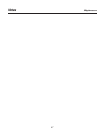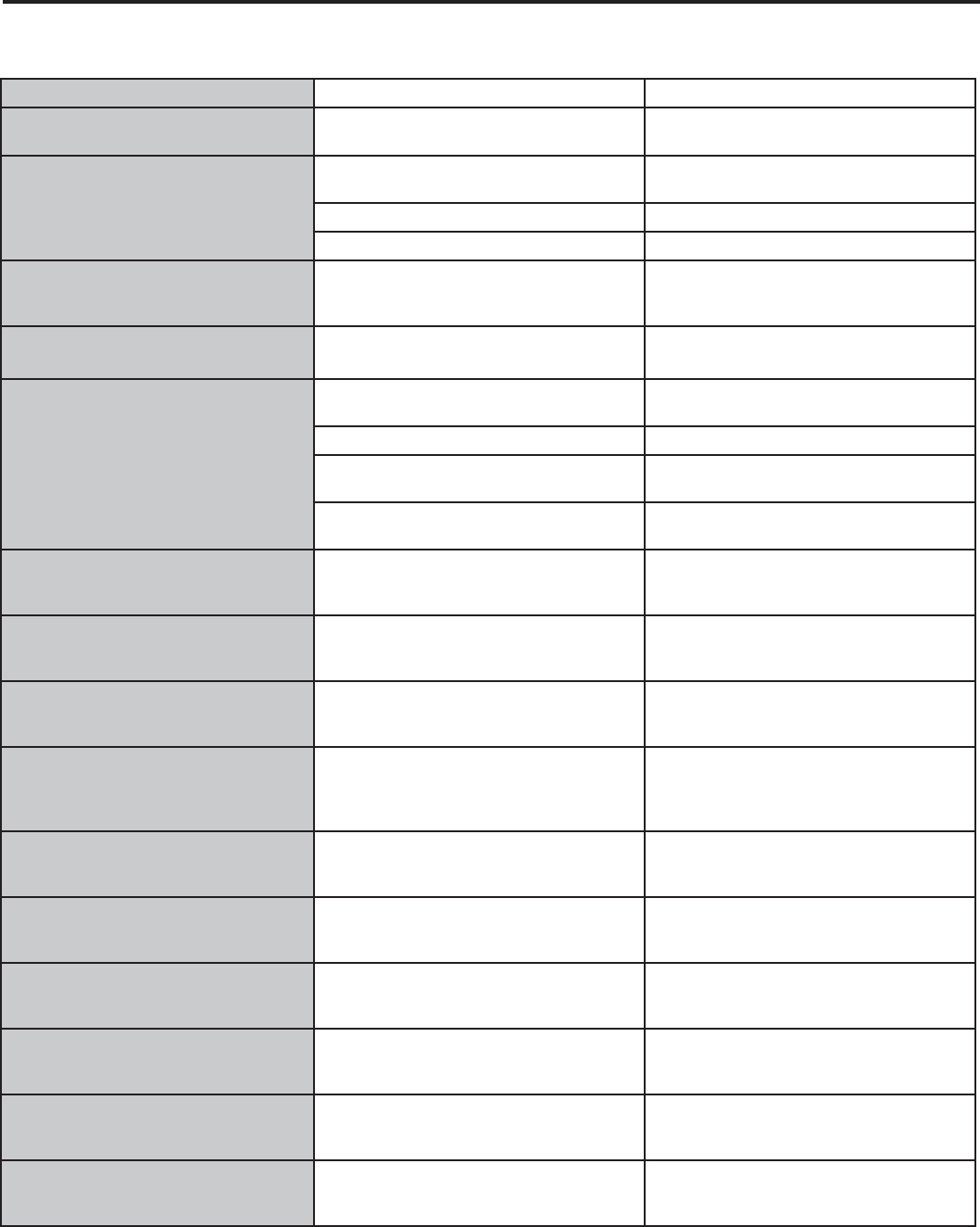
41
GEAppliances.com
Problem Possible Causes What to Do
PRECISE FILL will not fill container Normal, PRECISE FILL requires use of
dispenser paddle
For a specific amount of water, select
PRECISE FILL to dispense water
Photos not found Photos not in root directory of USB Make sure the photos are in the root
directory in your USB
Photos not in JPEG format Photos must be in JPEG format
Camera/PC used with USB cord Must use a USB drive
Freezer cooling, fresh food not cooling Normal, when refrigerator first plugged
in or after extended power outage
Wait 24 hours for temperature in both
compartments to reach selected
temperatures.
Ice dispenser opens after closing
freezer drawer
Normal The ice dispenser door may open after
closing freezer door to allow access
Hot water does not work Operation disabled Make sure “Hot Water Disabled” is not
selected
Low water pressure Make sure water line is not kinked
Water supply line turned off or not
connected
See Installing the Water Line
Water filter clogged or filter/bypass plug
not installed
Replace filter cartridge or remove filter
and install bypass plug*
Hot water continues to dispense for a
short time after releasing the knob
Water filter is partially clogged or low
water pressure (<40 psi)
Replace filter cartridge or remove filter
and install bypass plug* or increase
water pressure
Difficult to open the Icebox door Icebox door gasket might stick to main
door if it remains closed for a long
duration
Disengage the door latch, wait for 3
minutes then open the Icebox door
Fresh food door not closing fully Fresh food door gasket may have
unseated and interfering with
articulating mullion operation
Reseat the gasket all the way in the
groove
Low brewing flow rate There may have been a dent at the
bottom of K-Cup causing the pin to
pierce the filter allowing coffee grounds
clogging the bottom pin
Avoid using damaged/dented K-cups,
and clean the lower needle before next
brew
Low brewing flow rate / water drips
from inner door
Top needle of the brewer clogged Unclog the top needle holes using
a paper clip and rinse brewer. Rinse
brewer after every use.
Brewer stuck in the door bracket Dispenser is in hot water dispense mode
instead of brew mode while the brew
module is installed
Cancel hot water dispense mode so hot
water tube will retract from the brew
module
Brewer is not detected by the screen
menu or hot water leaking from top of
the brewer
Incorrect assembly of brewer in the
bracket
Make sure the Keurig Logo is in the
front. Push brewer all the way in the
brackets
Coffee dispensed with splash or
bubble bursting
Blocked vent hole in the brewer Make sure the vent hole at the bottom
of the brewer is clear from food or any
other contamination
Beverage quality not as expected You may be using non-standard or out
dated K-Cups
Recommend using official Keurig K-cups
that are not past expiration and have
not been damaged
Liquid drips from the brewer after
brewer cycle is completed and the
brewer is removed from the bracket
It is possible for liquids to be retained by
the brewer and drip when it is removed
Use a cloth or container to capture the
drips when brewer is removed
*Some models do not come equipped with the filter bypass plug. To obtain a free bypass plug, call 800-GECARES.
In Canada call 800.561.3344.