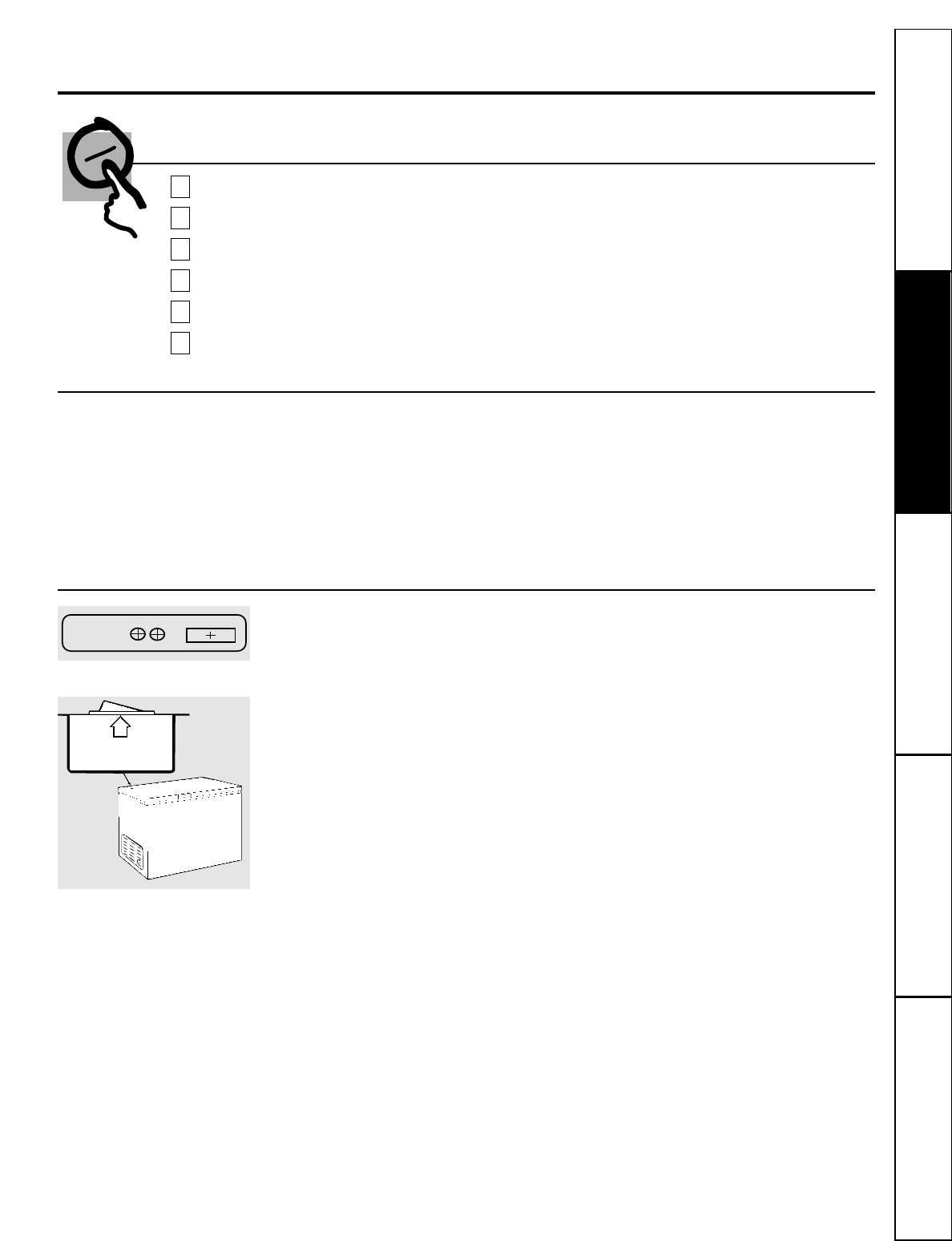
Consumer SupportTroubleshooting TipsOperating Instructions
Safety Instructions
Installation Instructions
About the operation of your freezer. www.GEAppliances.com
Starting the Freezer
Clean the inside of the freezer with a mild solution of baking soda and water (see Care and Cleaning).
Connect cord to power outlet.
On models with a Temperature Monitor or High-Temp Alarm Switch, set the switch to the OFF position.
Make sure the temperature control is set at 4.
Allow freezer to operate for at least four hours before placing food inside.
On models with a Temperature Monitor or High-Temp Alarm Switch, set the switch to the ON position.
6
5
4
3
2
1
5
Temperature Monitor/High-Temp Alarm Switch
(on some models)
An alarm will sound if the freezer
temperature reaches unsafe levels.
The alarm operates on household
electricity. If the power fails, the alarm
will not perform.
An ON/OFF switch allows the temperature
alarm to be deactivated if desired. The
freezer is shipped with the switch in the
OFF position. After the freezer has run
long enough to lower the temperature,
you may set the switch to the ON position.
CAUTION: Adding more than 3 pounds (1.5 kg)
of warm food per cubic foot of freezer capacity
can trigger the alarm.
To activate the alarm, set the switch to the
ON position.
To deactivate the alarm, set the switch to the
OFF position.
TEMP
MONITOR
ALARM
OFF ON
POWER ON
Temperature Control
Freezing temperature selection is made by
setting the control from 1 to 7 (coldest).
If you want colder or warmer temperatures,
adjust the control one step at a time.
Allow several hours after each one-step
adjustment for the freezer temperature to
stabilize.
Turning the control to OFF stops the cooling
process but does not shut off power to the
freezer.
ON
OFF
HIGH-TEMP
ALARM SWITCH
Located on front of freezer.
Located on back of lid.


















