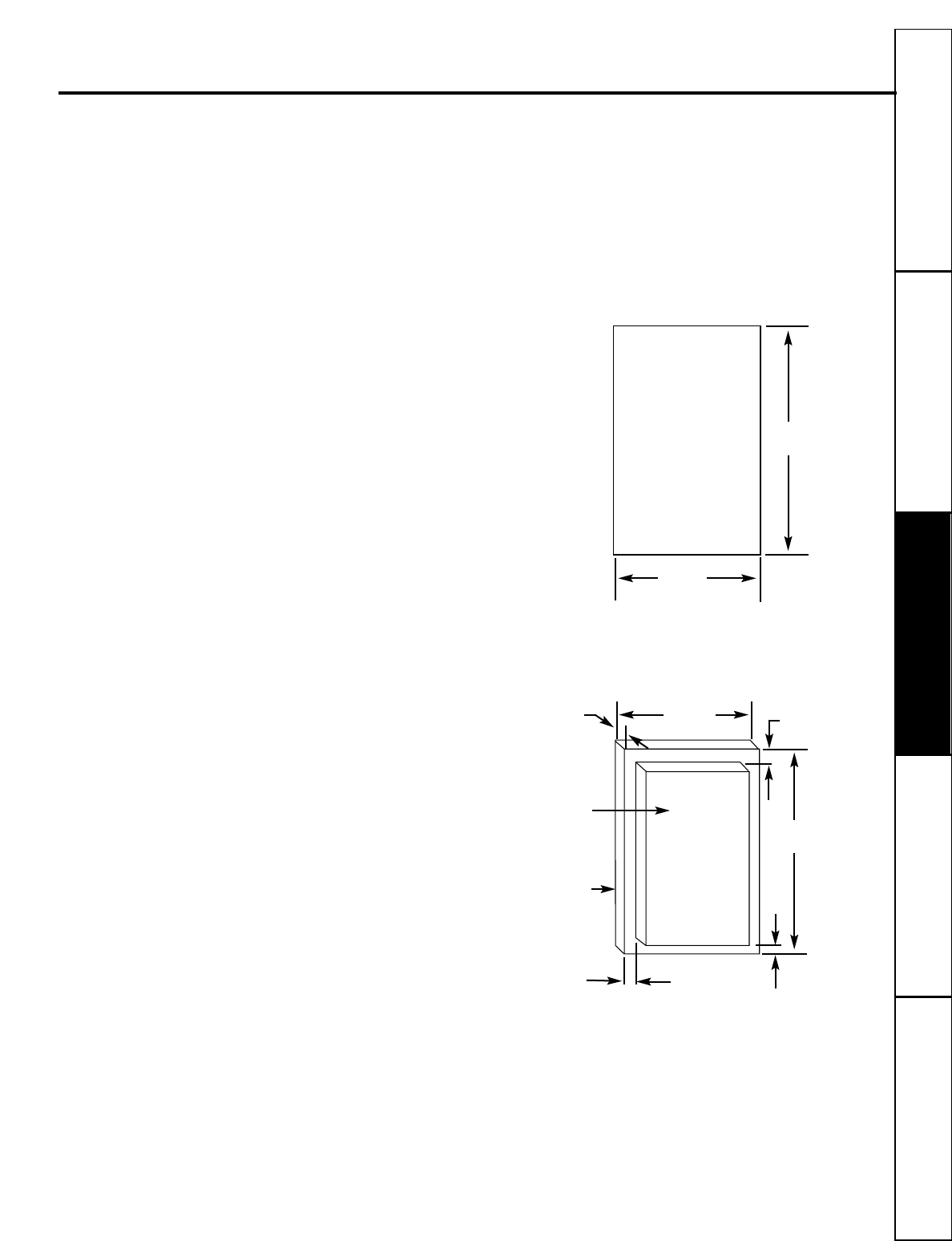
15
Consumer SupportTroubleshooting TipsOperating Instructions
Safety Instructions
Installation Instructions
To order a color-matched trim kit for the
installation of a custom-made panel, contact
your local authorized GE dealer.
To locate an authorized GE dealer in
your area, call the GE Answer Center
at 800-626-2000.
Available kits for custom-made panels are:
GPF82B (Black)
GPF82C (Bisque)
GPF82W (White)
GPF82S (Stainless Steel)
Custom-made panel dimensions
Flat panel: A
7/32″ (5.6 mm) thick panel is
required. This is the same thickness as a
standard 1/4″ plywood or paneling.
Raised panel: The outer section of the panel
must
be 7/32″ (5.6 mm) thick to fit into trim.
Raised panel dimensions as shown above.
Installing a Custom Panel
23
15
⁄16″
(60.5 cm)
23
15
⁄16″
(60.5 cm)
1
1
⁄
4
″
(32 mm)
14
5
⁄
8
″
(37.2 cm)
14
5
⁄
8
″
(37.2 cm)
7
⁄32″
(5.6 mm)
Raised
panel or
decorative
trim
Outer
section of
panel
3
⁄16″
(8 mm)
3
⁄
16
″
(8 mm)
both sides
Custom Panel Options
Three options are available for customizing you compactor:
• Color-matched trim kit with Handle (maximum thickness of 7/32″ at edges)
• Trimless panel with Compactor Handle (1/2″ minimum to 5/8″ maximum thickness)
• Trimless panel without Compactor Handle (1/2″ minimum, use cabinet custom handle or
foot pedal)


















