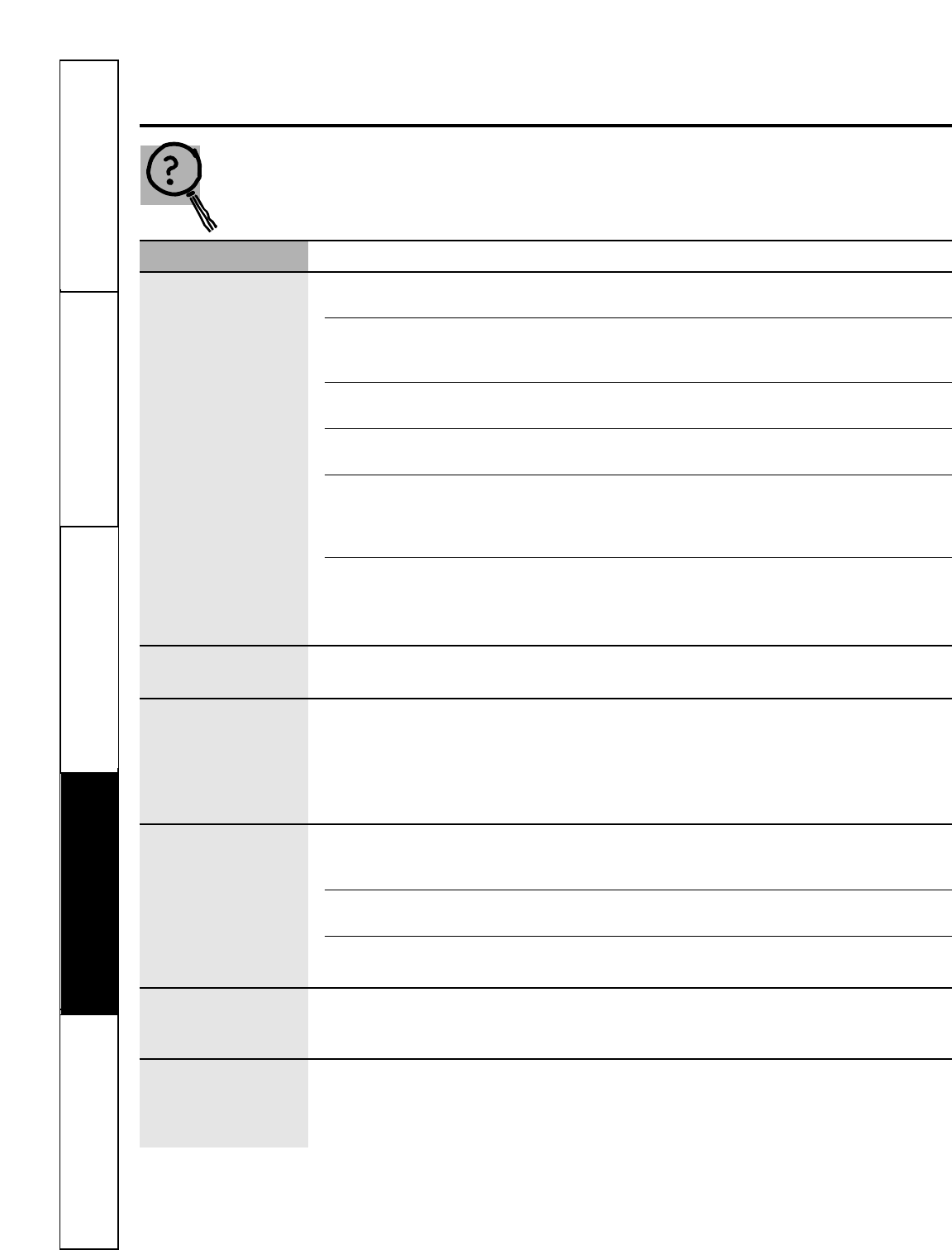
22
Customer Service Troubleshooting Tips Care and Cleaning Operating Instructions Safety Instructions
Before You Call For Service…
Troubleshooting Tips
Problem Possible Causes What To Do
Food does not
Oven controls improperly set. • Make sure you turn the knob all the way to the
broil properly BROIL
position.
Door not open to the • See the
Using the oven
section.
broil stop position as
recommended.
Improper shelf position • See the
Broiling Guide.
being used.
Cookware not suited • Use the broiling pan and grid that came with your range.
for broiling.
Aluminum foil used on the • See the
Using the oven
section.
broiling pan and grid has
not been fitted properly and
slit as recommended.
In some areas the power • Preheat the broil element for 10 minutes.
(voltage) may be low.
• Broil for the longest period of time recommended in
the
Broiling Guide.
Oven temperature
Oven thermostat • See the
Adjust the oven thermostat—Do it yourself!
too hot or too cold
needs adjustment. section.
Power outage,
Power outage or surge. • Some models will automatically resume their setting
clock flashes
once the power is restored. On models with a clock,
you must reset the clock. If the oven was in use, you
must reset it by turning the Oven Temperature knob
back to
OFF,
setting the clock and resetting any
cooking function.
Oven will not self-clean
The oven temperature • Allow the range to cool to room temperature and reset
is too high to set a the controls.
self-clean operation.
Oven controls improperly set. • Make sure you turn the control knob all the way to the
CLEAN
position.
Oven door is not in • Make sure you move the door latch handle all the
the locked position. way to the right.
Oven starts a self-clean
Oven door locked during • Turn the Oven Temperature knob to
OFF.
Allow the
cycle when you wanted
cooking. oven to cool. Never force the door latch handle.
to bake, roast or broil
“Crackling” or
This is the sound of the metal • This is normal.
“popping” sound
heating and cooling during
both the cooking and
cleaning functions.


















