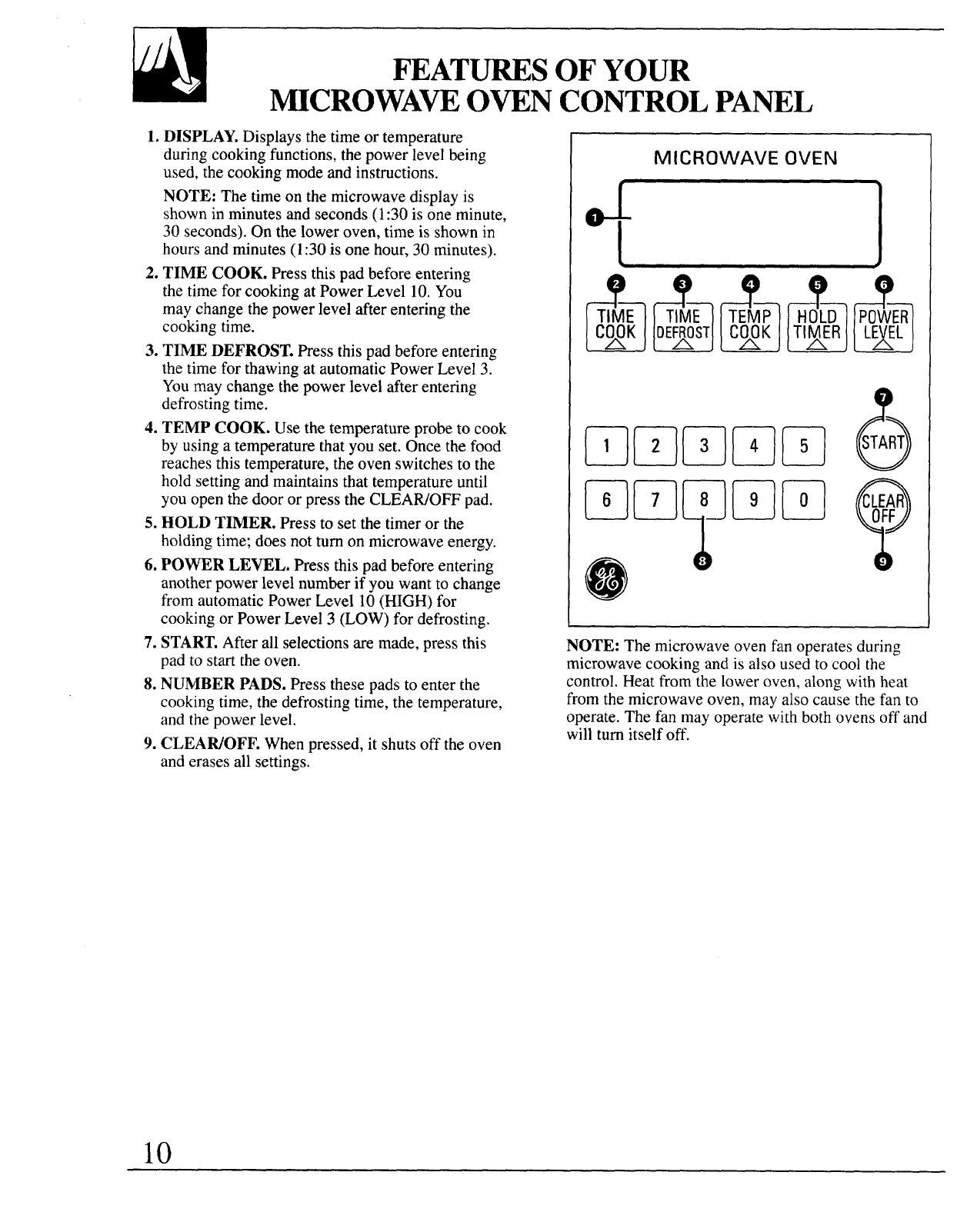
FEATURESOF YOUR
~CROWAW OWN CONTROL PANEL
1.DISPLAY.Displaysthetimeor temperature
duringcookingfunctions,thepowerlevelbeing
used,the cookingmodeand instructions.
NOTE: Thetimeon themicrowavedisplayis
shownin minutesandseconds(1:30is oneminute,
30 seconds).On theloweroven,timeis shownin
hoursandminutes(1:30is onehour,30 minutes).
2. TIME COOK. Pressthispadbeforeentering
thetimeforcookingatPowerLevel10.You
maychangethepowerlevelafterenteringthe
cookingtime.
3. TIME DEFROST.Pressthispad beforeentering
thetimefor thawingat automaticPowerLevel3.
Youmaychangethepowerlevelafterentering
defrostingtime.
4. TEMP COOK. Usethetemperatureprobeto cook
by usinga temperaturethatyouset.Oncethefood
reachesthistemperature,theovenswitchesto the
holdsettingandmaintainsthattemperatureuntil
youopenthedoororpressthe CLEAWOFFpad.
5. HOLD TIMER. Pressto setthetimeror the
holdingtime;doesnotturn on microwaveenergy.
6. POWER LEVEL. Pressthispad beforeentering
anotherpowerlevelnumberif you wantto change
fromautomaticPowerLevel10(HIGH)for
cookingor PowerLevel3 (LOW)for defrosting.
7. START.Afterall selectionsare made,pressthis
padto starttheoven.
8. NUMBERPADS.Pressthesepadstoenterthe
cookingtime,thedefrostingtime,thetemperature,
andthepowerlevel.
9. CLEAWOFF.Whenpressed,it shutsoff theoven
anderasesall settings.
MICROWAVE OVEN
r
NOTE: Themicrowaveovenfanoperatesduring
microwavecookingandis alsousedto coolthe
control.Heatfromtheloweroven,alongwithheat
fromthemicrowaveoven,mayalsocausethefan to
operate.Thefan mayoperatewithbothovensoffand
willturnitselfoff.
10


















