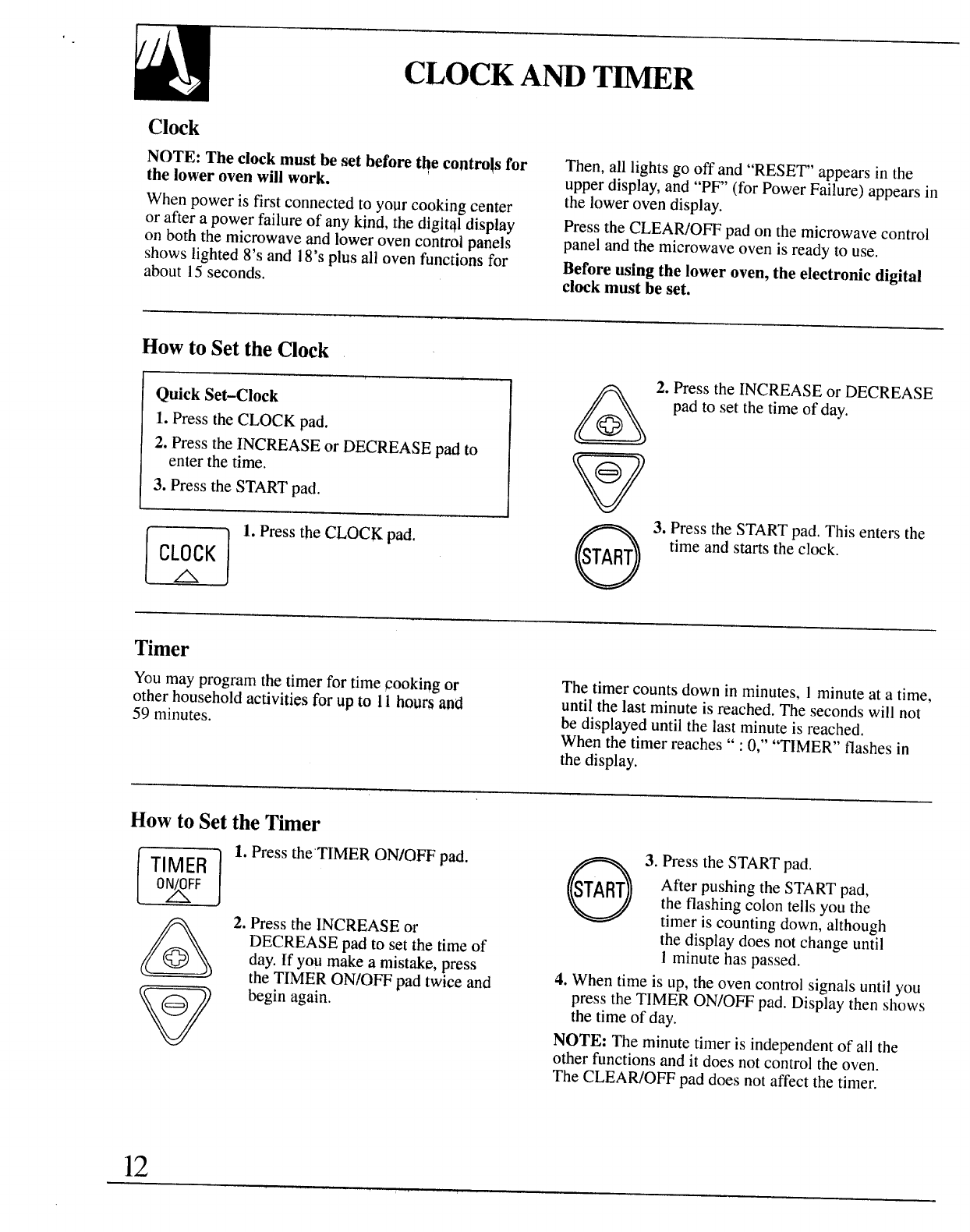
/
CLOCK Am TMER
Clock
NOTE: The clockmust be set before the contro~sfor
Then,alllightsgo off and“RESET’appearsin the
the lower ovenwillwork.
upperdisplay,and“PF’ (forPowerFailure)appearsin
Whenpoweris firstconnectedtoyourcookingcenter
thelowerovendisplay.
or aftera powerfailureof anykind,thedigitqldisplay
PresstheCLEAWOFFpad on themicrowavecontrol
on boththemicrowaveand lowerovencontrolpanels
panelandthe microwaveovenis readyto use.
showslighted8’sand 18’splusallovenfunctionsfor
Beforeusing the lower oven,the electronicdigital
about15seconds.
clockmust be set.
How to Set the Clock
2. PresstheINCREASEor DECREASE
Quick Set-Clock
a
padto setthetimeof day.
1.PresstheCLOCKpad,
a
2. PresstheINCREASEor DECREASEpadto
enterthetime.
v
@
3. PresstheSTARTpad.
m
1.PresstheCLOCKpad,
o
3. Pressthe STARTpad.Thisentersthe
CLOCK
START
timeandstartstheclock.
A
Timer
Youmayprogramthe timerfortimecookingor
Thetimercountsdownin minutes,1minuteat a time,
otherhouseholdactivitiesforup to 11hoursand
59 minutes.
untilthelastminuteis reached.Thesecondswillnot
bedisplayeduntilthelastminuteis reached.
Whenthe timerreaches“ :0,” “TIMER”flashesin
thedisplay,
How to Set the Timer
n
TIMER
1.Pressthe’TIMERON/OFFpad.
o
3. Pressthe STARTpad.
O~FF
START
AfterpushingtheSTARTpad,
theflashingcolontellsyou the
a
2. PresstheINCREASEor
timeriscountingdown,although
DECREASEpadto setthe timeof
thedisplaydoesnotchangeuntil
@
day.If youmakea mistake,press
1minutehaspassed.
theTIMERON/OFFpadtwiceand
4. Whentimeis up,theovencontrolsignalsuntilyou
v
e
beginagain.
presstheTIMERON/OFFpad.Displaythenshows
thetimeof day.
NOTE: Theminutetimerisindependentof allthe
otherfunctionsandit doesnotcontroltheoven.
TheCLEAWOFFpad doesnotaffectthetimer.
12


















