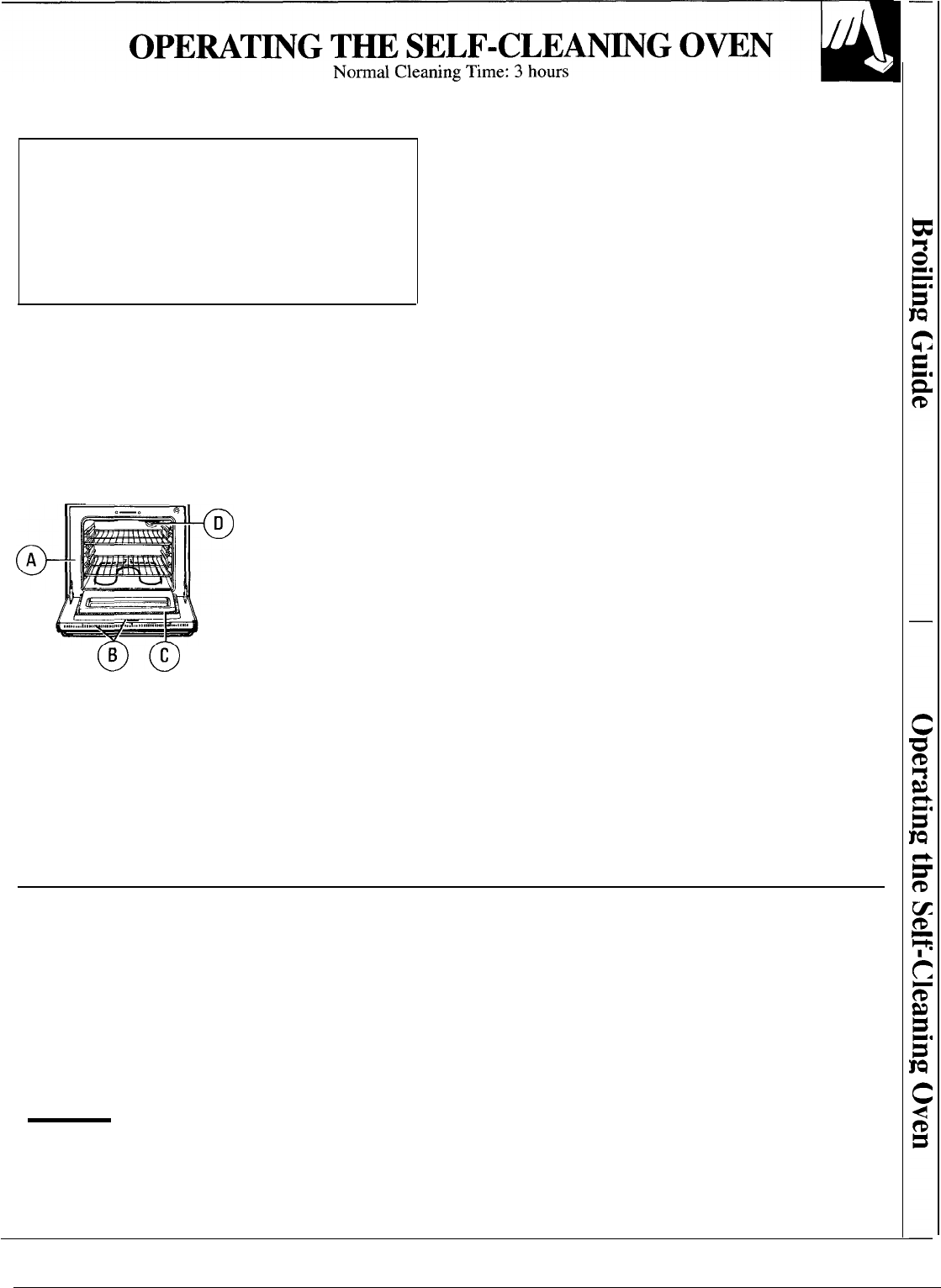
Before a Clean Cycle
Quick Reminder:
1. Prepare the oven for cleaning.
2. Close the oven door.
3. Press the CLEAN pad.
4. Press the INCREASE or DECREASE pad to
set clean time.
Step 1:
Remove the broiler pan, broiler rack, all
cookware and any aluminum foil from the oven—they
cannot withstand the high cleaning temperatures.
(Oven shelves may be left in oven. NOTE: Shelves
will discolor after the self-clean cycle.)
Step 2: Wipe up heavy soil on the oven bottom. If
you use soap rinse thoroughly before self cleaning to
prevent staining.
.—a
.
~
A. Oven Front Frame
nT
B. Openings in Door
C. Oven Door Gasket
D. Oven Light
.~
C9Q2
Step 3:
Clean spatters or spills on oven front frame
(A), under the front edge of the oven vent, the door
liner outside the door gasket and the front edge of the
oven cavity (about one inch into the oven). Use
detergent and hot water with a soap-filled steel wool
pad, then rinse well with a vinegar and water mixture.
This will help prevent a brown residue from forming
when the oven is heated. Buff these areas with a
dry cloth.
● Clean top, sides and outside front of oven door with
soap and water. Do not use abrasives or oven cleaners.
● Do not let water run down through openings (B)
in the top of the door. To help prevent water from
getting in these slots when cleaning, open the
door as far as it will go.
● Do not rub or clean the door gasket (C)— the
fiberglass material of the gasket has an extremely
low resistance to abrasion. An intact and well-fitting
oven door gasket is essential for energy-efficient
oven operation and good baking results. If you
notice the gasket becoming worn, frayed or damaged
in any way or if it has become displaced on the door,
you should have it replaced.
Step 4: Close the door and make sure the oven light
(D) is off. The door will latch automatically when the
CLEAN pad is pushed.
Oven shelves may be cleaned in the self-cleaning
oven. However, they will darken, lose their luster and
become hard to slide. Wipe the shelf supports with
cooking oil after self-cleaning to make shelves slide
more easily.
Caution: Drip pans should never be cleaned in the
self-cleaning oven.
Do not use commercial oven cleaners or oven
protectors in or near the self-cleaning oven. A
combination of any of these products plus the high
clean cycle temperatures may damage the porcelain
finish of the oven.
Important
The oven door must be closed and all controls must
be set correctly for the clean cycle to work properly.
How to Set Oven for Cleaning
Step 1: Follow steps above to prepare the oven
for cleaning.
Step 2: Close the oven door.
n
Step 3: Press the CLEAN pad.
CLEAN
Step 4: Press the INCREASE or DECREASE pad
until desired Clean Time is displayed.
Clean Time is normally 3 hours. You can change the
Clean Time to anywhere between 2 and 4 hours,
depending on how dirty the oven is.
The self-clean cycle will automatically begin within a
few seconds and the word “ON” will appear on the
display. When the oven locks the word “LOCK” will
be displayed and, a short time later, the door will be
locked in position. It will not be possible to open the
oven door until the temperature drops below the lock
temperature.
Step
5: When the LOCK light is off open the door.
(continued next page)
21


















