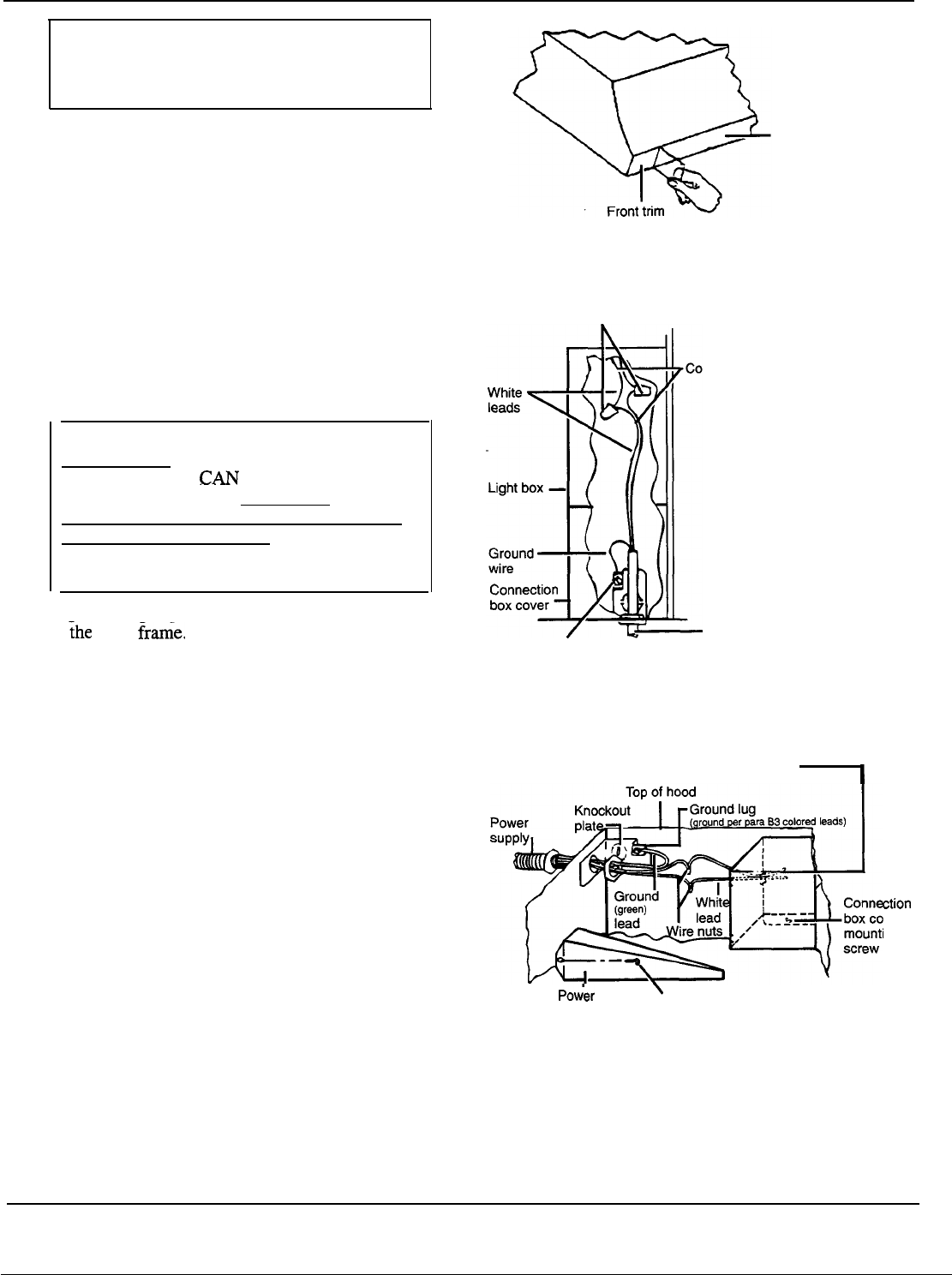
IMPORTANT: After installation, peel off
the transparent protective film stripping from
the decorative trim on the front of the hood.
(See Fig. 12.)
B. ELECTRICAL CONNECTION
1. Be sure the power supply is disconnected before
making electrical connections.
2. Remove the connection box cover located on the
left side of the fan unit.
3. Attach the power supply through the knockout hole
in the back or top of the hood.
4. Connect the colored incoming power supply
lead to the stripped black lead and connect the
incoming white neutral lead to the stripped white
lead in the connection box as shown in Figs. 13
and 14. Make connections in the hood in accordance
with local codes.
WARNING: IMPROPER CONNECTION OF
ALUMINUM HOUSE WIRING TO THESE
COPPER LEADS
CAN RESULT IN A
SERIOUS PROBLEM. USE ONLY
CONNECTORS DESIGNED FOR JOINING
COPPER TO ALUMINUM AND FOLLOW
THE MANUFACTURER’S
RECOMMENDED PROCEDURE CLOSELY.
5. A ground lug is provided for proper grounding
of
~he
hood
frm-e.
It is recommended that the
hood frame be grounded in accordance with
National Electrical Code and local codes (see
Figs. 13 and 14).
6. All electrical connections should be inspected
carefully before the power is turned on to make
certain that none have come loose during shipment.
7. Reinstall the connection box cover.
8. Install a lamp (not supplied with hood in the socket.)
(CAUTION: Maximum wattage on the lamp should
not exceed 60 watts.)
Protective Film
FIGURE 12
Wire nuts
lored leads
Power supply
Grounding lug
FIGURE 13
Cut off excess wire length so wires will
I
be easy to position under cover
ction
ver
ng
Pow;r
supply
\
Mounting screw
connection
box cover
FIGURE 14
8














